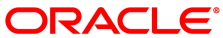In some instances, after you refresh physical disks in the Storage tab in Oracle VM Manager Web Interface, fibre channel LUNs might not be included in the refresh. As a result, the LUNs appear to be missing even though they are online at the server.
Workaround: You should first examine all components of the infrastructure, such as switches, cables, and HBAs, to ensure that no defects or failures exist. If, after a subsequent refresh, the LUNs still appear to be missing, you can perform the following steps to resolve this issue:
List all attached SCSI devices.
# lsscsi [0:0:0:0] disk HP LOGICAL VOLUME 1.34 /dev/sda [0:0:0:1] disk HP LOGICAL VOLUME 1.34 /dev/sdb [0:3:0:0] storage HP P440ar 1.34 - [1:0:0:0] disk SUN ZFS Storage 7330 1.0 /dev/sdc [1:0:0:1] disk SUN ZFS Storage 7330 1.0 /dev/sdd [1:0:0:2] disk SUN ZFS Storage 7330 1.0 /dev/sde [1:0:1:0] disk SUN ZFS Storage 7330 1.0 /dev/sdf [1:0:1:1] disk SUN ZFS Storage 7330 1.0 /dev/sdg [1:0:1:2] disk SUN ZFS Storage 7330 1.0 /dev/sdh [1:0:2:1] disk NETAPP LUN 7330 /dev/sdo [1:0:2:2] disk NETAPP LUN 7330 /dev/sdp [1:0:2:3] disk NETAPP LUN 7330 /dev/sdq
Change to the SCSI address of the affected LUNs.
Based on the preceding example, you can enter
rport-1:0-2to cover [1:0:2:1], [1:0:2:2], [1:0:2:3], and so on.# cd /sys/class/fc_remote_ports/rport-1:0-2/
Check the timeout value of the
fast_io_fail_tmooption.# cat fast_io_fail_tmo 5
Increase the timeout value to just over the amount of time it takes for the LUN to return to the running state. The value that you set should be less than the value of the
dev_loss_tmo optionin the same directory. You should need to change only one of the affected LUNs.# echo 15 > fast_io_fail_tmo
Add the command to
/etc/rc.localto make the change permanent.# cat /etc/rc.local #!/bin/sh # # This script will be executed *after* all the other init scripts. # You can put your own initialization stuff in here if you don't # want to do the full Sys V style init stuff. echo 15 > /sys/class/fc_remote_ports/rport-1:0-2/fast_io_fail_tmo
Bug 22322461