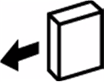Three LEDs represent the status of each energy storage module (ESM). The LEDs are above the release button of each drive.
Figure: 1 Controller drive LEDs
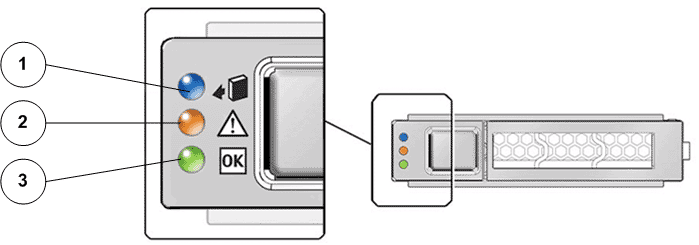
- Legend
1 Ready to Remove LED 2 Attention Service Required LED 3 OK/Activity LED
This following table describes the functionality of the ESM LEDs:
| Icon | Location | Name | Color | Status and meaning |
|---|---|---|---|---|
|
Top |
Ready to Remove |
Blue |
|
|
Middle |
Attention Service Required |
Amber |
|
|
Bottom |
OK/Activity |
Green |
|