Because a racked Oracle FS System is mounted into the rack and cabled at the factory, the layout of the components inside the rack follows the Oracle recommended rack placement and cabling guidelines.
Note: Ensure that all site-preparation steps have been taken at the data center before starting the installation.
Caution
To avoid damage to the system, use the fork lift only on the designated side of the shipping pallet while moving the container with the racked system to the data center.The following flowchart shows the sequence of tasks to install a racked Oracle FS System. 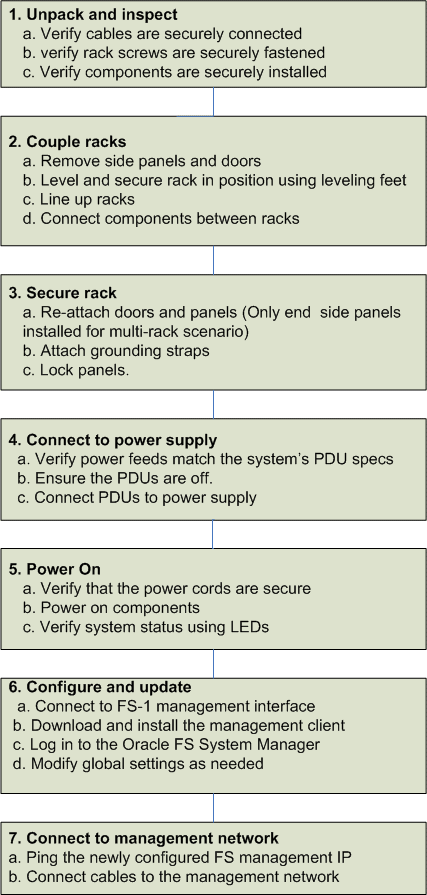
Figure: 1 Racked system: Installation overview
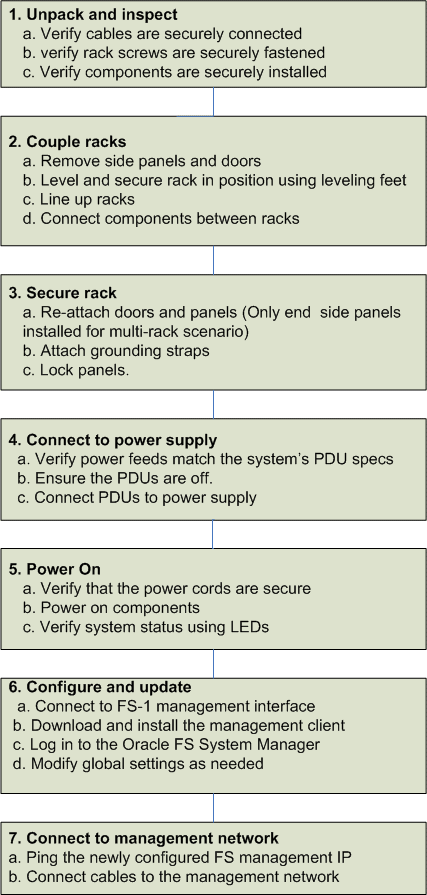
Caution
Do not turn on any power circuits until the installation is complete and all internal cables are in place. Turning on the power to the system prematurely can prevent the system from starting up correctly. Tip: Review the information on Oracle FS System power requirements in this guide.
Note: If the source of the main is from the ceiling, then care must be taken to re-anchor and re-route the main power cables properly.
Note: Depending on the Oracle FS System configuration, the system startup can take 30 minutes or longer. The process of starting up the Oracle FS System might be initiated multiple times as the Controller ports are provisioned before the ports are connected to the customer fabric.