To enable the customer to manage the Oracle FS System, connect the Pilots to the customer management network.
- Prerequisites:
The IP addresses of the Pilot management interface must be configured before you connect the system to the customer management network.
Ensure that the IP address of the customer management network and the IP addresses of the Pilots respond to a ping
- The customer’s firewalls allow the following TCP ports bi-directional access between the management workstations and the IP addresses configured for the Pilots:
TCP Port 80 for downloading the management software
TCP Port 26012 for access to the GUI and FSCLI
To ensure that Pilot 1 remains as the active Pilot, the laptop must be connected to the NET 3 port on Pilot 1 until you are ready to connect the Pilots to the customer management network. To avoid a fail over from Pilot 1, connect the Pilots to the customer management network within five minutes of disconnecting the laptop from Pilot 1.
If the laptop is disconnected from Pilot 1 and not connected to the customer management network within five minutes, Pilot 1 will fail over to Pilot 2. Pilot 2 then becomes the active Pilot. Power cycle both of the Pilots to make Pilot 1 active again.
- Disconnect the laptop from the NET 3 port on Pilot 1.Note: Do not disconnect the Ethernet cables from the NET 3 ports on the Pilots.
- Connect the Ethernet cables from the NET 3 ports on the Pilots to the customer management network. The following figure shows the NET 3 ports on the Pilots.
Figure: 1 The NET 3 ports on the Pilots
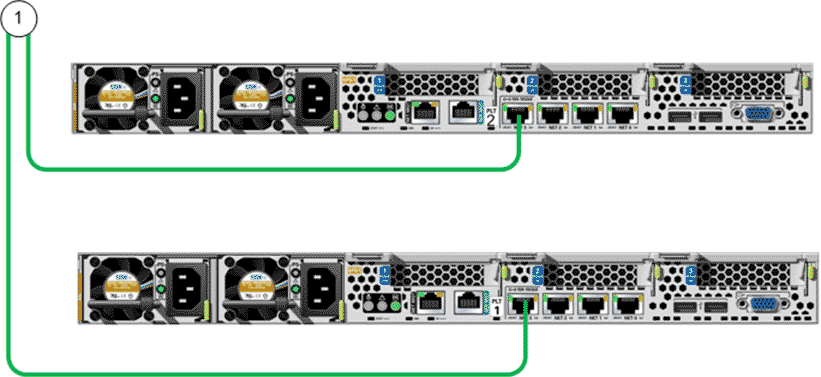
- Legend
1 Customer management network from the NET 3 ports on the Pilots
- From a workstation on the customer management network, ping the IP addresses for the customer management network, Pilot 1, and Pilot 2.Issue the ping from a workstation on the same subnet as the three IP addresses.