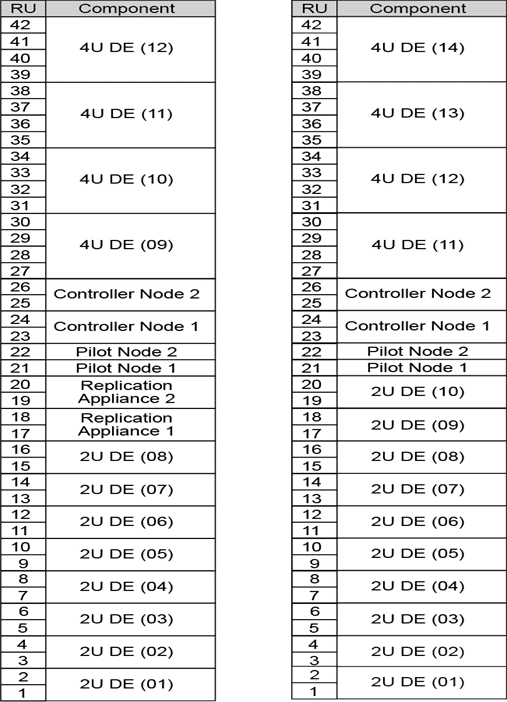Oracle FS Systems support two Pilots (Pilot-1 and Pilot-2). Additionally, Oracle FS Systems support two Controllers (Controller-1 and Controller-2) and 1 to 30 Drive Enclosures (DE-1 to DE-30).
The chassis ID number of the Drive Enclosure is based on the order by which the Controller identifies the Drive Enclosures. Drive Enclosures are also assigned a chassis ID number in the Oracle FS System Manager GUI that is labeled Enclosure Chassis ID. The chassis ID number can be changed using the GUI. The chassis ID number displayed on the chassis must always match the Enclosure Chassis ID displayed on the GUI.
The Pilots, Controllers, and the Replication Engines must also be numbered sequentially from the bottom to the top of the rack. Refer to the following example for more information on component numbering of the rack-ready Oracle FS Systems.
The chassis ID numbers on the Controllers can also be manually changed from the GUI.
Figure 1: Component numbering in Oracle FS Systems