The LED indicators on the power cooling modules provide power activity status, fan and temperature fault conditions, and firmware upgrade status.
Figure 1: Power cooling module LEDs
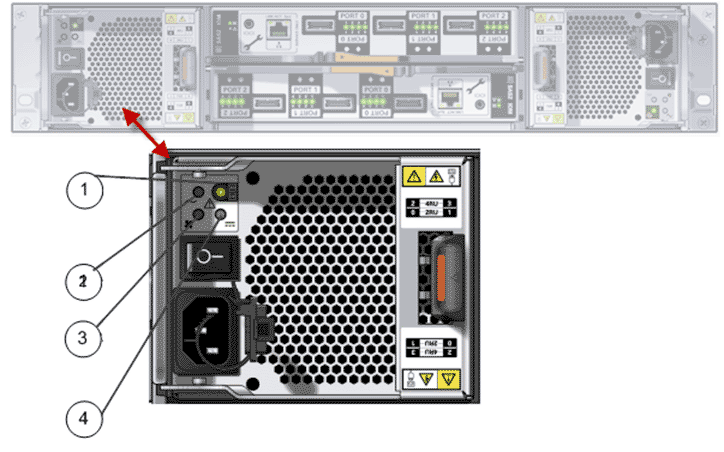
- Legend
-
1 Status indicator 3 Fan fail indicator 2 AC fail indicator 4 DC output fail indicator
|
Status |
Status indicator (green) |
Fan fail indicator (amber) |
AC fail indicator (amber) |
DC fail indicator (amber) |
|---|---|---|---|---|
|
AC power is not available on either power cooling module. |
Off |
Off |
Off |
Off |
|
AC power is not available on this power cooling module. |
Off |
Off |
On |
On |
|
AC power is present, and the status of the power cooling module is normal. |
On |
Off |
Off |
Off |
|
The power cooling module fan is outside of acceptable limits. |
Off |
On |
Off |
Off |
|
The power cooling module fan failed. |
Off |
On |
Off |
Off |
|
A fault is present (over temperature, over volts, over current). |
Off |
On |
On |
On |
|
The power cooling module is in standby mode. |
Flashing |
Off |
Off |
Off |
|
The power cooling module is downloading firmware. |
Off |
Flashing |
Flashing |
Flashing |