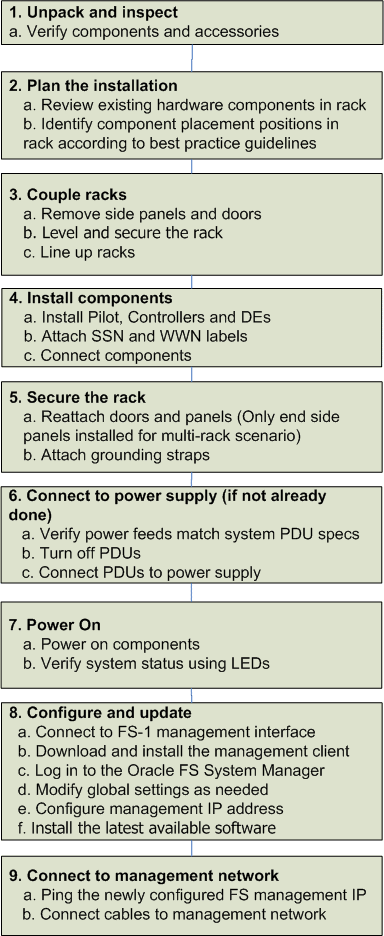Installation of a not racked Oracle FS System is the customer's responsibility unless installation services are purchased from Oracle or a servicing partner.
Oracle recommends that the components in the rack follow the recommended rack placement and cabling guidelines to the maximum extent possible. Use the labels on the shipping cartons as a guideline for planning the installation.
Available rack space
Excessive heat from the non-Oracle FS System components might impact the Oracle FS System components
Cooling requirements for non-Oracle FS System components might not be compatible with Oracle FS System components
Power requirements for both non-Oracle FS System components andOracle FS System components
Cable lengths
The following flowchart shows the sequence of tasks to perform to install a not racked Oracle FS System.
Figure 1: Oracle FS System: Installation overview