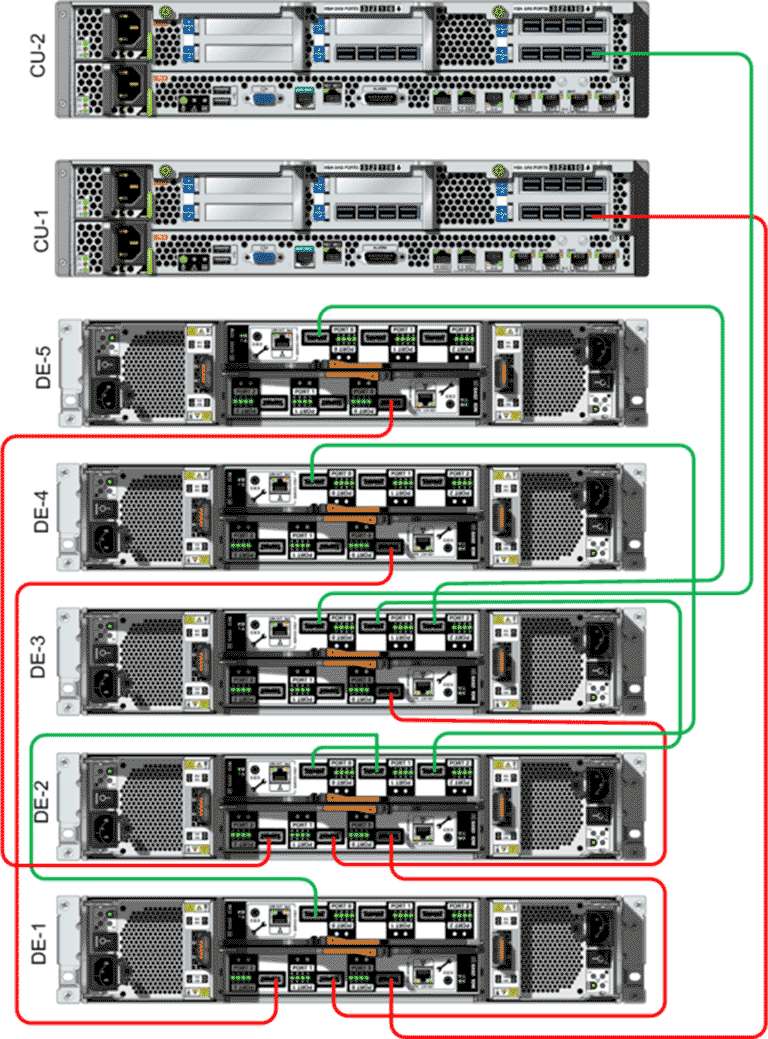SAS cables establish the Backend SAS Interconnect of an Oracle FS System. SAS cables connect Drive Enclosures to Drive Enclosures and the Controller SAS HBA ports to the Drive Enclosure strings.
Usage Conventions for Cabling Drive Enclosure
Controller 1 HBA ports 0 and ports 1 connect to the first Drive Enclosure (I/O module 0, port 0) in a string.
Controller 2 HBA ports 0 and ports 1 connect to the third Drive Enclosure (I/O module 1, port 0) in strings that support three or more Drive Enclosures.
Controller 2 HBA ports 0 and ports 1 connect to the second Drive Enclosure (I/O module 1, port 0) or to the first Drive Enclosure (I/O module 1, port 0) in strings that support less than three Drive Enclosures.
I/O module 0, port 1 connects to the second Drive Enclosure (I/O module 0, port 0) and to the third Drive Enclosure (I/O module 0, port 0) in a string.
I/O module 1, port 2 connects to the fourth Drive Enclosure (I/O module 1, port 0) and to the fifth Drive Enclosure (I/O module 1, port 0) in a string.
Drive Enclosure String Distribution
Drive Enclosures are distributed among the strings so that all of the available SAS HBA ports designated for Drive Enclosures are used as equally as possible. The sequence of distributing strings is based on the performance capabilities of the drives installed in the Drive Enclosures.
For optimal performance, first distribute the Drive Enclosures with the highest performance drives across the strings and then continue sequentially until all of the Drive Enclosures are distributed to the strings. The number of Drive Enclosures on the shortest string should not differ from the number Drive Enclosures on the longest string by more than one Drive Enclosure.
DE Add Order |
String number |
SAS HBA PCI slot |
Port on SAS HBA |
DE number within string |
|---|---|---|---|---|
1 |
1 |
Slot 3 |
0 |
1 |
2 |
2 |
Slot 3 |
1 |
1 |
3 |
1 |
Slot 3 |
0 |
2 |
4 |
2 |
Slot 3 |
1 |
2 |
5 |
1 |
Slot 3 |
0 |
3 |
6 |
2 |
Slot 3 |
1 |
3 |
7 |
1 |
Slot 3 |
0 |
4 |
8 |
2 |
Slot 3 |
1 |
4 |
9 |
1 |
Slot 3 |
0 |
5 |
10 |
2 |
Slot 3 |
1 |
5 |
DE Add Order |
String number |
SAS HBA PCI slot |
Port on SAS HBA |
DE number within string |
|---|---|---|---|---|
1 |
1 |
Slot 3 |
0 |
1 |
2 |
2 |
Slot 6 |
0 |
1 |
3 |
3 |
Slot 3 |
1 |
1 |
4 |
4 |
Slot 6 |
1 |
1 |
5 |
1 |
Slot 3 |
0 |
2 |
6 |
2 |
Slot 6 |
0 |
2 |
7 |
3 |
Slot 3 |
1 |
2 |
8 |
4 |
Slot 6 |
1 |
2 |
9 |
1 |
Slot 3 |
0 |
3 |
10 |
2 |
Slot 6 |
0 |
3 |
11 |
3 |
Slot 3 |
1 |
3 |
12 |
4 |
Slot 6 |
1 |
3 |
13 |
1 |
Slot 3 |
0 |
4 |
14 |
2 |
Slot 6 |
0 |
4 |
15 |
3 |
Slot 3 |
1 |
4 |
16 |
4 |
Slot 6 |
1 |
4 |
17 |
1 |
Slot 3 |
0 |
5 |
18 |
2 |
Slot 6 |
0 |
5 |
19 |
3 |
Slot 3 |
1 |
5 |
20 |
4 |
Slot 6 |
1 |
5 |
DE Add Order |
String number |
SAS HBA PCI slot |
Port on SAS HBA |
DE number within string |
|---|---|---|---|---|
1 |
1 |
Slot 3 |
0 |
1 |
2 |
2 |
Slot 6 |
0 |
1 |
3 |
3 |
Slot 2 |
0 |
1 |
4 |
4 |
Slot 3 |
1 |
1 |
5 |
5 |
Slot 6 |
1 |
1 |
6 |
6 |
Slot 2 |
1 |
1 |
7 |
1 |
Slot 3 |
0 |
2 |
8 |
2 |
Slot 6 |
0 |
2 |
9 |
3 |
Slot 2 |
0 |
2 |
10 |
4 |
Slot 3 |
1 |
2 |
11 |
5 |
Slot 6 |
1 |
2 |
12 |
6 |
Slot 2 |
1 |
2 |
13 |
1 |
Slot 3 |
0 |
3 |
14 |
2 |
Slot 6 |
0 |
3 |
15 |
3 |
Slot 2 |
0 |
3 |
16 |
4 |
Slot 3 |
1 |
3 |
17 |
5 |
Slot 6 |
1 |
3 |
18 |
6 |
Slot 2 |
1 |
3 |
19 |
1 |
Slot 3 |
0 |
4 |
20 |
2 |
Slot 6 |
0 |
4 |
21 |
3 |
Slot 2 |
0 |
4 |
22 |
4 |
Slot 3 |
1 |
4 |
23 |
5 |
Slot 6 |
1 |
4 |
24 |
6 |
Slot 2 |
1 |
4 |
25 |
1 |
Slot 3 |
0 |
5 |
26 |
2 |
Slot 6 |
0 |
5 |
27 |
3 |
Slot 2 |
0 |
5 |
28 |
4 |
Slot 3 |
1 |
5 |
29 |
5 |
Slot 6 |
1 |
5 |
30 |
6 |
Slot 2 |
1 |
5 |
Drive Enclosure SAS Wiring Diagrams
Figure 1: SAS wiring diagram for one string with one Drive Enclosure
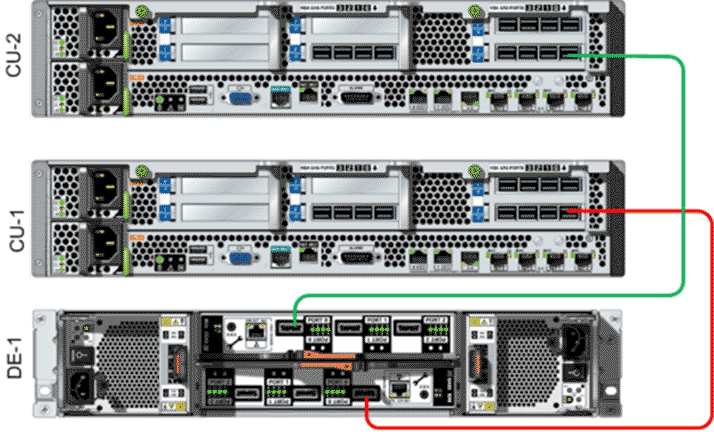
Figure 2: SAS wiring diagram for one string with two Drive Enclosures
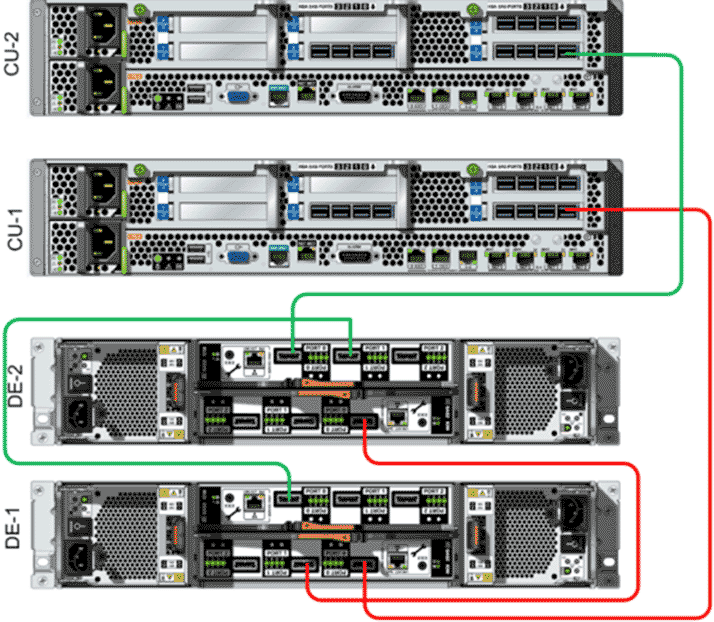
Figure 3: SAS wiring diagram for one string with three Drive Enclosures
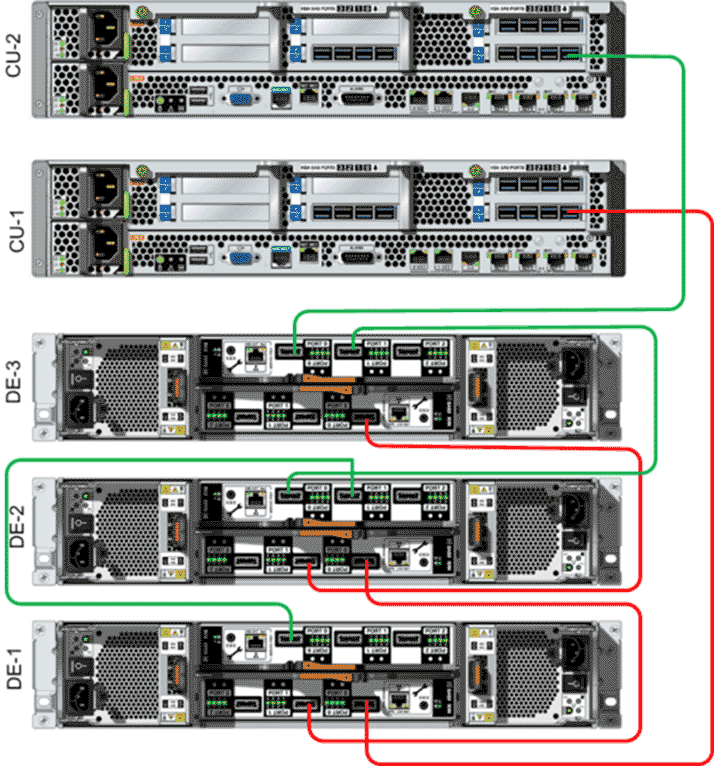
Figure 4: SAS wiring diagram for one string with four Drive Enclosures
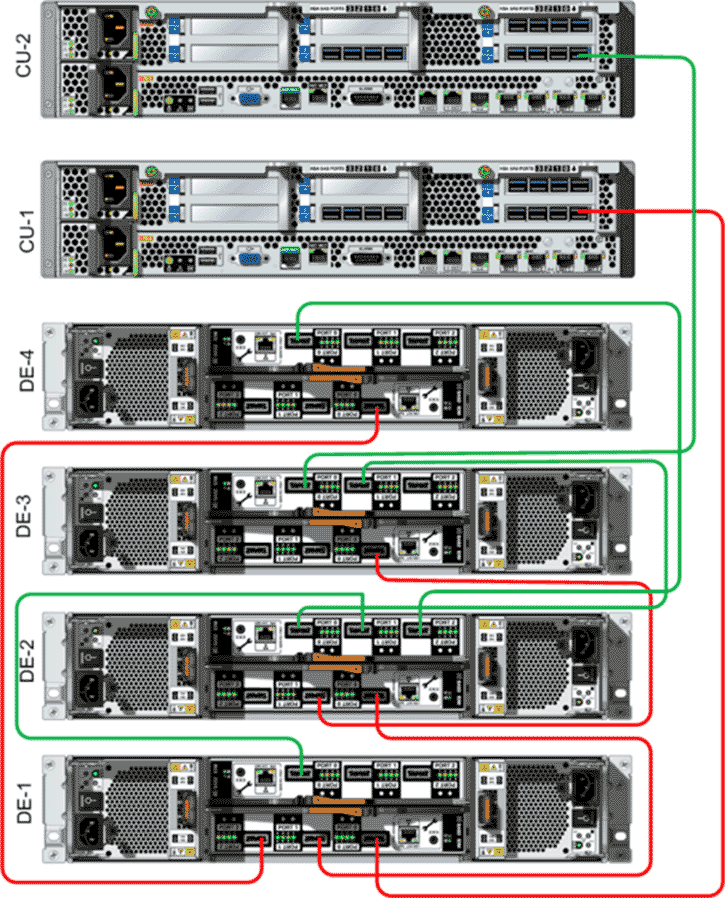
Figure 5: SAS wiring diagram for one string with five Drive Enclosures