Carefully follow these instructions to ensure that all system labels are attached at the recommended locations on the Oracle FS System components.
Important! Ensure that the bag containing the labels is not misplaced. Otherwise, errors might result in the accurate identification of the Oracle FS System.
The rack labels, the system serial number (SSN) labels, and the Controller World Wide Node Number (WWnN) labels are packaged and shipped in a bag inside the carton for Pilot-1. Attach these labels at the recommended locations on the Oracle FS System to facilitate system identification.
- Attach one SSN label to the top left at the back of the rack.
Figure 1: SSN label location: (top of the left PDU in the rack)
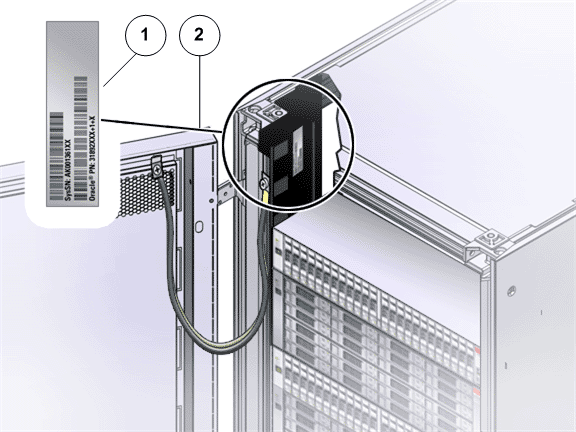
- Legend
1 SSN label 2 Rack
- Attach one SSN label on the door jam towards the middle on the left frame at the front of the rack.
Figure 2: SSN label location: (middle of the left frame at the front of the rack)
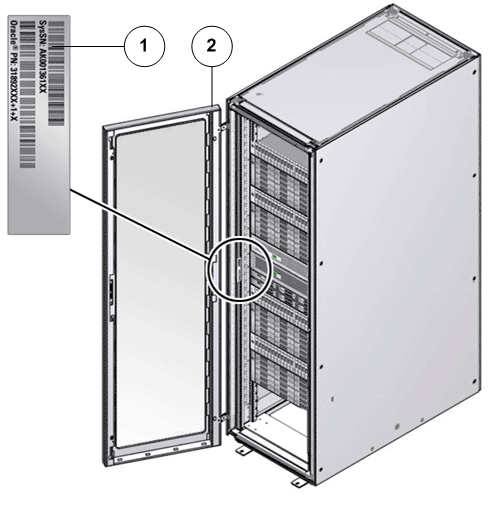
- Legend
1 SSN label 2 Rack
- Attach the World Wide Node Number (WWnN) label on the chassis of the bottom Controller at the front to the right of the Controller product serial number label.
Figure 3: WWnN location: (Controller front next to SSN label)
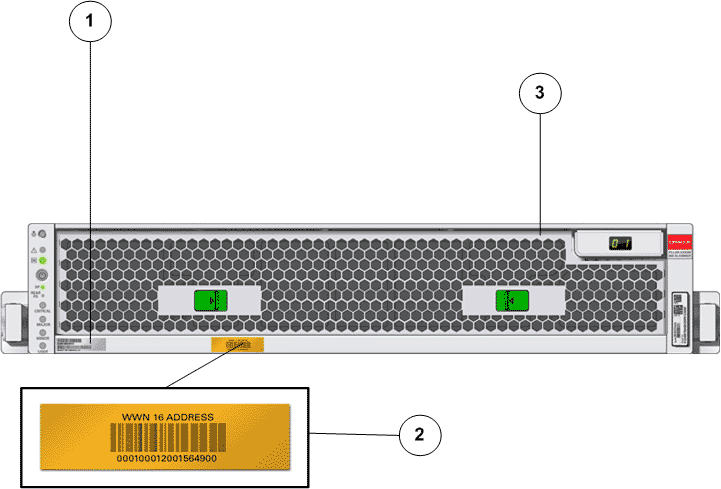
- Legend
1 Pre-existing Controller SSN label on the chassis 2 WWnN label 3 Controller front