Connect the Power Cords to the PDUs
Racked systems have the component power cords pre-installed into the component power supplies. Also, the power distribution units (PDUs) are pre-installed into the rack.
The C13 to C14 left-angled power cords used to connect Oracle FS System components to power distribution units (PDUs) are designed to keep the power cords snug against the PDU and to enable maximum access to the Oracle FS System components.
The Controller power cords are routed through the Controller cable management arms (CMAs), one for each Controller. The top power supply (PS-1), is routed to the right PDU, and the bottom power supply (PS-0) is routed to the left PDU.
The Pilot power cords are routed through the Pilot CMAs, one for each Pilot. The left power supply (PS-1) is connected to the left PDU and the right power supply (PS-2) is connected to the right PDU.
Figure 1: Power cords on the Pilot
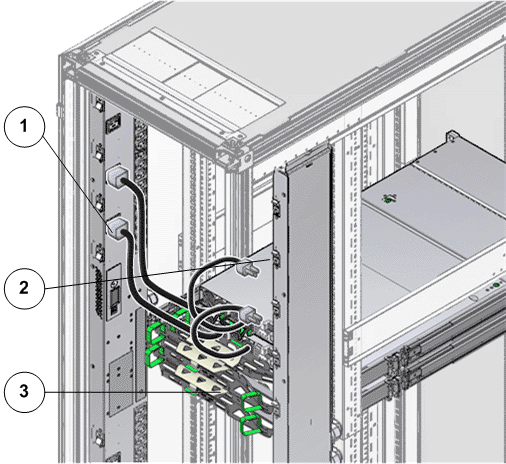
- Legend
1 Pilot power cords plugged into left PDU 2 Pilot power cords plugged into right PDU 3 CMA
The power cords for the Drive Enclosures are routed directly to the PDU outlets without the use of CMAs. Any excess cable is fastened to the outside of the vertical rail that is nearest to the power cooling module of the Drive Enclosure. The left power cooling module is connected to the left PDU and the right power cooling module is connected to the right PDU.
- Ensure that the power cords are secured to the component power supplies such that they do not restrict the removal of any other component or are loose.Important! Do not turn on any power circuits until the installation is complete and all network cables are in place.CautionApply power to the Pilot only after the rolled null modem cable (serial RJ45 patch cable) and the CAT6a Ethernet cable are connected between the two Pilots.
- Ensure that the power cords are securely routed.Note: The power cords connecting the Controllers and Pilots to the PDUs must be routed through the cable management arms (CMAs). The power cords connecting the Drive Enclosures to the PDUs are direct connections.
- Plug in your system components to the PDU in such a way so that no PDU amperage limits are exceeded.