Extend the anti-tilt legs on the rack each time you install or service a component inside the rack to ensure that the rack is properly balanced and does not tilt over.
- Open the front door of the rack.
- Pull the top release pin to unlock the anti-tilt leg from the rack frame, and then pull the bottom foot of the anti-tilt leg away from the rack until it extends completely.Note: The anti-tilt leg support locks into place with an audible click.
Figure 1: Extend anti-tilt legs
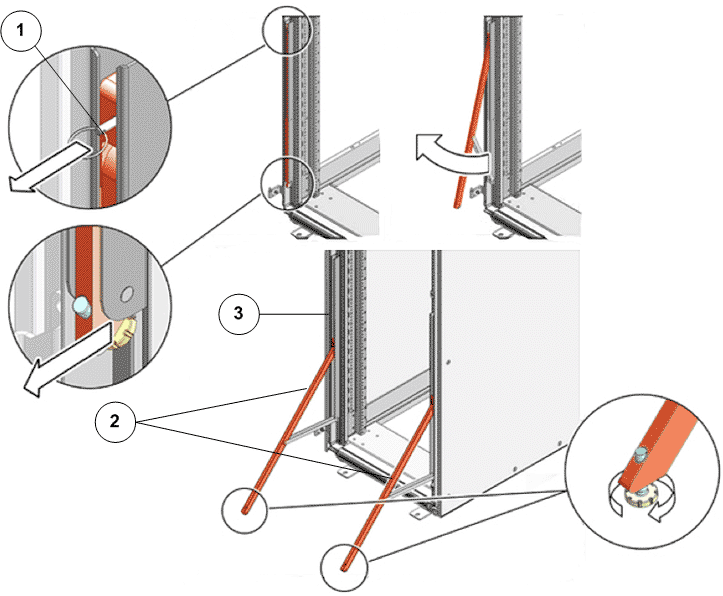
- Legend
1 Release pin 2 Anti-tilt legs 3 Oracle rack
- Rotate the anti-tilt leg’s leveling foot clockwise until it touches the floor.Note: The foot must touch the floor to stabilize the rack securely.
- Repeat steps 1 to 3 to extend the other anti-tilt leg.