Remove the rack doors to make the placement of the components easier.
- If locked, unlock the front and back doors of the rack.
- Release all door hinges, as well as any grounding straps.
Figure 1: Rack door removal
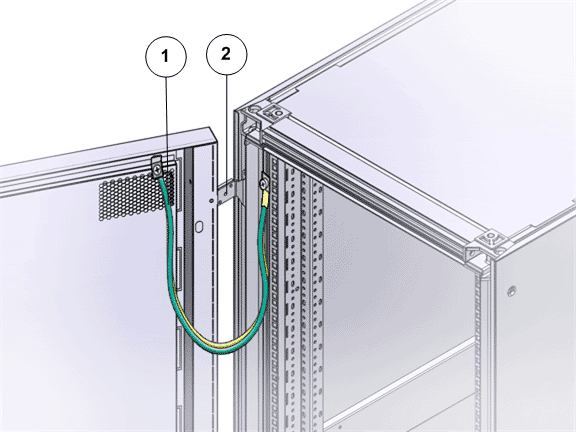
- Legend
1 Ground strap 2 Rack door hinge
Note: This is an example of removing the doors from a rack. Your rack may differ from the illustration. Consult the rack vendor's documentation for details on removing doors and ground straps. - Remove the doors and set them aside.Note: Use care to place the doors where they cannot fall on people or slide and cause injury.
Important! After installing an Oracle FS System, shut all the doors, re-attach the ground straps to maintain compliance with applicable emissions requirements.