- Carefully lift the Drive Enclosure to the location of the prepared slot and rest the Drive Enclosure on the bottom ledge of the left and right rails.Caution
- The DE2-24C Drive Enclosure weighs approximately 102 lbs (46 kg). The DE2-24P Drive Enclosure weighs approximately 53 lbs (24 kg). Use a mechanical lift when handling fully populated Drive Enclosures.
- If you are working alone or you do not have access to a mechanical lift, you can reduce the weight of a Drive Enclosure by removing the drives, the I/O modules, and the power cooling modules from the chassis. An empty DE2-24C Drive Enclosure chassis weighs approximately 20 lbs (9.07 kg). An empty DE2-24P Drive Enclosure chassis weighs approximately 15.6 lbs (7.07 kg).
- The reduced weight enables one person to handle an empty Drive Enclosure chassis. If you are not comfortable managing the weight of the chassis, request help from the local account team.
- Be careful not to drop a Drive Enclosure. Dropping a Drive Enclosure can cause damage and can reduce the life of the drives.
CautionDo not use the power supply handles to lift the chassis. Using the power supply handles to lift the chassis can damage the power cooling modules and disrupt electrical power to the Drive Enclosure. - Angle the Drive Enclosure slightly to the left and align the left side slider on the Drive Enclosure so that it engages with the left rail channel.
Figure 1: Left rail channel
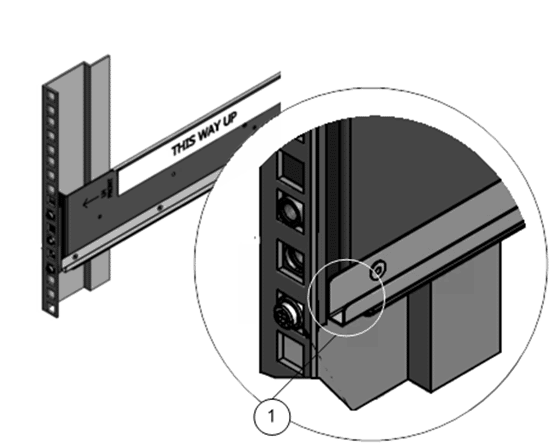
- Legend
1 Left rail channel
- Slightly tug the Drive Enclosure to the right and align the right side slider on the Drive Enclosure so that it engages with the right rail channel.
- Apply even pressure to both sides of the Drive Enclosure and carefully slide the Drive Enclosure into the rails. Important!The Drive Enclosure must be fully seated in the rack. To verify that the Drive Enclosure is fully seated, check for the following:
-
Using a flashlight, visually check to see that the sliders on both sides of the Drive Enclosure are in the rail channels on both sides of the rack. If the Drive Enclosure side sliders are not in the rail channels, then the Drive Enclosure is not seated. You must reinsert the Drive Enclosure.
-
Ensure that the Drive Enclosure slides smoothly into the rack and out of the rack. If the Drive Enclosure does not slide smoothly in and out of the rack, then the Drive Enclosure is not seated. You must reinsert the Drive Enclosure.
-
Ensure that the screw hole at the back of the Drive Enclosure aligns with the screw hole on the rail. Do not secure the screw, yet. If the screw hole at the back of the Drive Enclosure does not align with the screw hole on the rail, then the Drive Enclosure is not seated. You must reinsert the Drive Enclosure.
-
- On both sides of the Drive Enclosure, insert a Phillips Number 2 pan head screw with patch lock through the hole at the back of the Drive Enclosure and secure it into the screw hole on the rail.
Figure 2: Back of the Drive Enclosure and Rail secured
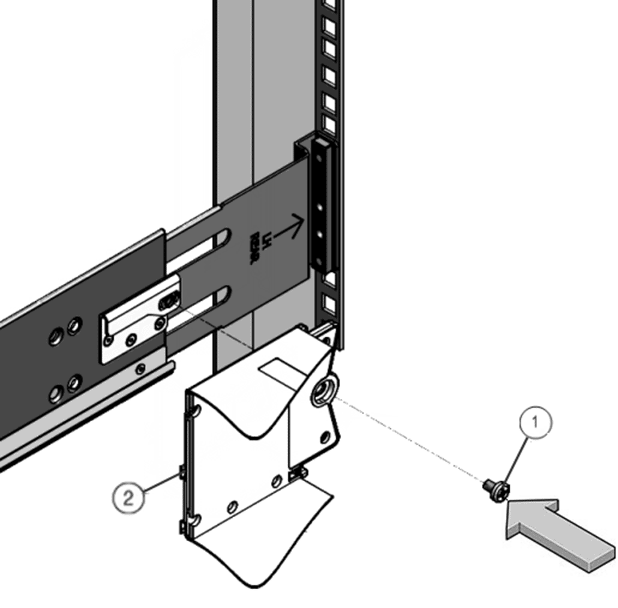
- Legend
1 Phillips Number 2 pan head screw with patch lock 2 Back of the Drive Enclosure
Important! If you insert the screw through the hole at the back of the Drive Enclosure and the screw does not align with the screw hole on the rail, then the Drive Enclosure is not seated. You must reinstall the Drive Enclosure. - Remove the front-side caps on both sides of the Drive Enclosure and secure a Phillips 13mm head hex flange screw.Note: The front-side cap on the right side of the Drive Enclosure contains the RFID tag, which uniquely identifies the Drive Enclosure. Take care not to mix up the right front-side caps among Drive Enclosures.After you have secured the Drive Enclosure to the rails, attach the front-side caps to the Drive Enclosure.
Figure 3: Left front-side cap and Phillips 13mm head hex flange screw
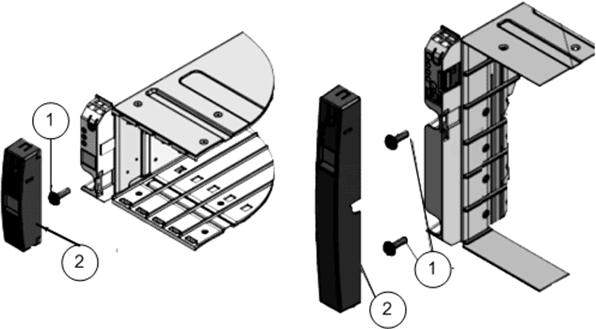
- Legend
1 Phillips 13mm head hex flange screw 2 Left front-side cap
- Insert the I/O modules, the power cooling modules, and all of the drives into their corresponding slots in the chassis.