2 About the Cartridge Components
This chapter describes the components of Oracle Communications Network Integrity MIB-II UIM Integration cartridge.
The MIB-II UIM Integration cartridge contains the following actions:
Import MIB-II from UIM Action
The Import MIB-II from UIM action imports MIB-II logical device trees from Oracle Communications Unified Inventory Management (UIM). Import scan parameters are available on the Create Scan page in Network Integrity to configure import filters.
This import extends the Abstract Import from UIM action (from the UIM Integration cartridge) and inherits all its processors. For information about the inherited processors in this action, see Network Integrity UIM Integration Cartridge Guide.
The Import MIB-II from UIM action contains the following processors run in the following order:
-
Import UIM Initializer (inherited)
-
Logical Device UIM Finder (inherited)
-
Physical Device UIM Finder (inherited)
-
Logical Device UIM Importer (inherited)
-
LInked Physical Device UIM Importer (inherited)
-
Logical Device UIM Persister (inherited)
-
Physical Device UIM Importer (inherited)
-
Physical Device UIM Persister (inherited)
Figure 2-1 illustrates the processor workflow of the Import MIB-II from UIM action.
Figure 2-1 Import MIB-II from UIM Action Processor Workflow

Description of ''Figure 2-1 Import MIB-II from UIM Action Processor Workflow''
Scan Parameter MIB II Initializer
This processor initializes the scan parameters configured on the Create Scan page in Network Integrity.
Table 2-1 describes the import scan parameters used to configure import filters.
Table 2-1 Import Scan Parameters in the UI
| Filter | Pattern | Example |
|---|---|---|
|
Name |
Supports comma separated list for multiple values and wildcards |
rot3640-11 |
|
Management IP Address |
Supports comma separated list for multiple values and wildcards |
10.10.10.10 |
|
Inventory State |
|
N/A |
|
Network Location /Entity Code |
Supports comma separated list for multiple values and wildcards |
NYHQ1.D3 |
The import functionality is implemented to:
-
Retrieve all the Logical Device Ids that match the filter criteria and have the deviceGeneric specification.
-
Iterate over each Id:
-
Retrieve the Logical tree from UIM.
-
Persist the Logical Device and child interfaces.
-
This import action provides scan parameters that allow the user to set filters when creating an import scan. The filters determine the set of entities included in the import scan.
Table 2-2 shows scan filter values used when configuring the filters in the base class.
Detect MIB-II UIM Discrepancies Action
The Detect MIB-II UIM Discrepancies action enables discrepancy detection between discovered MIB-II SNMP results and data imported from UIM.
This discrepancy detection action extends the Abstract Detect UIM Discrepancies action (from the UIM Integration cartridge) and inherits all its processors. For information about the inherited processors in this action, see Network Integrity UIM Integration Cartridge Guide.
The Detect MIB-II UIM Discrepancies Action contains the following processors run in the following order:
-
UIM Discrepancies Filter Intializer (inherited)
-
Discrepancy Detector (inherited)
Figure 2-2 illustrates the processor workflow of the Detect MIB-II UIM Discrepancies action.
Figure 2-2 Detect MIB-II UIM Discrepancies Action Processor Workflow

Description of ''Figure 2-2 Detect MIB-II UIM Discrepancies Action Processor Workflow''
MIB II UIM Filters Initializer
This processor adds the following filters to ignore association discrepancies between logical and physical devices. Discrepancy detection between logical and physical devices is required only when a different import action is used to import both logical and physical devices.
-
Disregard Association+ and Association- discrepancies on Logical Device
-
Disregard Association+ and Association- discrepancies on Device Interface
Resolve MIB-II in UIM Action
The Resolve MIB-II in UIM action resolves discrepancies between discovered MIB-II SNMP data and the data imported from UIM.
This discrepancy resolution action extends the Abstract Resolve in UIM action (from the UIM Integration cartridge) and inherits all its processors. For information about the inherited processors in this action, see Network Integrity UIM Integration Cartridge Guide.
The Resolve MIB-II in UIM action contains the following processors run in the following order:
-
UIM Resolution Framework Initializer (inherited)
-
UIM Resolution Initializer (inherited)
-
UIM Resolution Framework Dispatcher
Figure 2-3 illustrates the processor workflow of the Resolve MIB-II in UIM action.
Figure 2-3 Resolve MIB-II in UIM Action Processor Workflow
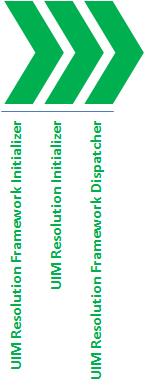
Description of ''Figure 2-3 Resolve MIB-II in UIM Action Processor Workflow''