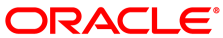By default, Oracle PCA and Oracle VM Manager use a self-signed SSL certificate. While it serves to provide SSL encryption for all HTTP traffic, it is recommended that you obtain and install your own custom trusted certificate from a well-known and recognized Certificate Authority (CA).
Both the Oracle PCA Dashboard and the Oracle VM Manager web interface run on Oracle WebLogic Server. Oracle WebLogic Server provides the functionality to update the digital certificate and keystore. To add your own trusted CA certificate and keystore, see the procedures set out in the Oracle WebLogic documentation:
Configuring Keystores: http://docs.oracle.com/cd/E17904_01/apirefs.1111/e13952/taskhelp/security/ConfigureKeystoresAndSSL.html
Configuring Identity and Trust: http://docs.oracle.com/cd/E23943_01/web.1111/e13707/identity_trust.htm
Each Oracle PCA management node runs its own instance of Oracle WebLogic Server. You must apply the same changes separately to the master and standby management node.
Accessing the Oracle WebLogic Server Administration Console
In your browser, enter the address
https://.IP:7002/consoleIn the address,
IPLog in with the user name weblogic and the global password.
If you have changed the WebLogic Server password, enter the password that you configured for WebLogic Server when you reset this password.