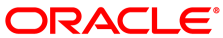Tenant groups are essentially Oracle VM server pools, created and managed at the appliance level, with support for automatic custom network configuration across all pool members. The tenant groups appear in Oracle VM Manager, where the administrator could modify the server pool, but such operations are not supported in Oracle PCA and cause configuration mismatches.
If you have inadvertently modified the configuration of a tenant group in Oracle VM Manager, follow the instructions in this section to correct the inconsistent state of your environment.
If the operations described below do not resolve the issue, it could be necessary to reprovision the affected compute nodes. This can result in downtime and data loss.
If you try to add a server to a pool or tenant group using Oracle VM Manager, the operation succeeds. However, the newly added server is not connected to the custom networks associated with the tenant group because the Oracle PCA controller software is not aware that a server has been added.
To correct this situation, first remove the server from the tenant group again in Oracle VM Manager. Then add the server to the tenant group again using the correct method, which is through the Oracle PCA CLI. See Section 2.7.2, “Configuring Tenant Groups”.
As a result, Oracle VM Manager and Oracle PCA are in sync again.
If you try to remove a server from a pool or tenant group using Oracle VM Manager, the operation succeeds. However, the Oracle PCA controller software is not aware that a server has been removed, and the custom network configuration associated with the tenant group is not removed from the server.
At this point, Oracle PCA assumes that the server is still a member of the tenant group, and any attempt to remove the server from the tenant group through the Oracle PCA CLI results in an error:
PCA> remove server ovcacn09r1myTenantGroup************************************************************ WARNING !!! THIS IS A DESTRUCTIVE OPERATION. ************************************************************ Are you sure [y/N]:y Status: Failure Error Message: Error (SERVER_001): Exception while trying to remove the server ovcacn09r1 from tenant groupmyTenantGroup. ovcacn09r1 is not a member of the Tenant GroupmyTenantGroup.
To correct this situation, use Oracle VM Manager to add the previously removed server to the tenant group again. Then use the Oracle PCA CLI to remove the server from the tenant group. See Section 2.7.2, “Configuring Tenant Groups”. After the remove server command is applied successfully, the server is taken out of the tenant group, custom network configurations are removed, and the server is placed in the Unassigned Servers group in Oracle VM Manager. As a result, Oracle VM Manager and Oracle PCA are in sync again.