Remove the eUSB Drive
You can perform this cold-service procedure. Power down the server completely before performing this procedure.
 | Caution - This procedure requires that you handle components that are sensitive to ESD. This sensitivity can cause the components to fail. To avoid damage, ensure that you follow antistatic practices as described in Prevent ESD Damage. |
- Prepare the system for service.
-
Remove the screw that attaches the eUSB drive to the motherboard.
This screw is not a captive screw, so be careful not to drop it inside the server. Retain the screw to use with the new eUSB drive.
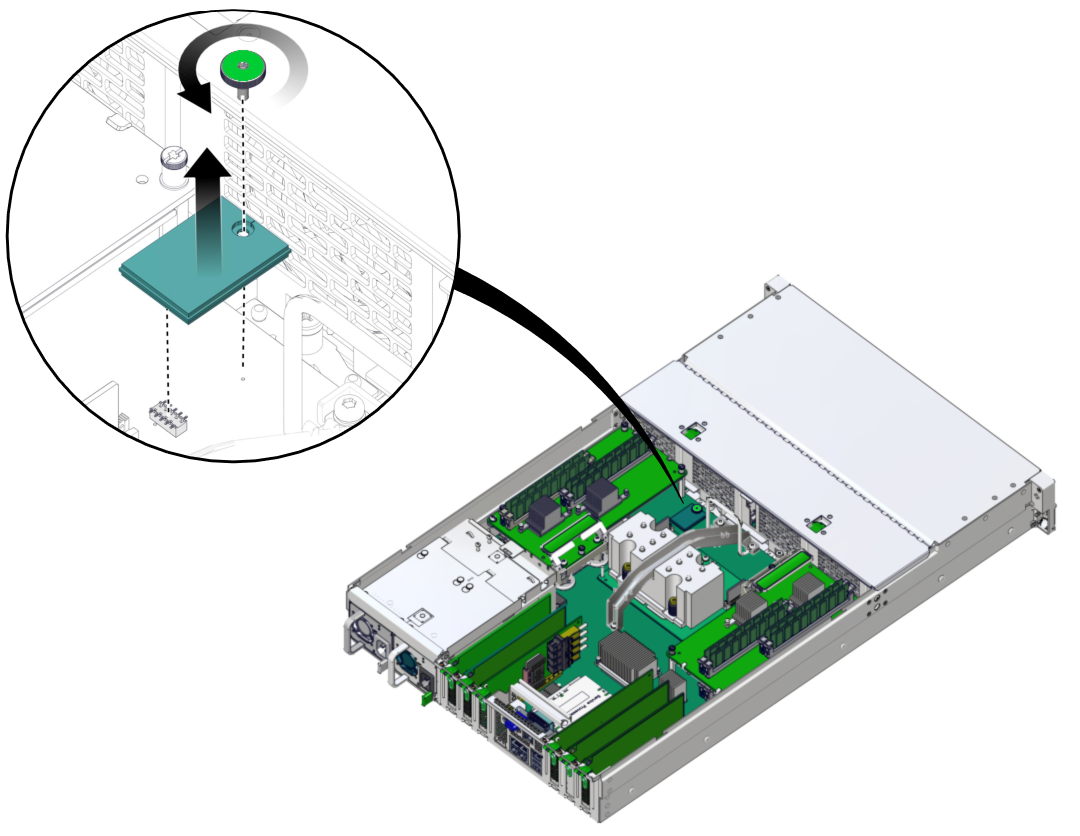
If the screw is too tight to remove by hand, use a Torx 10 driver to loosen it.
- Lift the eUSB drive up to disconnect it from the motherboard.
- Install a new eUSB drive.