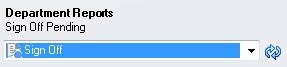Signing Off On or Rejecting a Report
The signers review the final report and can either sign off on or reject the report. Additionally, signers can attach a note with details on their action.
Before you begin the procedures in this topic, you should have launched Microsoft Word or PowerPoint, connected to Oracle Enterprise Performance Reporting Cloud, and opened a report package, as described in Connecting to Enterprise Performance Reporting in Smart View.
To sign off on or reject a report:
After all signers approve the report, the report package status becomes "Final."