385/548
Deleting Variables
You can delete variables from the report package.
To delete a variable from a report package:
- Open the report package from which you want to delete a variable.
- In the drop-down list in the Report Package panel, select Variables.
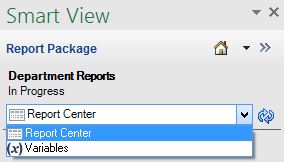
The list of variables available in the report package is displayed in the panel.
- Ensure that the variable is no longer used in the report package.
- Click the Options button,
 and, from the drop-down menu, select Delete.
and, from the drop-down menu, select Delete.
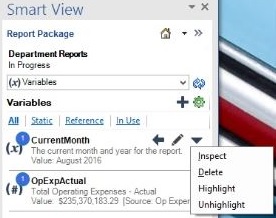
A warning message is displayed, asking you to confirm the delete action.
- Click Yes in the warning message to permanently delete the variable.
Although the variable is removed from the listing on the variables list, the variable text is not automatically removed from the doclets. If required, you must search for each instance of the variable text in the doclets and manually delete it.
Note:
To reinstate a variable, you must re-create it, and then add the variable to all previously used locations.