Ribbons
Note:
Oracle Smart View for Office is designed to work optimally with the ribbon structure of Microsoft Office 2007 or later.
You access Smart View functionality in Office applications through ribbon commands.
The Smart View ribbon, which contains commands for common Smart View operations and for Oracle Hyperion Reporting and Analysis operations, is always present.
When you connect to a data source (other than Reporting and Analysis), the corresponding data source ribbon is also displayed. Each ribbon displays only the commands supported for that data source and mode. For example, in the following illustration for Oracle Hyperion Planning, when you access a Planning form, the Planning ribbon is displayed; when you enter ad hoc analysis (see Ad Hoc Analysis), the Planning Ad Hoc ribbon is displayed.
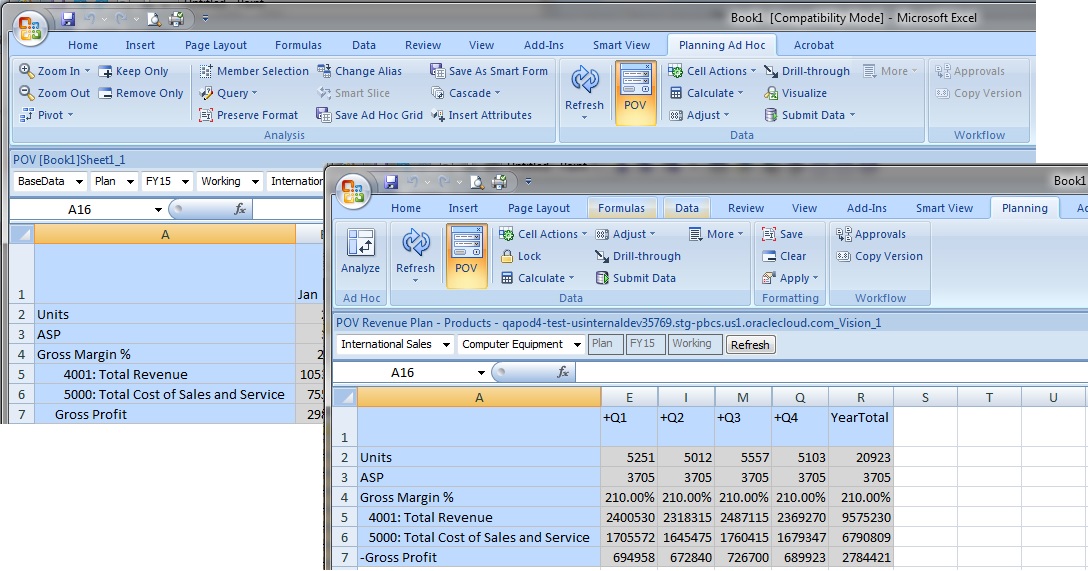
The ribbons are:
-
Smart View
-
Essbase
-
Planning
-
Planning Ad Hoc
-
FCCS
-
FCCS Ad Hoc
-
HFM (Oracle Hyperion Financial Management )
-
HFM Ad Hoc
-
Enterprise (Oracle Hyperion Enterprise®)
-
Enterprise Ad Hoc
-
Oracle BI EE
-
Others—If the administrator has installed and configured your Smart View system with extensions, there may be other ribbons; for example:
-
Performance Reporting
-
Performance Reporting Ad Hoc
-
Disclosure Management
-
Strategic Finance
-