284/327
42.5 Delete Cluster
- Select the cluster to delete
From DB machine Home Page, select Database Machine, then select Provisioning, then click Delete cluster.
Select the Cluster to delete. Once selected the list of DB zones in the Cluster appear.
Provide Solaris zones Host credentials for the Oracle Home (oracle user).
Provide Solaris zones Host root credentials.
Provide Exadata Storage Server Credentials.
Provide Database Domains host root credentials.
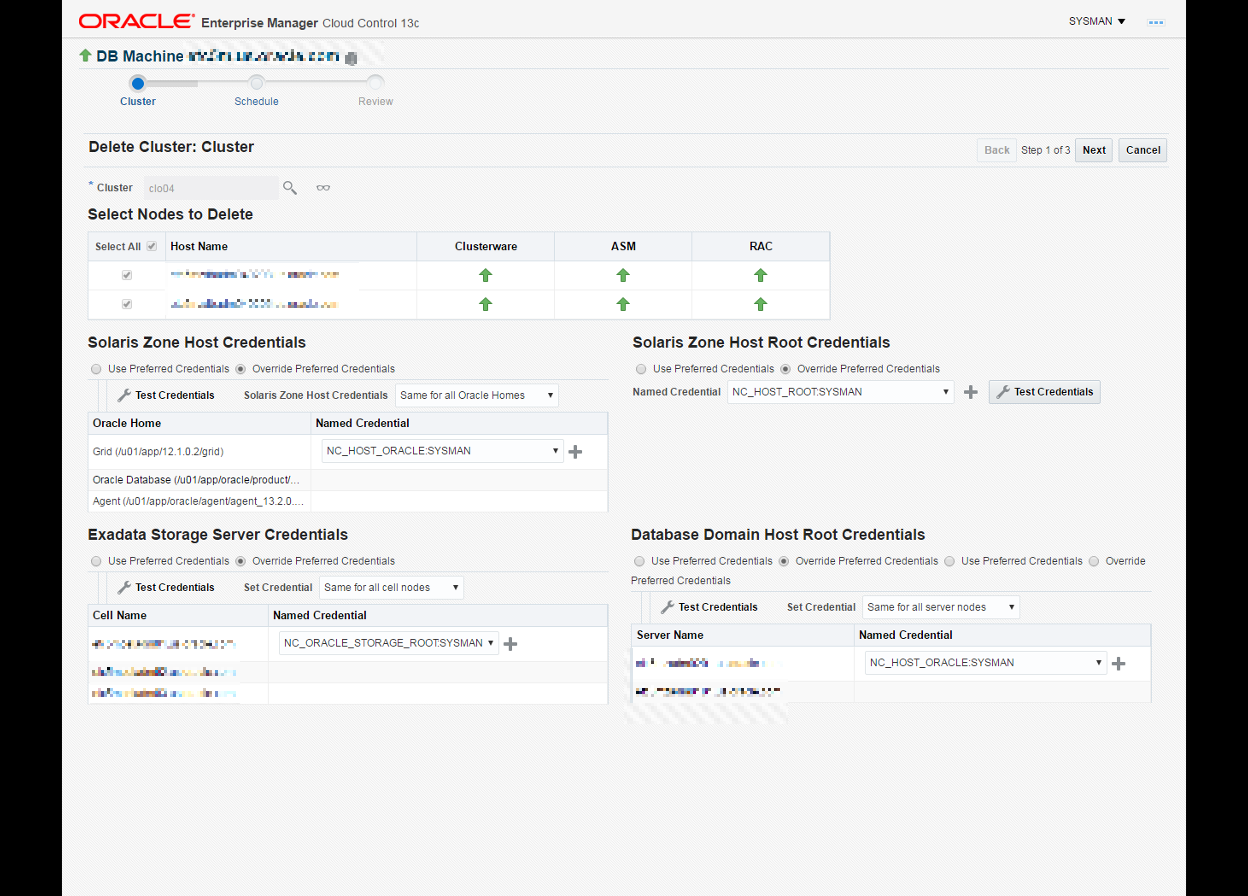
- Define a Deployment schedule
Schedule the Deployment, by default it starts immediately:
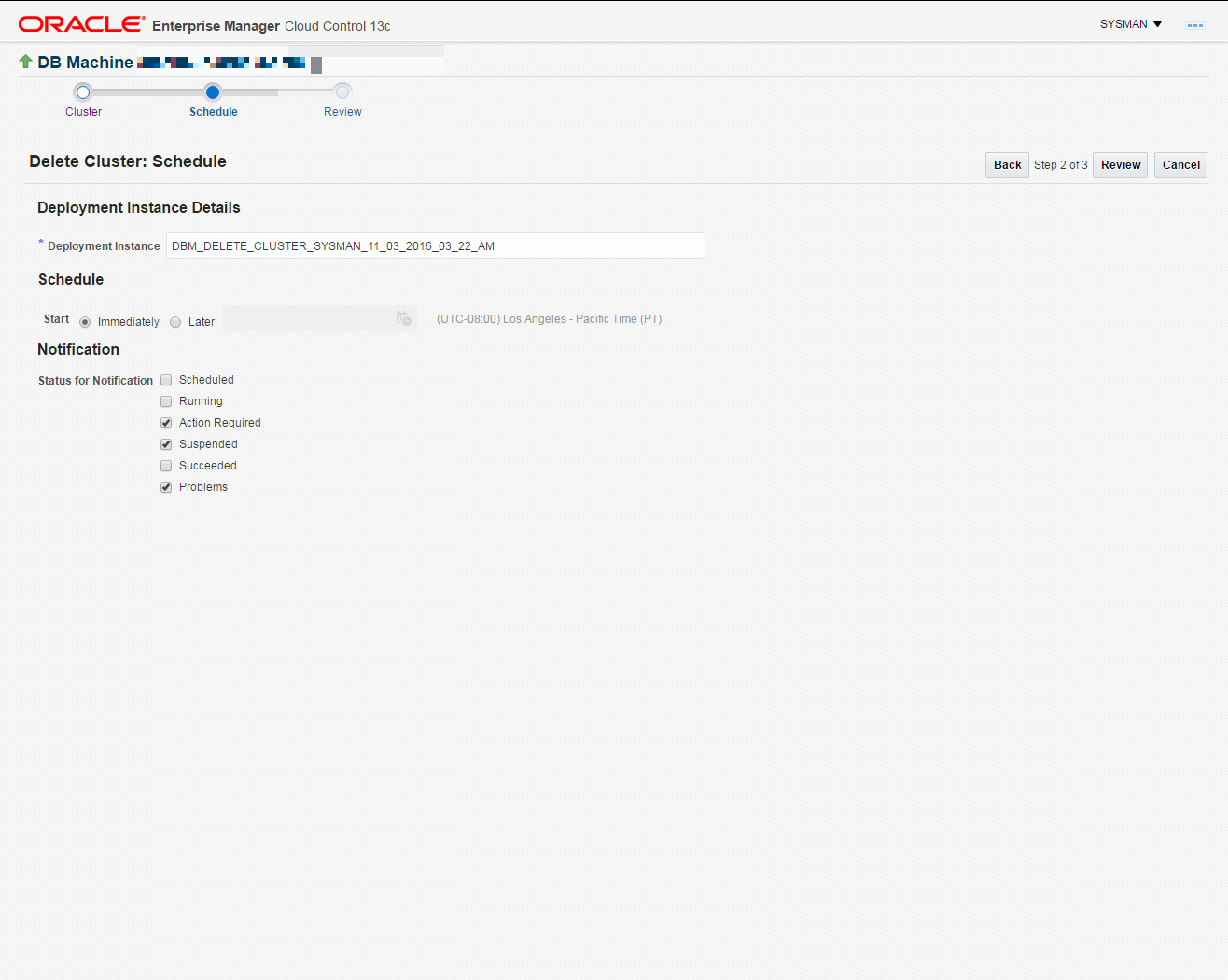
- Review and submit