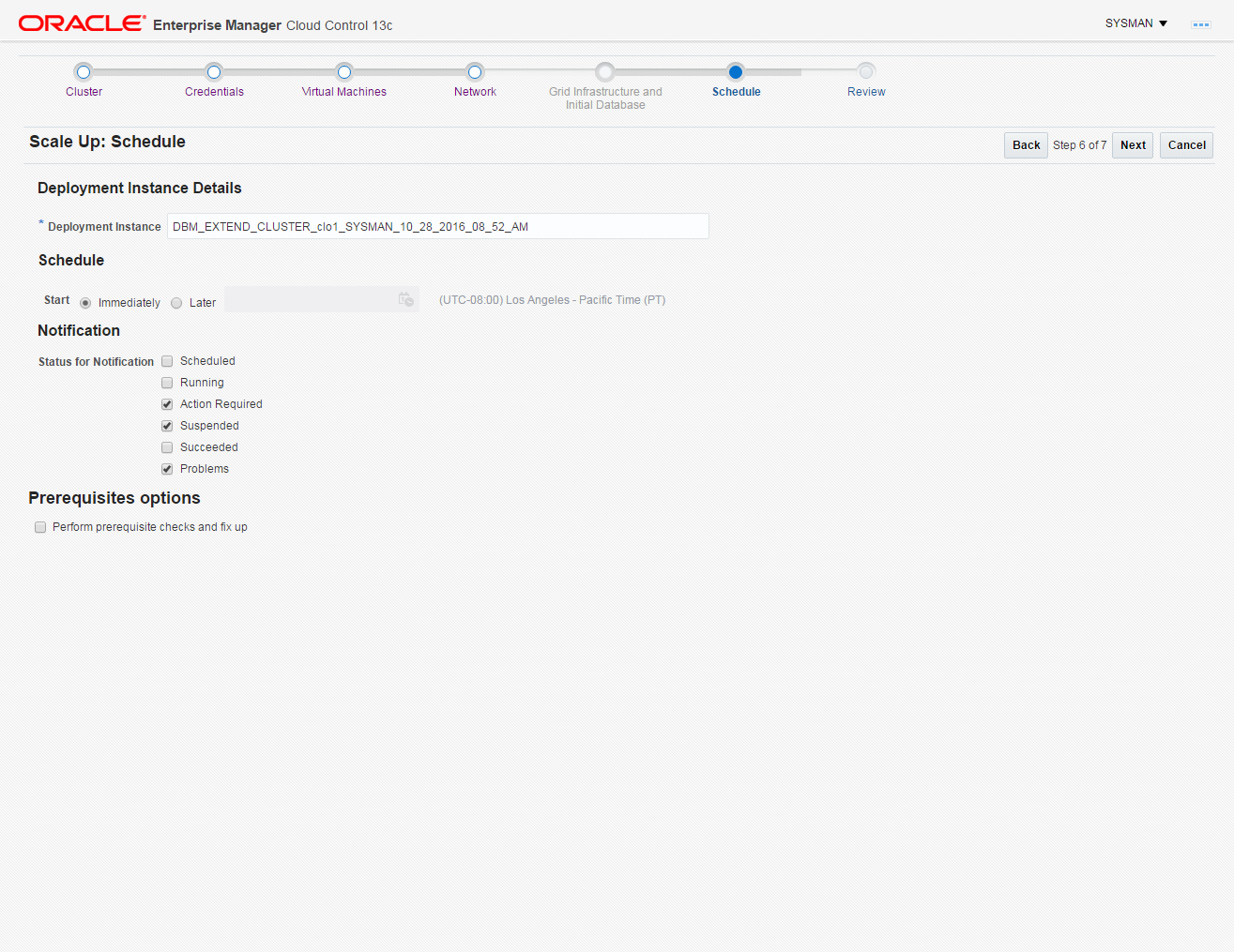42.3 Scale Up Cluster
- Select a cluster and Database Domains
Select a Database Machine target and once on the Database Machine Home Page, select Database Machine, then select Provisioning , then click Scale Up Cluster.
Select the Cluster to extend, then select Database Domains on which to create a new DB zone.
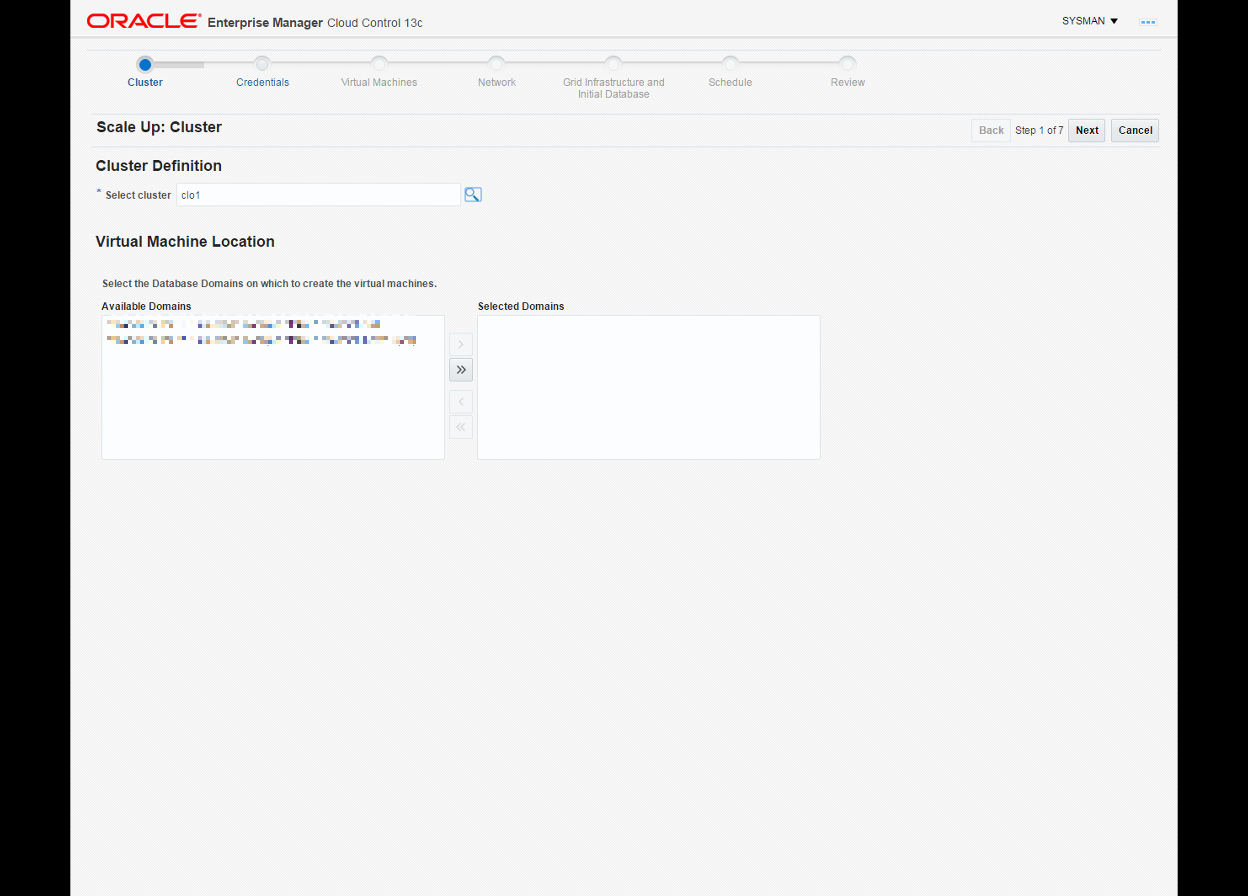
- Provide the required credentials.
Provide root credentials for Database Domains.
Provide Solaris zone Host credentials for the Oracle Home (oracle user).
Provide Solaris zone host root credentials.
Provide Cluster ASM credentials (user sys, role sysdba).
Provide Cluster Database Credential (user sys, role sysdba).
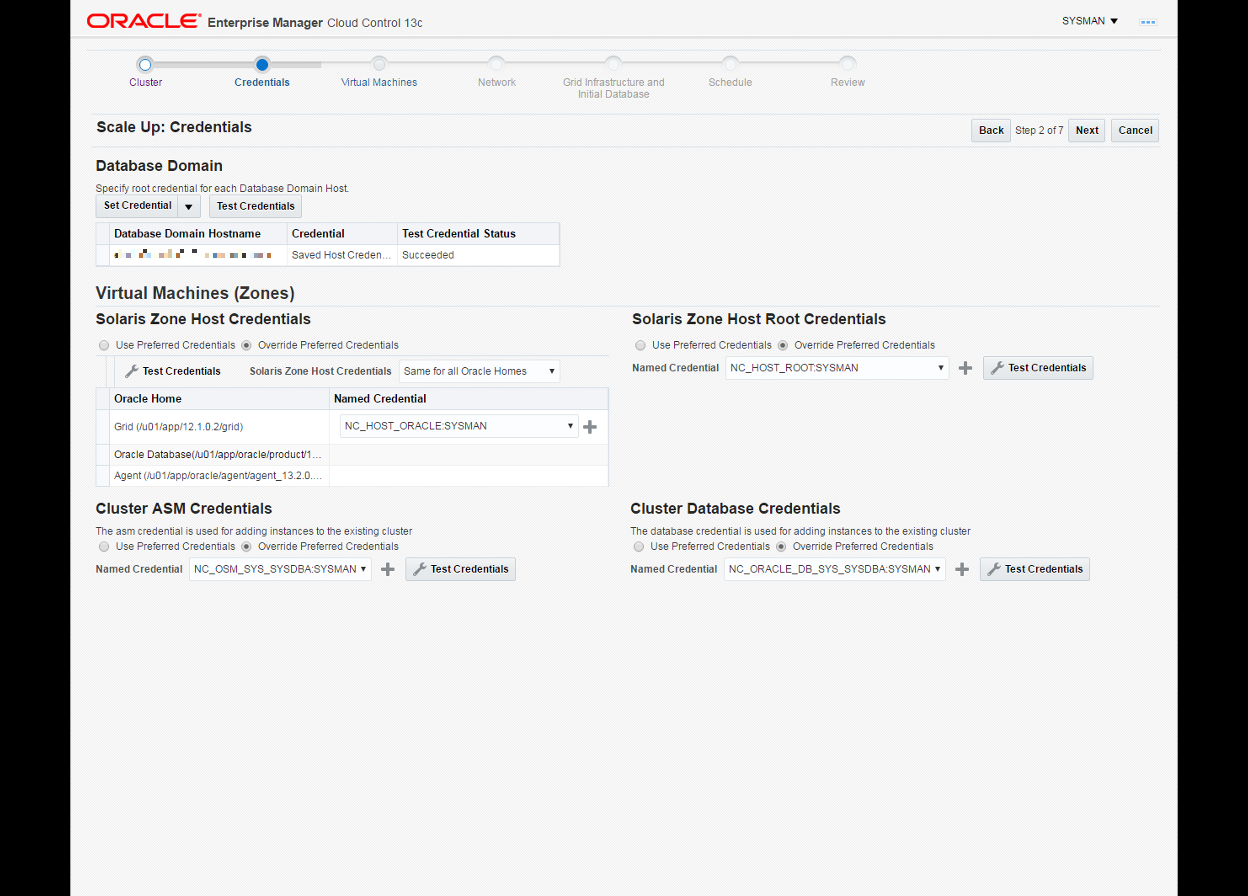
- Verify the info of the Virtual Machines Definition
No input to provide here, values are taken from DB zones already in the cluster.
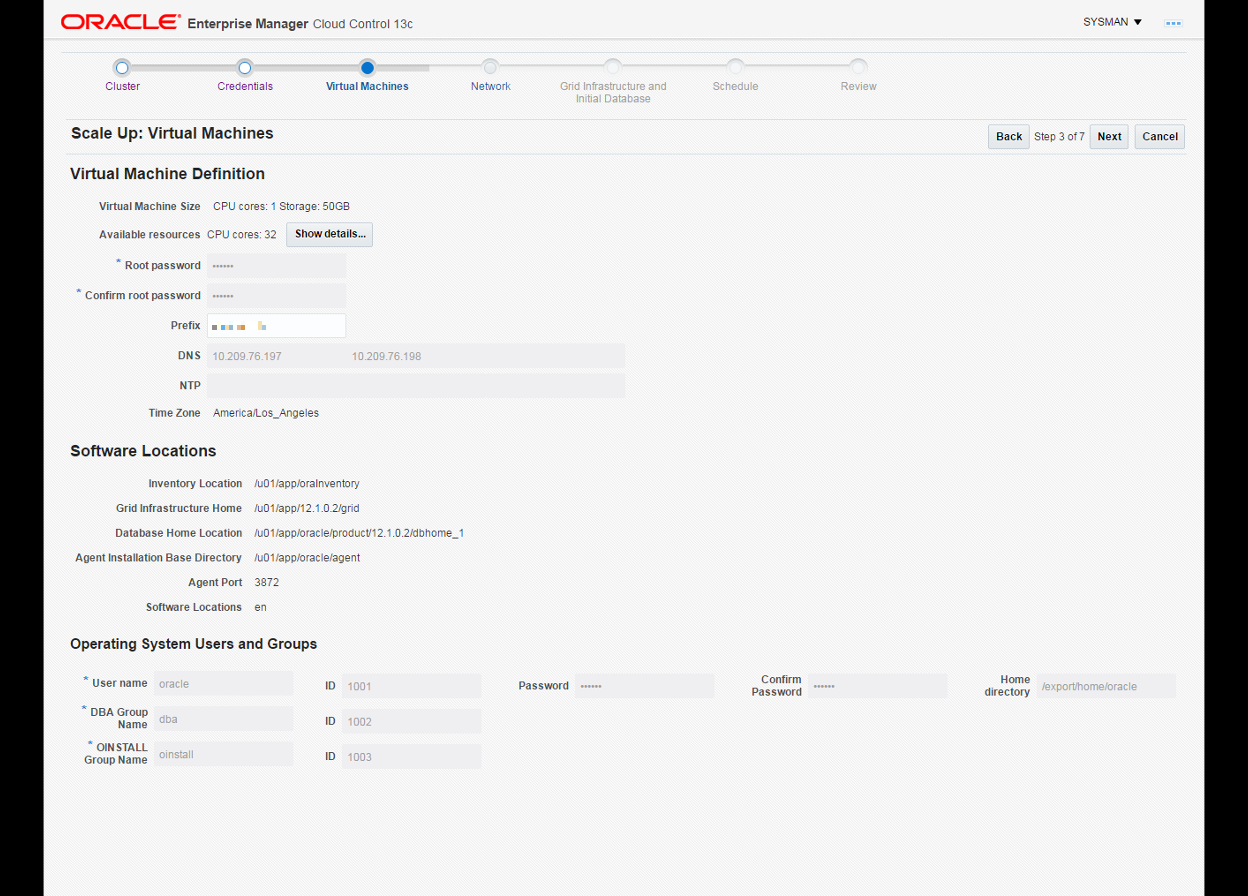
- Define the Network
Network Domains and Subnet masks are pre-populated.
Provide Gateway IP addresses for Admin and Client Networks.
Provide IP addresses and hostnames for each network (admin network, client network, Virtual IP on client network, private network).
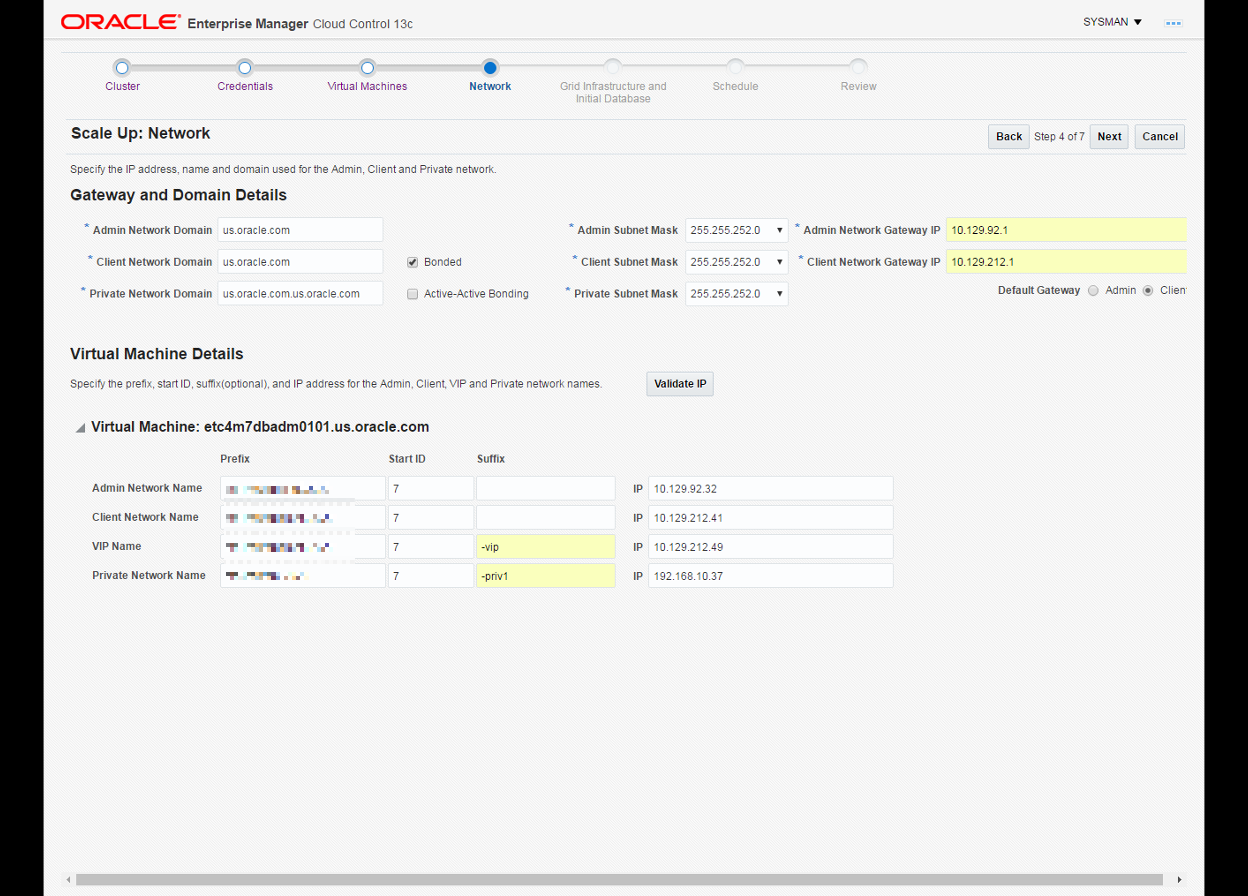
- Deployment schedule
Schedule the Deployment, by default started immediately: