16.2 About Discovering, Promoting, and Adding System Infrastructure Targets
Cloud Control enables you to monitor a variety of system infrastructure targets, including Oracle VM Server for SPARC, Oracle Solaris Zones, Oracle SuperClusters, servers, operating systems, storage, networks, racks, and power distribution units (PDUs). The steps to add System Infrastructure targets is the same for most targets. However, a few targets do require special procedures.
When fully managed, systems infrastructure targets provides monitoring and an enterprise-wide view of the bottom half of the stack, including Oracle Solaris and Linux operating systems, virtualized operating systems (zones) and virtual machines (logical domains), power distribution units (PDUs), servers, storage appliances, storage for a host, and network resources.
Note:
To monitor ILOM servers or virtualization targets, deploy the EM Agent with sudo privileges or manually install and run the root.sh script.
Monitoring requires that the root.sh script is executed and installs the nmr binary. When you deploy an EM Agent with sudo privileges, the root.sh script is executed.
How long it takes to begin monitoring all discovered targets varies, depending on your environment, configuration, and the number of guests. For virtualization targets, the Summary dashlet on the Virtualization Platform includes the total number of guests being monitored. When guests are discovered and configured on the platform, but not yet monitored, an icon appears in the dashlet along with the number of guests that are pending monitoring. For example, in Figure 16-1 there are 63 guests configured on the host and 16 of those guests are not yet being monitored. The icon will not appear in the dashlet when all guests are monitored.
Figure 16-1 Summary Dashlet Showing the Number of Guests to be Monitored
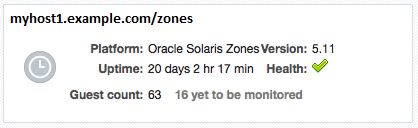
Description of "Figure 16-1 Summary Dashlet Showing the Number of Guests to be Monitored"