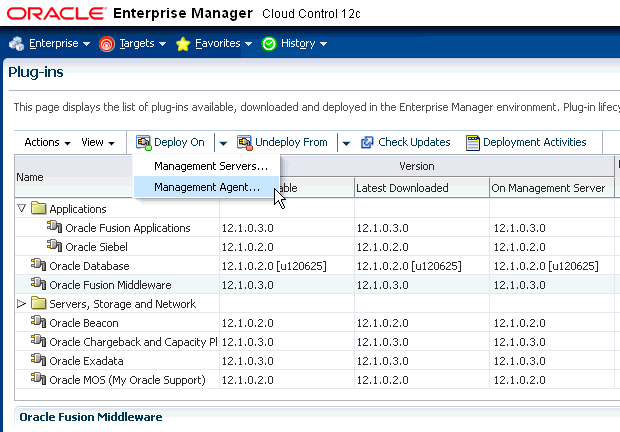29 Prerequisites for Discovering Oracle Identity Management Targets
System Requirements
Table 29-1 lists the supported Oracle Identity Management products in the Management Pack Plus for Identity Management in Enterprise Manager Cloud Control 13c.
Note: For the most up-to-date list of supported platforms, check My Oracle Support Certification Matrix on My Oracle Support (http://support.oracle.com).
Table 29-1 Supported Identity Management Products and Platforms in Enterprise Manager Cloud Control
| Product | Application Server | Directory Server/Database |
|---|---|---|
|
Oracle Access Manager |
Oracle WebLogic Server |
Oracle Internet Directory; Microsoft Active Directory |
|
Oracle Access Manager |
Oracle WebLogic Server |
Oracle Database |
|
Oracle Adaptive Access Manager |
Oracle WebLogic Server |
Oracle Database |
|
Oracle Directory Integration Platform |
Oracle WebLogic Server |
Oracle Database |
|
Oracle Directory Server Enterprise Edition |
Not Applicable |
Not Applicable |
|
Oracle Identity Federation |
Oracle WebLogic Server |
Oracle Internet Directory |
|
Oracle Identity Manager |
Oracle WebLogic Server; Oracle SOA Suite |
Oracle Database |
|
Oracle Internet Directory |
Oracle WebLogic Server |
Oracle Database |
|
Oracle Unified Directory |
Not Applicable |
Not Applicable |
|
Oracle Virtual Directory |
Oracle WebLogic Server |
Not Applicable |
Table 29-2 Supported Identity Management Products and Platforms in Enterprise Manager Cloud Control Release 3
| Product | Version | Application Server | Directory Server/Database |
|---|---|---|---|
|
Oracle Access Manager |
10.1.4.2; 10.1.4.3.0 |
Not Applicable |
Oracle Internet Directory 10.1.4.x; Microsoft Active Directory |
|
Oracle Identity Federation |
10.1.4.2; 10.1.4.3.0 |
Oracle Application Server |
Oracle Internet Directory 10.1.4.x |
|
Oracle Identity Federation |
11g PS1 (11.1.2.0); 11g PS2 (11.1.1.3.0); 11g PS2-11.1.1.2.0; 11g PS3-11.1.1.2.0; 11g PS4-11.1.1.2.0; 11g PS5-11.1.1.2.0 |
Oracle WebLogic Server 10.3 |
Oracle Internet Directory 11g PS 1 (11.1.1.2.0); 11g PS2 (11.1.1.3.0) |
|
Oracle Identity Manager |
9.1.0.1 |
Oracle WebLogic Server 10.3; JBoss Application Server |
Oracle Database |
|
Oracle Identity Management Suite - Oracle Internet Directory |
10.1.4.2; 10.1.4.3.0 |
Oracle Application Server 10g |
Oracle Database |
|
Oracle Identity Management Suite - Single Sign-On Server |
10.1.4.2; 10.1.4.3.0 |
Oracle Application Server 10g |
Oracle Database |
|
Oracle Identity Management Suite - Delegated Administration Services |
10.1.4.2; 10.1.4.3.0 |
Oracle Application Server 10g |
Oracle Database |
|
Oracle Identity Management Suite - Directory Integration Platform |
10.1.4.2; 10.1.4.3.0 |
Oracle Application Server 10g |
Oracle Database |
|
Oracle Internet Directory |
11g PS1-11.1.1.2.0; 11g PS2-11.1.1.3.0; 11g PS2-11.1.1.4.0; 11g PS4-11.1.1.5.0; 11g PS5-11.1.1.6.0 |
Oracle WebLogic Server 10.3 |
Oracle Database |
|
Directory Integration Platform |
11g PS1 (11.1.2.0); 11g PS2 (11.1.1.3.0); 11g PS1-11.1.1.2.0; 11g PS2-11.1.1.2.0; 11g PS3-11.1.1.2.0; 11g PS4-11.1.1.2.0; 11g PS5-11.1.1.2.0 |
Oracle WebLogic Server 10.3 |
Oracle Database |
|
Oracle Virtual Directory |
11g PS1 (11.1.2.0); 11g PS2 (11.1.1.3.0); 11g PS2-11.1.1.4.0; 11g PS4-11.1.1.5.0; 11g PS5-11.1.1.6.0 |
Oracle WebLogic Server 10.3 |
Not Applicable |
|
Oracle Access Manager |
11g (11.1.1.3.0); 11gR1-11.1.1.3.0; 11gPS1-11.1.1.5.0 |
Oracle WebLogic Server 10.3 |
Oracle Database |
|
Oracle Adaptive Access Manager |
11g (11.1.1.3.0); 11gR1-11.1.1.3.0; 11gPS1-11.1.1.5.0 |
Oracle WebLogic Server 10.3 |
Oracle Database |
|
Oracle Identity Manager |
11g (11.1.1.3.0); 11gR1-11.1.1.3.0; 11gPS1-11.1.1.5.0 |
Oracle WebLogic Server 10.3; Oracle SOA Suite 11.1.1.3.0 |
Oracle Database |
|
Oracle Directory Server Enterprise Edition |
6.x; 7.x; 11g (11.1.1.3.0); 11.1.1.3.0; 11.1.1.5.0 |
Not Applicable |
Not Applicable |
|
Oracle Access Manager |
12.1.2.3.0 |
Oracle WebLogic Server 10.3 |
Oracle Database |
|
Oracle Identity Manager |
12.1.2.3.0 |
Oracle WebLogic Server 10.3 |
Oracle Database |
|
Oracle Internet Directory |
12.1.2.3.0 |
Oracle WebLogic Server 10.3 |
Oracle Database |
|
Oracle Directory Integration Platform |
12.1.2.3.0 |
Oracle WebLogic Server 10.3 |
Oracle Database |
Installing Oracle Enterprise Manager Cloud Control 13c
Before you begin configuring Cloud Control 13c to manage your Identity Management components, you must install and configure Cloud Control 13c on at least one host computer on your network. Oracle recommends that you install Cloud Control on dedicated host(s).
For example, if the Identity Management components are installed on emHost1.example.com, then install and configure the Oracle Management Service and Oracle Management Repository on emHost2.example.com. Install the Cloud Control 13c Management Agent on every host that includes the components you want to manage with Cloud Control.
See Also:
Oracle Enterprise Manager Cloud Control Basic Installation Guide
All documentation files can be accessed on the Oracle OTN website: http://docs.oracle.com/cd/E24628_01/nav/portal_booklist.htm
Prerequisites for Discovering Identity Management Targets in Enterprise Manager
Before you start monitoring Oracle Identity Management targets in Enterprise Manager, you must perform the following tasks:
-
Install Cloud Control 13c Agent on each of the hosts that run Oracle Identity Management components.
If you would like to monitor additional targets, such as Oracle WebLogic Server, JBoss Application Server, MS Active Directory, MS IIS and databases supporting Oracle Identity Management, and you have the proper license for monitoring these targets, then install Cloud Control 13c Management Agent on these hosts as well.
-
Deploy the "Oracle Fusion Middleware" plug-in on the agents running on the hosts for Oracle Identity Management.
-
Log in to Enterprise Manager. Navigate to Setup, select Extensibility, then select Plugins.
-
Select Oracle Fusion Middleware plug-in and ensure that it has been deployed on the agents running on the hosts for Oracle Identity Management. See Figure 29-1.
-