1 Connecting Operations Monitor to Your Network
Oracle Communications Operations Monitor software module includes the operating system, and can be installed on standard x86-64 architecture machines. The number of network ports may vary, although a minimum of two is required.
Operations Monitor distinguishes between two kinds of network interfaces:
Management interfaces are used for accessing the Operations Monitor web user interface and other management network traffic (including REST, CDR access, SNMP, ICMP, connection to probe).
Monitoring interfaces are used for passively receiving the signaling and/or media traffic to be analyzed by the Oracle Communications Session Monitor (Session Monitor) family of products. Monitoring interfaces do not require an IP address and are not assigned one by default.
Figure 1-1 represents where network traffic can be sent to Operations Monitor.
Figure 1-1 Connecting Operations Monitor
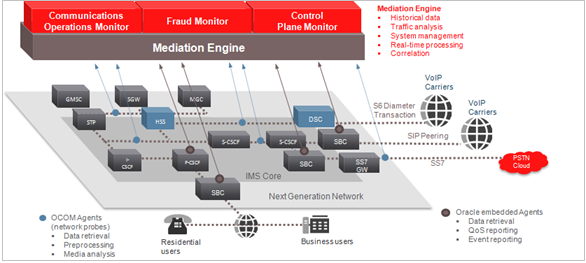
Description of ''Figure 1-1 Connecting Operations Monitor''
The Oracle Communications Session Monitor Mediation Engine can receive traffic from multiple locations on the network and provide a single end-to-end view of the network. The more data that is made available to Operations Monitor, the more comprehensive the results are. The signaling or media-related traffic captured depends on the licensed extensions. Licenses include, but are not limited to:
-
SIP
-
RTP
-
RTCP
-
SIGTRAN/ISUP/SS7
-
H.248/Megaco
-
MGCP
-
Diameter
-
ENUM
The traffic is copied from the active paths to the monitoring interfaces using mirroring port features of network switches (for example SPAN), remote port mirroring protocols (for example RSPAN), or tapping devices. In addition network data can be retrieved directly by configuring the Operations Monitor probe within Oracle Communications Session Border Controller (Session Border Controller). Using Session Border Controller is the only way to analyze otherwise encrypted signaling traffic.
Note:
For information on configuring the network switches, refer to the manual provided by your switch manufacturer.The number of monitored network segments is not limited by the number of network interfaces of the machine that hosts Operations Monitor. Aggregating traffic from multiple tapping points into one single monitoring port works as well as configuring any number of external network probes.
Note:
The Session Monitor product family is not compatible with third party probes.