3. Reports
This chapter deals with the various BIP Reports that are available for the Corporate Financing process.
This chapter contains the following topics:
To generate any of these reports go to Task tab, Under Origination menu, choose Reports. A list of reports in Origination module will be displayed. You can choose to View or Print the report on clicking of the particular report.The selection options that you specified while generating the report a printed at the beginning of every report.
3.1 BIP Reports
This section contains the following topics:
- Section 3.1.1, "Pipeline Deals"
- Section 3.1.2, "Approved Deals Over a Period"
- Section 3.1.3, "Trend Analysis Over a Period"
3.1.1 Pipeline Deals
This BIP report will allow the user to view the pipeline deals which are waiting for approval. It includes the tasks which are available in Pipeline Stages.
3.1.1.1 Pipeline Deals
In the interactive BIP report Pipeline Deals, the system displays the summary of the tasks based on the pipeline deals available in the specified years.

Header
The header carries the report title, From Date and To Date.
Body of the Report
The following details are displayed in the report:
Field Name |
Description |
First Section |
|
From Date |
The date from when the amount is financed. |
To Date |
The date till when the amount is financed. |
Second Section |
|
Customer Name |
The name of the customer who has requested for the finance. |
Customer No |
The customer reference number. |
Branch |
The branch code for the amount financed. |
Financing Amount |
The financing amount. |
Financing Currency |
The financing currency. |
Value Date |
The value date of the amount financed. |
Maturity Date |
The maturity date of the amount financed. |
3.1.2 Approved Deals Over a Period
You can view the list of tasks which are approved over a specified period in ‘Approved Deals Over a Period’ report.
3.1.2.1 Approved Deals Over a Period
In the interactive BIP report Approved Deals Over a Period, the system displays the task counts which are performed over the specific year. You can click each month to view the corresponding task details.
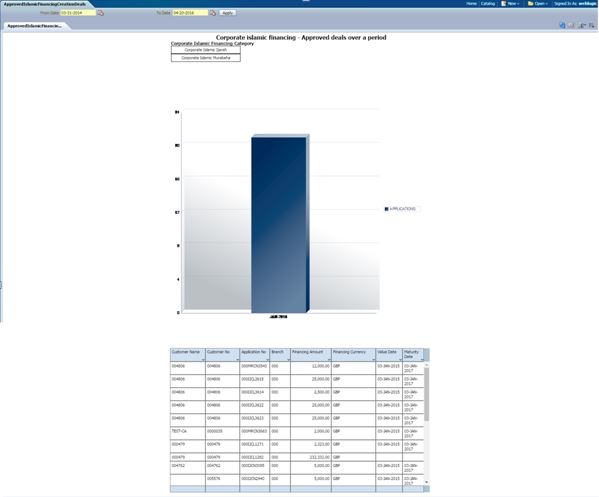
Header
The header carries the report title, From Date and To Date.
Body of the Report
The following details are displayed in the report:
Field Name |
Description |
First Section |
|
From Date |
The date from when the amount is financed. |
To Date |
The date till when the amount is financed. |
Second Section |
|
Customer Name |
The name of the customer who has requested for the finance. |
Customer No |
The customer reference number. |
Application No |
The application number of the amount financed. |
Branch |
The branch code for the amount financed. |
Financing Amount |
The financing amount. |
Financing Currency |
The financing currency. |
Value Date |
The value date of the amount financed. |
Maturity Date |
The maturity date of the amount financed. |
3.1.3 Trend Analysis Over a Period
You can view the list of tasks which are approved over a specified period of time frame in ‘Trend Analysis Over a Period’ report. It is an amount based report. The user can view the finance amount which is booked over different currency.
3.1.3.1 Trend Analysis Over a Period based on Amount
In the interactive BIP report Trend Analysis Over a Period, the system displays the summary of transactions which are performed over the specific years based on the amount.

Header
The header carries the report title, From Date and To Date.
Body of the Report
The following details are displayed in the report:
Field Name |
Description |
First Section |
|
From Date |
The date from when the amount is financed. |
To Date |
The date till when the amount is financed. |
Second Section |
|
Customer Name |
The name of the customer who has requested for the finance. |
Customer No |
The customer reference number. |
Application No |
The application number of the amount financed. |
Branch |
The branch code for the amount financed. |
Financing Amount |
The financing amount. |
Financing Currency |
The financing currency. |
Financing Amount (Branch Currency) |
The financing amount in branch currency. |
Branch Currency |
The branch currency. |
3.1.3.2 Trend Analysis Over a Period based on Dimension
In the interactive BIP report Trend Analysis Over a Period, the system displays the summary of transactions which are performed over the specific years based on the dimension.

Header
The header carries the report title, From Date and To Date.
Body of the Report
The following details are displayed in the report:
Field Name |
Description |
First Section |
|
From Date |
The date from when the amount is financed. |
To Date |
The date till when the amount is financed. |
Second Section |
|
Customer Name |
The name of the customer who has requested for the finance. |
Customer No |
The customer reference number. |
Application No |
The application number of the amount financed. |
Branch |
The branch code for the amount financed. |
Financing Amount |
The financing amount. |
Financing Currency |
The financing currency. |
Value Date |
The value date of the financing. |