1 Introduction
This document provides information on the Oracle Flow Builder Starter and Advanced Packs of Functional Testing Suite for Oracle E-Business Suite, which are delivered as part of the Oracle Flow Builder module.
The document provides description of each flow, thereby providing an insight about the purpose of the flow. These test flows are built using E-Business Suite of applications on Release 12.2.4 with a sample database, which is required to run these flows. You can also modify these flows or use them as examples for creating functional test flows against your own EBS instance and database. The generated automated test scripts will run in the Oracle Functional Testing OpenScript scripting platform, which is a component of the Oracle Application Testing Suite product.
1.1 EBS R12.2.4 Starter and Advanced Pack Installation Prerequisites
The E-Business Suite Release 12.2.4 Starter and Advanced Packs for Oracle Flow Builder require additional configuration changes to the Oracle OpenScript function libraries and the Oracle Flow Builder database. These configuration changes must be completed before installing the Starter and Advanced Pack files in Oracle Flow Builder.
The Oracle Flow Builder Starter and Advanced Pack zip files and the updated function library files are available for download from the Oracle Application Testing Suite download page on the Oracle Technology Network:
http://www.oracle.com/technetwork/oem/downloads/index-084446.html
1.1.1 Configuring Function Libraries
E-Business Suite Release 12.2.4 Starter and Advanced Packs for Oracle Flow Builder require a set of function libraries that are used for specific testing purposes. The following table lists the function libraries required for the Starter and Advanced Packs:
Table 1-1 Function Libraries Required For R12.2.4 Packs
| Library | Related Application/Description |
|---|---|
|
CRMLIB |
Function library for Customer Relationship Management application components. |
|
EBSLibrary |
Function library for E-Business Suite application components. |
|
FINLIB |
Function library for Financials application components. |
|
GENLIB |
Function library for generic application components. |
|
HRMSLIB |
Function library for Human Resources application components. |
|
JTTLIB |
Function library for JTT requests/pages. |
|
PRJTBLVERIFYLIB |
Function library for verification of Projects application components. |
|
PROCLIB |
Function library for Procurement application components. |
|
PROJLIB |
Function library for Projects application components. |
|
SCMLIB |
Function library for Supply Chain Management application components. |
|
TELNETLIB |
Function library for Telnet application components (requires a third-party Java library to be added to the OpenScript repository where Oracle Flow Builder-generated scripts will be executed. See the Oracle Functional Testing Flow Builder User's Guide for additional information). |
|
WEBLABLELIB |
Function library for Web label application components. |
|
WEBTABLEATTRLIB |
Function library for Web table attributes application components. |
|
WEBTABLELIB |
Function library for Web table application components. |
|
WEBTABLEOBJ |
Function library for Web table object application components. |
To configure the function libraries:
-
Set up a function library repository in OpenScript. See "Setting Up a Function Library Repository in OpenScript" in Chapter 9 of the Oracle Functional Testing Flow Builder User's Guide for additional information about creating a repository in OpenScript.
-
Create a new folder named
R1224inebs-function-libsof the Oracle Flow Builder installation. -
Place all of the above function libraries in the
ebs-function-libs\R1224folder. -
Create a database connection to the Oracle Flow Builder database using SQL Developer.
-
Map the R12.2.4 function libraries to the R12.2.4 release using the following database query:
UPDATE RELEASES SET LIBRARYPATH = 'ebs-function-libs/R1224' WHERE RELNAME = 'R12.2.4'
-
Commit. Figure 1-1 shows the Oracle Flow Builder "RELEASES" Database Table after the update is applied:
Figure 1-1 Oracle Flow Builder "RELEASES" Database Table
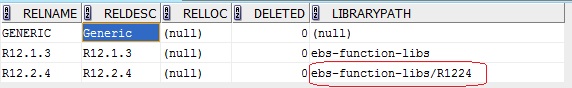
Description of "Figure 1-1 Oracle Flow Builder "RELEASES" Database Table"
1.1.2 Additional Database Prerequisites
Before installing the Oracle Flow Builder EBS R12.2.4 Starter and Advanced Pack zip files, the Oracle Flow Builder administrator must run the following .sql file against the Oracle Flow Builder database:
PrerequisitesForR1224_StarterPack and advPack.sql
For reference, the contents of the .sql file are as follows:
Insert into objecttypes (OBJID,OBJECT,OBJECTTYPE,COMMENTS,KEYID,CODE_FORM,CODE_WEB,CODE_FORMFLEX,WEB_XPATH,FORM_XPATH,FORMFLEX_XPATH,IPCOUNT,CODE_TELNET,TESTPLANDESC,JTT_XPATH,CODE_ADF,ADF_XPATH) values (227,'ELEMENT','GUI',null,5,null,'web.element(@xpath).click()',null,null,null,null,0,null,'Click @name',null,null,null); Insert into FUNCTIONS (FUNCID,FUNCNAME,PARAMCOUNT,COMMENTS,OBJID,PARAMS,TESTPLANDESCF) values (379,'setFlexTextByInde',1,'Value',62,'@logical,@param1',null); Insert into FUNCTIONS (FUNCID,FUNCNAME,PARAMCOUNT,COMMENTS,OBJID,PARAMS,TESTPLANDESCF) values (378,'getLineNumberOfTheItem',1,'Item',79,'@logical,@param1',null);
To apply the .sql file to the Oracle Flow Builder database:
-
Create a database connection to the Oracle Flow Builder database using SQL Developer.
-
Run the prerequisites SQL file using that database connection.
-
Commit.
-
Exit SQL Developer and log into Oracle Flow Builder.
-
Import the EBS R12.2.4 Starter Pack and Advance Packs using the Import option on the Oracle Flow Builder Administration page. See "Importing Advanced Packs" in Chapter 9 of the Oracle Functional Testing Flow Builder User's Guide for additional information.