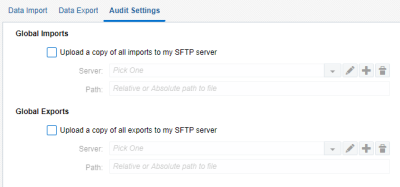Keeping a copy of data import and export files
You can keep a copy of all imports to and exports from Oracle Eloqua on your SSH File Transfer Protocol (SFTP) server. After using the data export or import tool, Oracle Eloqua places a copy of the import or export file on your SFTP server. For example, you might want to keep a copy of import and export files for auditing purposes.
Note: To access this feature, you must have the Manage Auditing action permission and Audit Log interface access.
To keep a copy of data import and exports:
- Navigate to Audience
 > Tools, then click Data Export and Import.
> Tools, then click Data Export and Import. - Click the Audit Settings tab.
- Choose what you want to make copies of and specify the SFTP server to place the copies on.
After a file is imported or exported, a copy of that file is placed on the SFTP server. The file name uses the following naming convention:
<username>-<execution timestamp>-<export or import name>-<original filename>