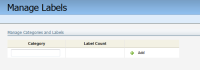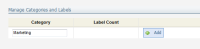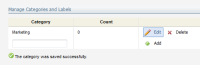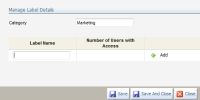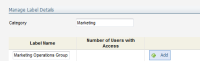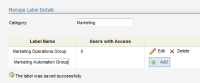Creating business units
You can create a business unit to organize your lines of business according to your organization's requirements. First you must create a business unit category, and then within that category you can create labels for that category. Users who are part of a business unit have access to all of the assets and data within those business units.
To create a business unit:
- Click Settings
 .
. - Click Users in the Users and Security area.
- Click Contact Security, then click Manage Labels.The Manage Labels configuration window opens.
- Type a name for a new business unit category into the field under the Category column, then click Add.
- Click Edit on the right column for the new category.The Manage Label Details window opens.
- Type a name for a new label in the field under the Label Name column, then click Add.The label is saved to the business unit category. Repeat this step to add more labels as needed.
- Click Save and Close.
Your business unit is created, and you can now assign Business Units to Security Groups. Repeat this process to create more units as needed.