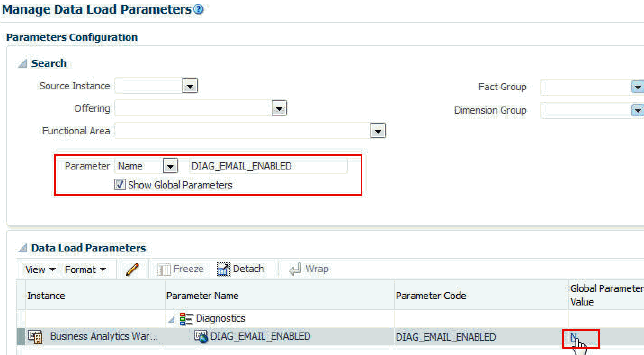Enabling Email Notifications for ETL Diagnostics and Health Check
During Initial Configuration, OTBI-Enterprise Implementors enable email notifications for ETL diagnostics and health checks.
Email notifications are sent to the Service Administrator, using the email address that was used to subscribe to the OTBI-Enterprise Service. For example, notifications are sent if a load plan fails, or a load plan executes successfully but with auto-corrections.