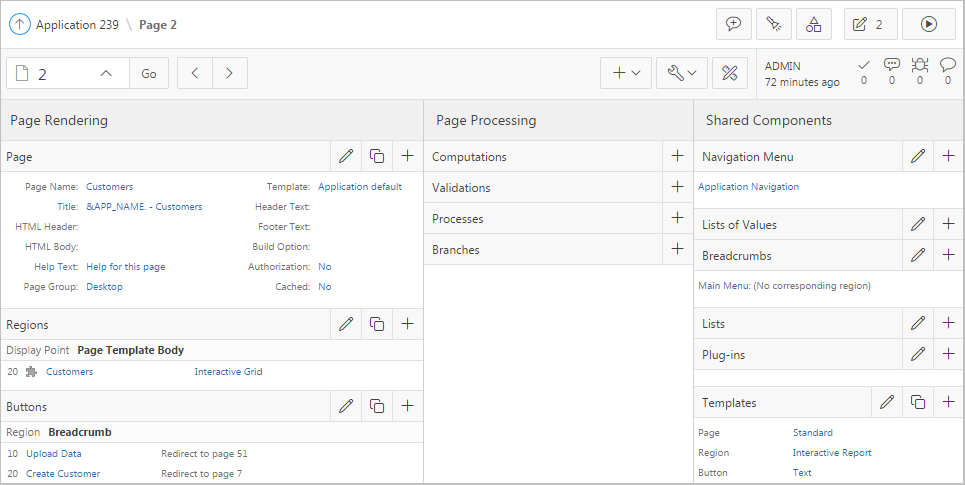24.1.1 Legacy Component View Window
Legacy Component View is the traditional user interface for editing a page in App Builder. Component View groups user interface elements and application logic by component type. To edit a component, drill down on the component name or click the icons. Unlike Page Designer, Component View does not offer a visual representation of a page or support the dragging and dropping of page components. To preview the position of components on a page, you must run it.
The Legacy Component View window is divided into the following sections:
-
Page Rendering. Page rendering is the process of generating a page from the database. Use the Page Rendering section to modify controls that impact the rendering of a page, including page attributes, regions, buttons, items, page rendering computations, and page processes.
-
Page Processing. Page processing is the process of submitting a page. A page is typically submitted when a user clicks a button. Use the Page Processing section to specify application logic such as computations, validations, processes, and branches. In general, the Application Express engine runs this logic in the order it appears on the page.
-
Shared Components. The Shared Components section lists common components that can be used by one or more pages within an application.