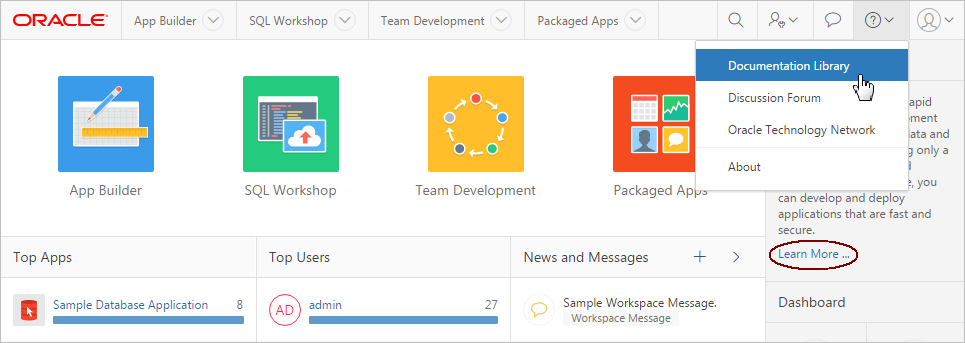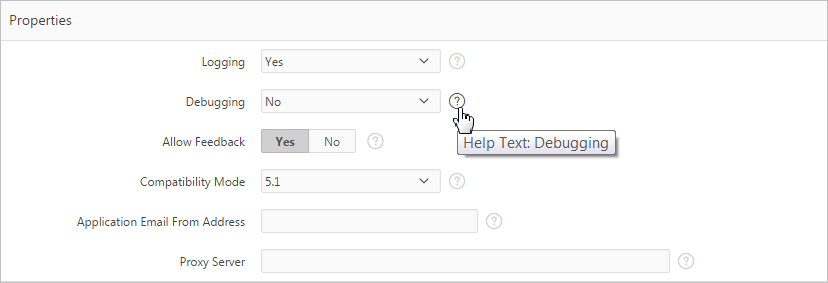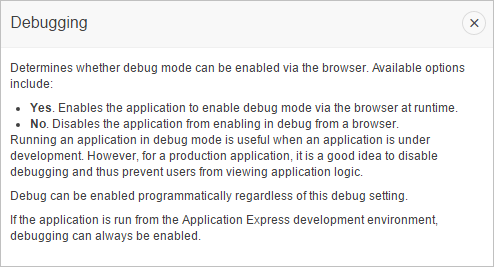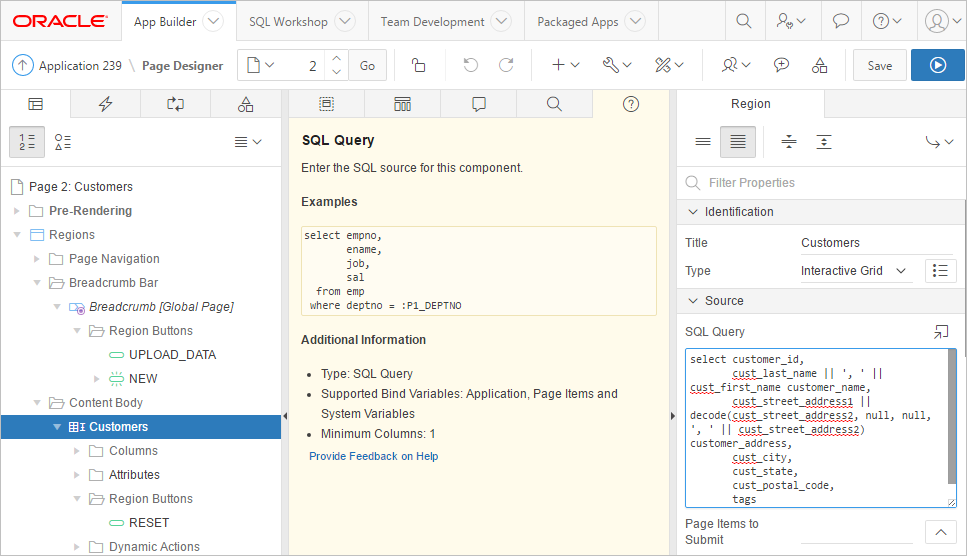1.7 Using Oracle Application Express Documentation
Oracle Application Express provides a hosted online documentation library and field-level Help. You access, search, or download the online documentation library by going to the Oracle Help Center.
Topics:
1.7.1 Accessing Oracle Help Center
Oracle Help Center offers a comprehensive library of publications that describe how to use Oracle Application Express. Whether you are new to Oracle Application Express or an advanced user, you can find useful information about Oracle Application Express, ranging from getting started guides to advanced features.
To access Oracle Application Express documentation available in Oracle Help Center:
-
Click the Help menu in the upper right corner and select Documentation .
Oracle Help Center appears.
-
Click Learn More... links within the user interface to view information regarding the current page.
Information regarding the current page appears.
Redirecting the Help Menu
See Also:
“Configuring the Help Menu” in Oracle Application Express Administration Guide
1.7.2 Searching the Oracle Help Center
To perform a keyword search of the online documentation library:
Tip:
While viewing a topic, a table of content displays in the left pane. To hide this pane, click the left facing arrow beneath the document title. The left pane is temporarily hidden.
1.7.3 Downloading the Documentation Library
Use the Download all Oracle Application Express release 5.1 books link to download the Oracle Application Express documentation library.
To download the online documentation library:
1.7.4 Viewing Field-Level Help
Most select lists, check boxes, items, and fields within the Oracle Application Express include field-level Help. Field-level Help displays in two different ways depending upon where you are viewing it.
Topics:
See Also:
"Managing Pages in Page Designer" and "Managing Pages in Legacy Component View"
1.7.4.1 Viewing Field-level Help in Oracle Application Express
Most select lists, check boxes, items, and fields within the Oracle Application Express include field-level Help.
To view field-level help: