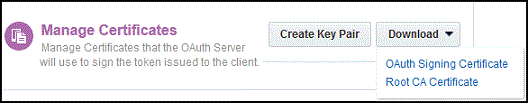Managing Client Certificates
Trusted and untrusted OAuth clients can use certificates. Client certificates can be managed from the UI console.
You can fetch a root certificate authority or an OAuth signing certificate from the OAuth Administration page.
Download Existing Certificates
To download an OAuth signing certificate or a root certificate authority:
- Log in to the user’s identity domain in Oracle Cloud, and then click Users.
- Go to the OAuth Administration page.
- In the Manage Certificates section, click Download.
- To save the OAuth signing certificate to a local folder, click OAuth Signing Certificate.
- To save the root certificate authority to a local folder, click Root CA Certificate.