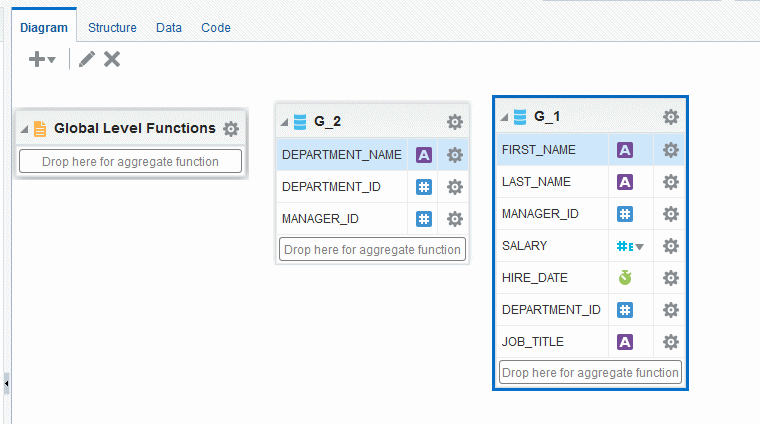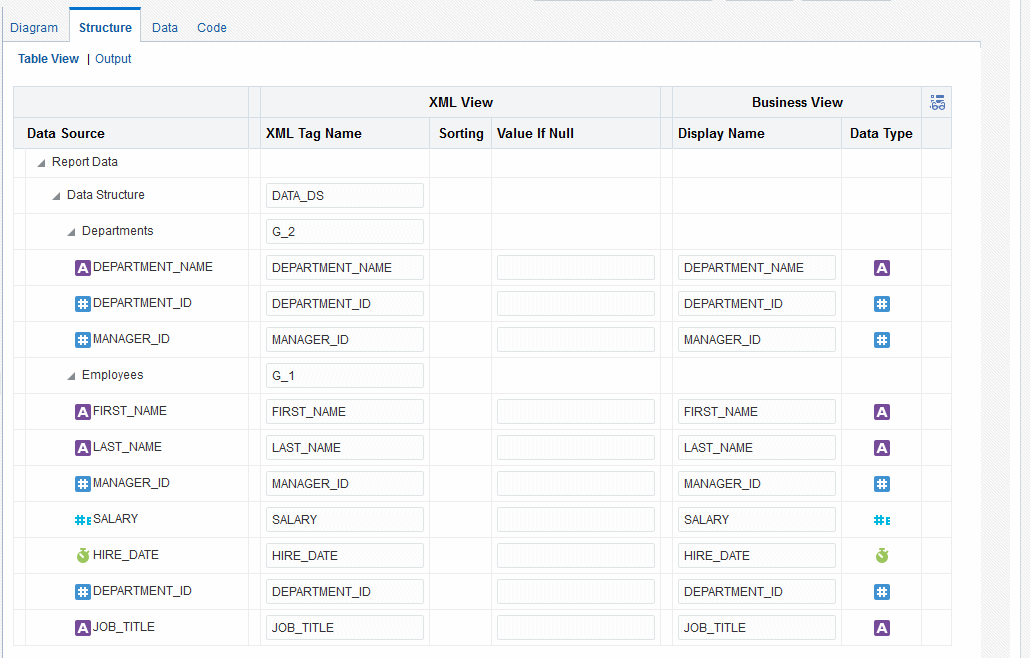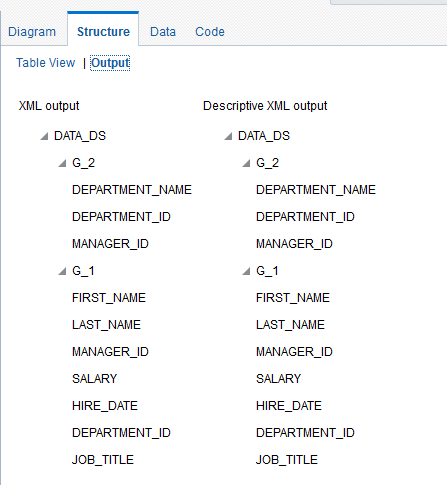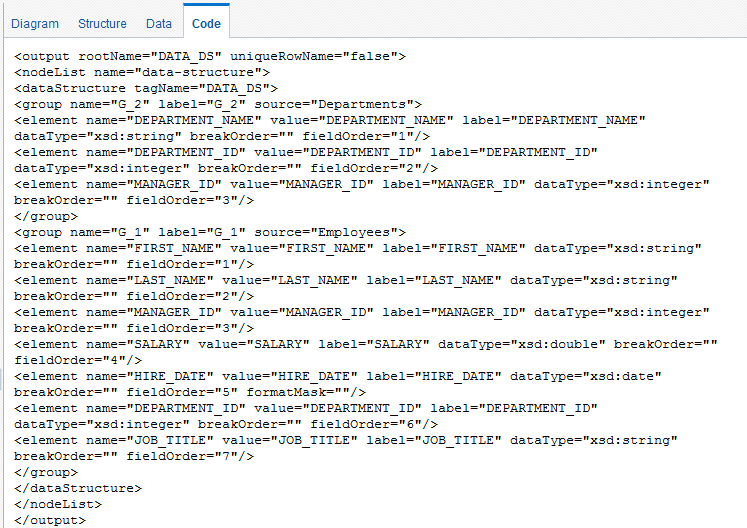About the Interface
By default, the datasets that you created are shown in the Diagram View as separate objects.
The dataset structure builder has three views:
-
Diagram View - The Diagram View displays datasets and enables graphically creating links and filters, adding elements based on expressions, adding aggregate functions and global-level functions, editing element properties, and deleting elements. The Diagram View is typically the view you use to build your data structure.
-
Structure View - The Structure View has two modes:
Table View and Output
The table view displays element properties in a table and enables updating XML element alias names, presentation names of the elements, sorting, null values, and reset options. The image below shows the structure Table View.
The Output view provides a clear view of the XML structure that is generated. The Output view cannot be updated. The figure shows the Output view.
-
Code View - The Code View displays the data structure code created by the data structure builder that is read by the data engine. You can update the content in code view. The figure shows the code view.