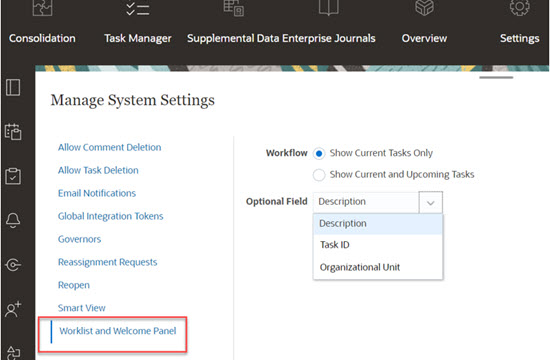Displaying Upcoming Tasks in Worklist and Welcome Panel
As an administrator, you can decide whether to show only Current Tasks, or Current and Upcoming Tasks in the Workflow of the Worklist and Welcome Panel.
If you enable Current and Upcoming Tasks, users can see items currently available to work on, and also items in the upcoming workflow. For example, users can see an upcoming task that is due for them to approve, but not immediately available, as the preparer has not yet finished the task.
You also have the option to display the tasks with description (default) or by the Task ID/ Organizational Unit.
By default, the system displays only Current Tasks.
To set the display for tasks:
- On the Home page, click Application, and then click Task Manager.
- Click the System Settings tab on the left.
- Select Worklist and Welcome Panel.
- Select an option for Workflow:
-
Show Current Tasks Only
-
Show Current and Upcoming Tasks
-
- Select an option for Optional Field:
- Description (default)
- Task ID
- Organizational Unit