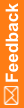Resolving queries generated by Clintrial rules in the InForm software
You can design a study to validate EDC data by using InForm rules, Clintrial rules, or a combination. In a study designed to validate EDC data with Clintrial rules, the following workflow results:
- A site user enters data through the InForm software.
- The next synchronization sends the data to the Clintrial software.
- Any Clintrial rules on the data item fire. If discrepancies result, the synchronization cycle returns them to the InForm software as queries.
Note: If a Clintrial rule generates a discrepancy, and then a Clintrial user changes the rule and reruns validation before the data is synchronized back to the InForm software, it is possible that the data will pass the changed rule. If it does pass, the discrepancy is opened and closed before synchronization, and the query is never sent to the InForm software.
- In the InForm software, a query generated by the Clintrial software is in the Open or Candidate state, according to the Data Transfer Option specified for the Clintrial database instance with which the protocol is registered. (By default, Ready to Send Clintrial discrepancies have a state of Open in the InForm software, and all others have a state of Candidate. For more information, see the CIS Administrator Guide.)
- Processing of the resolution of the query depends on how a user responds: