JavaTest™ Harness Release Notes |
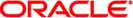 |
|---|
Version 4.4 |
 |
|---|---|
May 26, 2011 |
The JavaTest harness, Version 4.4 is a feature release. It fixes bugs and it contains the following notable changes:
To assist in analyzing/comparing results between test runs, the known failures list (KFL) concept has been added to the harness. It allows the user to specify one or more files which contain the names of tests that are known to result in a Failed status when executed. When you supply this list of tests to the harness (using the command line or the Configuration Editor) the HTML report can generate an additional section that can help readers identify which tests have an unexpected result (as compared to what expected results the KFL represents). See the CLI and GUI User guides or the online help for more information.
Historically the matching of test names in an exclude list (and generally within the harness) is case-insensitive, although case is preserved by the harness internally. Matching can now be case sensitive if the javatest.caseSensitiveJtx System property is set to true. In the future, a programmatic way to do this might be provided.
The general usage is:
java -Djavatest.caseSensitiveJtx=true -jar ...
The directories linux, solaris, and win32 each contain a subdirectory named bin, which contains a script named javatest. All of these directories and files are provided for convenience and can be deleted without harm. (If the javatest launch script is deleted you can start the harness by pointing a JVM at the javatest.jar file.)
For example, issue this command from the top of the unpacked product:
% rm -r solaris linux win32
This maintenance release of the JavaTest harness contains fixes for the following bugs:
| Bug ID | Description |
|---|---|
| 6495417 | Improve usability of the "Report Converter" tool. |
| 6497948 | Improve test selection GUI by employing check-box tree. |
| 6513941 | Save view filter setting. |
| 6540784 | Improve speed of loading the ResultCache file. |
| 6767605 | Restoring state for slightly different test suites causes problem. |
| 6793690 | Harness takes an unreasonably long time to start executing a large number of selected test names. |
| 6901152 | Allow known test execution order. |
| 6957357 | Configuration->Load Recent Configuration menu behavior is incorrect. |
| 6942088 | Not possible to generate COF file for old results. |
| 6867785 | COF generator doesn't use the platform of the host where the tests have been executed. |
| 6974144 | COF generator should always add information on test cases to XML. |
| 6974915 | COF file should be based on the JTI for providing info about tests which were not run. |
The following are known issues in the JavaTest 4.4 release.
| Bug ID | Description |
|---|---|
| 6434239 | A long name for template/configuration files cannot be fully displayed. |
| 6446655 | There's a keyboard navigation problem in the Tests To Run tree. |
| 6451875 | Log Viewer: Impossible to mark log text when live scrolling mode is ON. |
| 6478125 | Some files remain locked after closing the working directory, preventing the deletion of the directory. |
| 6488302 | Errors while opening write-protected working directory. |
| 6518334 | Report Converter does not generate an error message for an existing report file. |
| 6518375 | Resolving conflicts between two reports in the Report Converter is confusing. |
| 6543609 | "Waiting to lock test result cache" is not interruptible. |
| 6675884 | Tooltips in PropertiesQuestion are sometimes incorrect. |
| 6796286 | Inconsistent style for editing numeric values in IntQuestion, FloatQuestion and PropertiesQuestion. |
The JavaTest harness, Version 4.1 release provided basic changes in the following areas:
.jtm file extension.
.jti file).
Version 4.1.2 was a bug fix release.
Version 4.1.3 added support for test suites based on JUnit 3.8.x and 4.x and also addressed bug fixes.
Version 4.1.4 was a bug fix release.
Version 4.2 was a bug fix release.
Version 4.2.1 was a maintenance release. It included changes to enable the Test Panel to update as a test runs, and extended the Quick Pick execution to include Tests to Run settings in configurations. This behavior is controlled by preference settings.
Version 4.3 was a maintenance release with the following major features:
Run JavaTest harness, Version 4.4 with Java Platform, Standard Edition (Java SE) 6.0 or later.
Because of the method the Java SE platform uses to render fonts, when you print a document from the JavaTest user interface, the fonts in the printed documents are larger than they are when rendered on the screen.
The JavaTest harness User's Guides have been provided in PDF form for your use in printing pages from the documents. While the online help viewer supports printing operations, in some cases you may be unable to use it to print a specific page. If this occurs, use the PDF version of the appropriate User's Guide to print the page. Printing of non-HTML report types is not supported. Users are informed of this when they attempt to print a non-HTML report type. Support will be added for this in a future release.
The JavaTest harness allows the user to specify the status colors used in the GUI. See the online help for detailed information about changing the default status colors. A limited number of color options is available in the GUI Preference dialog.
The Agent Monitor tool may not apply to all test suites, even if the test suite uses an agent. See your test suite documentation for detailed information about the agent that it uses and its use of the Agent Monitor tool.
Copyright © 1996, 2011, Oracle and/or its affiliates. All rights reserved.