| Oracle® Java Access Bridge Installation and Application Developer's Guide Release 2.0.2 for Microsoft Windows (32-Bit and 64-Bit) |
|
 Previous |
 Next |
| Oracle® Java Access Bridge Installation and Application Developer's Guide Release 2.0.2 for Microsoft Windows (32-Bit and 64-Bit) |
|
 Previous |
 Next |
The following topics are covered:
Java Access Bridge is a technology that exposes the Java Accessibility API in a Microsoft Windows DLL, enabling Java applications and applets that implement the Java Accessibility API to be visible to assistive technologies on Microsoft Windows systems. Java Accessibility API is part of Java Accessibility Utilities, which is a set of utility classes that help assistive technologies provide access to GUI toolkits that implement the Java Accessibility API.
In order for existing assistive technologies available on Microsoft Windows systems to provide access to Java applications, they need some way to communicate with Java Accessibility Utilities. Java Access Bridge supports this communication.
An assistive technology application running on Microsoft Windows (for example a screen reader) communicates with Java Access Bridge DLLs, which in turn communicates with the Java Virtual Machine through Java Access Bridge Java libraries. These Java libraries communicate with Java Accessibility Utilities. Java Accessibility Utilities collects information about what is happening in the Java application, which it forwards to the screen reader through Java Access Bridge.
The following figure shows how Java Access Bridge and Java Accessibility Utilities components interact with each other:
Figure 1-1 Java Access Bridge Architecture Diagram
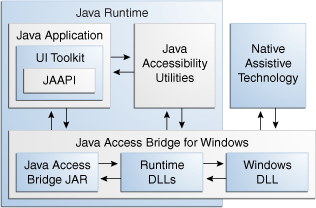
Java Access Bridge provides a subset of the Java Accessibility API as a Windows DLL, WindowsAccessBridge.dll. Assistive technologies on Microsoft Windows load and link to this DLL. Java Access Bridge also provides a pair of DLLs, JavaAccessBridge.dll and JAWTAccessBridge.dll, that are loaded by the Java runtime. This pair of DLLs communicate with the application through the Java Accessibility API and through it, the user interface toolkit and components. The pair of DLLs also communicate with the application through Java Accessibility Utilities, a collection of classes that coalesce events and provide application life-cycle functionality to assistive technologies (and to Java Access Bridge, which acts as an assistive technology). The Java component to Java Access Bridge, a set of classes packaged into a JAR file, access-bridge.jar, manages communication between the DLLs loaded into the Java runtime and the other Java code in the Java runtime. This JAR file is loaded into the Java SE runtime through the accessibility.properties file and in turn loads the Java-side DLLs through Java Native Interfaces (JNI).
The communication that Java Access Bridge enables between assistive technologies and Java applications through Java Accessibility Utilities is called inter-process communication. Java Access Bridge 2.0.2 provides 64-bit inter-process communication. This enables 64-bit and 32-bit assistive technologies to communicate with Java applications on a 64-bit Windows system. Java Access Bridge 2.0.2 also provides 32-bit inter-process communication. This enables 32-bit assistive technologies to communicate with Java applications on a 32-bit Windows system.
The following sections describe how to install and develop applications for Java Access Bridge:
Installing Java Access Bridge: Explains how to install Java Access Bridge 2.0.2
Java Ferret Example: Describes the Java Ferret example, which uses the Java Accessibility Utilities API to examine accessible information about the objects in the Java Virtual Machine
Java Monkey Example: Describes the Java Monkey example, which "swings" through the component trees in a particular Java Virtual Machine and presents the hierarchy in a tree view
Java Access Bridge API: Describes the Java Access Bridge API, which enables you to develop assistive technology applications for the Microsoft Windows operating system that work with Java applications
Troubleshooting: Describes known problems of and usage tips for those who develop Assistive Technology applications for Java Access Bridge
For more information, visit the following URLs:
Java Access Bridge Home Page. This page contains links to download Java Access Bridge 2.0.2 and release notes:
http://www.oracle.com/technetwork/java/javase/tech/index-jsp-136191.html
Java Accessibility API Specification:
http://download.oracle.com/javase/6/docs/api/javax/accessibility/package-summary.html
Java Accessibility Index Page:
http://download.oracle.com/javase/6/docs/technotes/guides/access/index.html
The Swing API Home Page:
http://download.oracle.com/javase/6/docs/technotes/guides/swing/index.html