F Viewing Release Numbers
This appendix describes how to view Oracle Fusion Middleware release numbers.
It appendix contains the following sections:
F.1 Release Number Format
To understand the release level nomenclature used by Oracle, examine the example of an Oracle Fusion Middleware release number shown in Figure F-1.
Figure F-1 Example of an Oracle Fusion Middleware Release Number
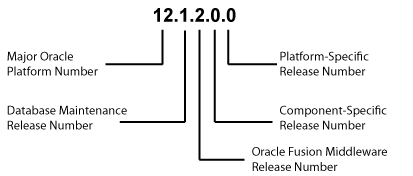
Description of "Figure F-1 Example of an Oracle Fusion Middleware Release Number"
In Figure F-1, each digit is labeled:
-
Major Oracle platform number
This is the most general identifier. It represents a major new edition (or version) of an application, such as Oracle database server or Oracle Fusion Middleware, and indicates that the release contains significant new functionality.
-
Database maintenance release number
This digit represents a maintenance release level. Some new features may also be included.
-
Oracle Fusion Middleware release number
This digit reflects the release level of Oracle Fusion Middleware.
-
Component-specific release number
This digit identifies a release level specific to a component. Different components can have different numbers in this position depending upon, for example, component patch sets or interim releases.
-
Platform-specific release number
This digit identifies a platform-specific release.
F.2 Viewing the Software Inventory and Release Numbers
The following sections describe how to obtain the release numbers of Oracle Fusion Middleware:
F.2.1 Viewing Oracle Fusion Middleware Installation Release Numbers
All Oracle Fusion Middleware installations have a release number. This number is updated when you apply a patch set release or upgrade the installation.
You can view the release number of an Oracle Fusion Middleware installation using Opatch. Run the following command:
(UNIX) ORACLE_HOME/OPatch/opatch lsinventory (Windows) ORACLE_HOME\OPatch\opatch lsinventory
For example, on UNIX:
./opatch lsinventory Oracle Interim Patch Installer version 13.1.0.0.0 Copyright (c) 2013, Oracle Corporation. All rights reserved. Oracle Home : /scratch/oracle1/Oracle/Middleware/Oracle_Home Central Inventory : /scratch/oracle1/oraInventory from : /scratch/oracle1/Oracle/Middleware/Oracle_Home/oraInst.loc OPatch version : 13.1.0.0.0 OUI version : 13.1.0.0.0 Log file location : /scratch/oracle1/Oracle/Middleware/Oracle_Home/cfgtoollogs/opatch/opatch2013-06-07_08-24-23AM_1.log OPatch detects the Middleware Home as "/scratch/oracle1/Oracle/Middleware/Oracle_Home" Lsinventory Output file location : /scratch/oracle1/Oracle/Middleware/Oracle_Home/cfgtoollogs/opatch/lsinv/lsinventory2013-06-07_08-24-23AM.txt -------------------------------------------------------------------------------- . . .
F.2.2 Viewing Oracle WebLogic Server Release Numbers
You can use the following command to view the release number of Oracle WebLogic Server:
(UNIX) cat $ORACLE_HOME/wlserver/.product.properties | grep WLS_PRODUCT_VERSION (Windows) type %0RACLE_HOME%\wlserver\.product.properties | findstr WLS_PRODUCT_VERSION
For example, on UNIX:
cat $ORACLE_HOME/wlserver/.product.properties | grep WLS_PRODUCT_VERSION WLS_PRODUCT_VERSION=10.3.6.0
F.2.3 Viewing Component Release Numbers
All Oracle Fusion Middleware components have a release number and many contain services that have release numbers. These numbers may be updated when you apply a patch set release or upgrade the installation.
You can view the release number of components and their services by using the following commands:
-
On UNIX:
cd ORACLE_HOME/inventory ls -d Components*/*/* -
On Windows:
cd ORACLE_HOME/inventory/Componentsn dir /S /A:D
F.2.4 Viewing Metadata Repository Release Numbers
If you are using an Oracle Database instance for your metadata repository, you can view the release number of the database using SQL*Plus as follows (you can be connected to the database as any user to issue these commands):
SQL> COL PRODUCT FORMAT A40 SQL> COL VERSION FORMAT A15 SQL> COL STATUS FORMAT A15 SQL> SELECT * FROM PRODUCT_COMPONENT_VERSION; PRODUCT VERSION STATUS ---------------------------------- -------------- ---------------- NLSRTL 11.2.0.1.0 Production Oracle Database 11g Enterprise Edition 11.2.0.1.0 Production PL/SQL 11.2.0.1.0 Production TNS for Linux: 11.2.0.1.0 Production
F.2.5 Viewing Schema Release Numbers
If you are using an Oracle Database instance for your metadata repository, you can view the release number of the schema using SQL*Plus, as follows:
SQL> COL COMP_ID FORMAT A20 SQL> COL COMP_NAME A30 SQL> COL VERSION FORMAT A20 SQL> SELECT COMP_ID, COMP_NAME, VERSION FROM SCHEMA_VERSION_REGISTRY; COMP_NAME VERSION -------------------- ----------------------------- -------------------- Audit Service 12.1.2.0.0 Audit Servicei Append 12.1.2.0.0 Audit Service Viewer 12.1.2.0.0 Metadata Services 12.1.2.0.0 . . .