1 Introduction to the Standalone HTTP Server Upgrade
This chapter provides a general introduction to the Oracle Fusion Middleware Standalone Oracle HTTP Server and an overview of the steps you must perform to upgrade from an Oracle Fusion Middleware 11g Oracle HTTP Server instance installation.
This chapter includes the following sections:
1.1 Understanding the Standalone OHS Topology
In 12c (12.1.2), a standalone Oracle HTTP Server (OHS) is not managed by or registered to an Oracle WebLogic Server domain. A standalone Oracle HTTP Server 12.1.2 topology can be installed and configured without the Oracle Fusion Middleware Infrastructure. A managed Oracle HTTP Server (OHS), however, is associated with an existing Oracle WebLogic Server domain. For the standalone scenario, you install the Oracle HTTP Server software in its own Oracle home, and you configure the Oracle HTTP Server instance in its own standalone domain.
See Also:
-
For more information on installing and configuring a standalone Oracle HTTP Server, see Installing and Configuring Oracle HTTP Server
-
For more information on the new 12c standalone domain, see "What Is a Standalone Domain?" in Understanding Oracle Fusion Middleware
-
For more information on the administration scenarios and key features of the OHS, see "Introduction to Oracle HTTP Server" Administering Oracle HTTP Server.
-
For more information on upgrading a managed OHS, see "Performing the Infrastructure Upgrade" in Upgrading to the Oracle Fusion Middleware Infrastructure"
Figure 1-1 shows a standalone OHS topology.
Figure 1-1 Standalone OHS Upgrade Topology
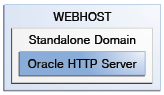
Description of "Figure 1-1 Standalone OHS Upgrade Topology "
Table 1-1 describe the elements of this topology
Table 1-1 Description of the Elements in the Oracle Fusion Middleware Standalone OHS Upgrade Topology
| Element | Description and Links to Additional Documentation |
|---|---|
|
WEBHOST |
Standard term used in Oracle documentation referring to the machine that is hosting the Web tier. |
|
Standalone Domain |
When you upgrade your standalone Oracle HTTP Server to 12c (12.1.2), a new standalone domain is created to provide management tools for your system components. This standalone domain has a directory structure similar to an Oracle WebLogic domain, but it does not contain an Administration Server or Managed Servers. The Oracle WebLogic Server Node Manager and other tools allow you to manage the standalone Oracle HTTP Server instance. For more information on standalone domains, see "What Is a Standalone Domain?" in Understanding Oracle Fusion Middleware. |
1.2 Overview of the Standalone OHS Upgrade Process
The following sections provide a high level overview of the procedures you will perform to upgrade your standalone OHS:
1.2.1 Flow Chart of the Standalone OHS Upgrade Process
Figure 1-2 shows the high-level procedures associated with a standalone OHS upgrade. The tools used for each step are also listed.
Detailed instructions for upgrading your standalone OHS are described in Chapter 2, "Upgrading a Standalone Oracle HTTP Server".
Figure 1-2 Standalone Oracle HTTP Server Upgrade
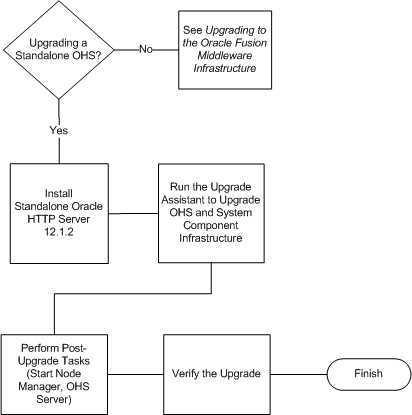
Description of "Figure 1-2 Standalone Oracle HTTP Server Upgrade "
1.2.2 Roadmap for Upgrading a Standalone OHS
Table 1-2 describes the tasks that must be completed to upgrade a standalone OHS.
Table 1-2 Overview of the Standalone OHS Upgrade Process
| Task | Description | Documentation |
|---|---|---|
|
Verify that you are upgrading a standalone OHS. |
The steps in this document describe the process for upgrading a standalone Oracle HTTP Server. If you are upgrading an OHS that is managed by a WebLogic server domain, the upgrade steps will be different. |
For information on upgrading a managed Oracle HTTP Server, see "Performing the Infrastructure Upgrade" in Upgrading to the Oracle Fusion Middleware Infrastructure" |
|
Verify your system environment |
Before beginning the upgrade, verify that the minimum system and network requirements are met. |
See "Verifying Certification and System Requirements" in Planning an Installation of Oracle Fusion Middleware. |
|
Obtain the Oracle HTTP Server distribution. |
To create the topology described in this guide, obtain the Oracle Fusion Middleware Oracle HTTP Server distribution. |
See "Understanding and Obtaining Product Distributions" in Planning an Installation of Oracle Fusion Middleware |
|
Install the software |
Run the installation program to install the software. This transfers the software to your system and creates a new Oracle home directory. |
|
|
Run the Upgrade Assistant. |
After the installation, you will use the Upgrade Assistant to upgrade the OHS and system component infrastructure. |
|
|
Perform any required post-upgrade steps. |
You may be required to perform additional steps after the upgrade. |
|
|
Verify the upgrade was successful. |
Your OHS should continue to function as expected. If you have post-upgrade issues, you will need to troubleshoot the installation and retry the upgrade. |
"Troubleshooting Oracle HTTP Server" in Administering Oracle HTTP Server |
|
Start Node Manager and OHS. |
After the upgrade, start the Node Manager and OHS. |
See "Starting the Node Manager" and "Starting the Standalone OHS Server". |