1 Planning Your Oracle WebLogic Server Installation
This chapter helps to prepare you for your Oracle WebLogic Server and Coherence installation.
Various topics are covered that should be reviewed thoroughly to help ensure that you do not encounter any problems either during or after the product installation and domain configuration.
The following sections are included:
-
Section 1.2, "Understanding the WebLogic Server and Coherence Standard Installation Topology"
-
Section 1.3, "Roadmap for Installing and Configuring the Installation Topology"
-
Section 1.4, "Roadmap for Verifying Your System Environment"
-
Section 1.5, "Understanding and Obtaining the Oracle WebLogic Server and Coherence Distribution"
Note:
If you are installing Oracle WebLogic Server and Coherence as part of an upgrade procedure, follow the instructions in this book to install the software, but do not run the Configuration Wizard to create a WebLogic domain.
After the software is installed, refer to Upgrading Oracle WebLogic Server.
1.1 Using this Document
This section contains the following topics:
1.1.1 Using the Standard Installation Topology as a Starting Point
This guide will help you create the standard installation topology for Oracle WebLogic Server and Coherence (Figure 1-1). This topology can be extended to be highly available and secure, making it suitable for a production system.
The standard installation topology represents a sample topology for this product; it is not the only topology that is supported. For more information, see "Understanding the Standard Installation Topology" in Planning an Installation of Oracle Fusion Middleware.
1.1.2 Using this Document in an Upgrade Scenario
If you are installing Oracle WebLogic Server and Coherence as part of an upgrade procedure, follow the instructions in this book to install the software, but do not run the Configuration Wizard to create a WebLogic domain.
After the software is installed, refer to Upgrading Oracle WebLogic Server.
1.1.3 Using this Document to Extend a Domain
The instructions in this document describe how to create a new domain; the same instructions can be used to extend an existing domain. If you choose to do this, be sure to read "Installing Multiple Products in the Same Domain" in Planning an Installation of Oracle Fusion Middleware for important information.
If you are creating a new domain but your needs do not match the instructions given in the procedure, be sure to make your selections accordingly and refer to the supporting documentation for additional details.
1.2 Understanding the WebLogic Server and Coherence Standard Installation Topology
The standard installation topology for Oracle WebLogic Server and Coherence is shown in Figure 1-1.
Figure 1-1 Oracle WebLogic Server and Coherence Topology
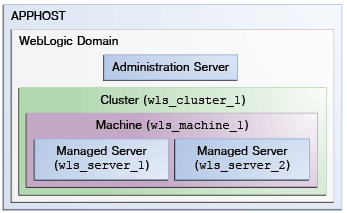
Description of "Figure 1-1 Oracle WebLogic Server and Coherence Topology"
This topology includes a standard WebLogic Server domain that contains two Managed Servers in a cluster and an Administration Server, all configured on a single host.
Each element in this topology illustration is described in Table 1-1.
Table 1-1 Description of the Elements in the Oracle WebLogic Server and Coherence Standard Installation Topology
| Element | Description and Links to Additional Documentation |
|---|---|
|
APPHOST |
Standard term used in Oracle documentation referring to the machine that is hosting the application tier. |
|
WebLogic Domain |
A logically related group of Java components (in this case, the Administration Server, Managed Servers, and other related software components). For more information, see "What is an Oracle WebLogic Server Domain" in Understanding Oracle Fusion Middleware. |
|
Administration Server |
The central control entity of a domain which maintains the domain's configuration objects and distributes configuration changes to Managed Servers. For more information, see "What is the Administration Server" in Understanding Oracle Fusion Middleware. |
|
Cluster |
A collection of multiple WebLogic Server instances running simultaneously and working together. For more information, see "Understanding Managed Servers and Managed Server Clusters" in Understanding Oracle Fusion Middleware. |
|
Machine |
Logical representation of the computer that hosts one or more WebLogic Server instances (servers). Machines are also the logical glue between WebLogic Managed Servers and the Node Manager; in order to start or stop a Managed Server with Node Manager, the Managed Server must be associated with a machine. |
|
Managed Server |
Host for your applications, application components, Web services, and their associated resources. For more information, see "Understanding Managed Servers and Managed Server Clusters" in Understanding Oracle Fusion Middleware. |
A roadmap describing the necessary steps to arriving at this topology can be found in Section 1.3.
1.3 Roadmap for Installing and Configuring the Installation Topology
This guide provides all the steps required to install and configure WebLogic Server. Within the procedures, the guide also provides references to additional information you can use if you want to create a modified version of this topology.
Table 1-2 show the steps required to install and configure Oracle WebLogic Server.
Table 1-2 Oracle WebLogic Server and Coherence Installation Procedure
| Task | Description | Documentation |
|---|---|---|
|
Verify your system environment |
Before beginning the installation, verify that the minimum system and network requirements are met. |
|
|
Obtain the appropriate distribution |
To create the topology described in this section, obtain the Oracle WebLogic Server and Coherence distribution ( |
|
|
Determine your installation directories |
Verify that the directories that will need to be created can be created or accessed by the installer, and exist on systems that meet the minimum requirements. |
|
|
Install the software |
Run the installation program to install the software. |
|
|
Create a WebLogic domain |
Use the Fusion Middleware Configuration Wizard to create a WebLogic domain. |
|
|
Perform post-installation tasks |
After your domain is created, you can begin to manage the components in your domain, or continue to modify your environment for high availability. |
1.4 Roadmap for Verifying Your System Environment
This section (Table 1-3) contains important information that you must read and understand prior to beginning the installation and configuration process. It identifies important tasks and checks to perform to make sure your environment is properly prepared for installing and configuring Oracle Fusion Middleware Infrastructure.
Table 1-3 Roadmap for Verifying Your System Environment
| Task | Description | Documentation |
|---|---|---|
|
Verify certification and system requirements. |
Verify that your operating system is certified and properly configured for Oracle Fusion Middleware Infrastructure installation and configuration. |
See "Verifying Certification and System Requirements" in Planning an Installation of Oracle Fusion Middleware. |
|
Identify a proper installation user. |
Verify that the installation user has the proper permissions to install and configure the software. |
See "Selecting an Installation User" in Planning an Installation of Oracle Fusion Middleware. |
|
Select the installation and configuration directories on your system. |
Verify that you are able to create the necessary directories for installation and configuration, according to the recommended directory structure. |
See "Selecting Directories for Installation and Configuration" in Planning an Installation of Oracle Fusion Middleware. |
|
Install a certified JDK. |
The installation program for the distribution requires a certified JDK present on your system. |
See "Installing a JDK" in Planning an Installation of Oracle Fusion Middleware. |
1.5 Understanding and Obtaining the Oracle WebLogic Server and Coherence Distribution
The Oracle WebLogic Server and Coherence distribution is available as a .jar file. You must have a certified JDK already installed on your system in order to install and configure this distribution.
Tip:
For more information about distributions, see "Understanding and Obtaining Product Distributions" in Planning an Installation of Oracle Fusion Middleware.
This distribution contains the products and features described in Appendix A.
For information on how to obtain the distribution, see "Obtaining Product Distributions" in Planning an Installation of Oracle Fusion Middleware.