6 Upgrading Oracle Virtual Assembly Builder
This chapter describes covers the upgrade process for Oracle Virtual Assembly Builder Studio and Deployer instances from release 11g PS5 (11.1.1.6.0) to 12c (12.1.2/12.1.3). Both upgrade processes do not use the standard Oracle upgrade framework but do follow the guidelines and procedures that the framework employs. This chapter contains the following sections:
-
Section 6.1, "Oracle Virtual Assembly Builder Studio Upgrade"
-
Section 6.2, "Oracle Virtual Assembly Builder Deployer Upgrade"
6.1 Oracle Virtual Assembly Builder Studio Upgrade
An upgrade of a Studio instance is performed in place, that is, the instance is converted from a PS5 instance to a 12c instance. The original ORACLE_HOME associated with the PS5 instance is left alone and effectively orphaned as the PS5 instance no longer refers to the PS5 ORACLE_HOME.
The upgrade process creates a backup of every file that is modified or moved before any files are touched. The backup files are used to rollback the upgrade in case of any errors during the procedure. Upon a successful upgrade these files are deleted.
Performing an upgrade on an instance that is already at the 12c version is a no-operation, and nothing is done.
6.1.1 Upgrade Process
The upgrade process includes the following steps:
-
Install a new 12c ORACLE_HOME (no need to create an instance)
-
Run upgrade process on the PS5 instance.
-
Upon successful upgrade of PS5 instance the instance will now be a 12c version.
-
Archive or delete the PS5 ORACLE_HOME.
6.1.2 Performing the Upgrade
To perform the upgrade:
-
Install the 12c ORACLE_HOME in $12c_ORACLE_HOME.
-
Enter the command
cd $12c_ORACLE_HOME/bin. -
Enter the command
./upgradeInstance.sh <location of PS5 instance>.
6.1.3 What is Changed during Upgrade
The following items are changed during the upgrade:
-
Scripts in PS5_INSTANCE/bin (abstudio.sh & abctl).
-
Introspector plugins are installed into instance.
-
OVAs in PS5_INSTANCE/archives are unpacked, upgraded and repacked.
-
Catalog is upgraded with new schema version.
-
FCP metadata for GUI are copied into the instance.
6.2 Oracle Virtual Assembly Builder Deployer Upgrade
An upgrade of a Deployer instance is performed out of place, that is, the PS5 instance is copied into a 12c location and then upgraded. The original PS5 instance and ORACLE_HOME is left untouched.
Note that the OVM pool the PS5 Deployer is connected to must be upgraded to or replaced with a 12c compatible pool.
6.2.1 Upgrade Process
The upgrade process includes the following steps:
-
Install a new compact 12c domain.
-
Copy the repository and state from the PS5 domain to the 12c domain.
-
Run the upgrade process on the 12c domain.
-
Start the admin server.
6.2.2 Performing the Upgrade
The upgrade defines these important locations:
-
OVAB_12c_DOMAIN- location of new 12c domain -
OVAB_PS5_DOMAIN- location of old PS5 domain -
OVAB_PS5_INSTANCE- location of PS5 instance under the domain. Typically,$OVAB_PS5_DOMAIN/ab_instance.
To perform the upgrade:
-
Install a new 12c Deployer compact domain using a WLST script at the location $OVAB_12c_DOMAIN. See Chapter 5, "Creating a Compact Domain".
-
Run the following commands to copy the PS5 state to the 12c area.
-
cd $OVAB_12c_DOMAIN/ab_instance. -
cp -r $OVAB_PS5_INSTANCE/repository. -
cp -r $OVAB_PS5_INSTANCE/state. -
cp -r $OVAB_PS5_INSTANCE/config.
-
-
Run these steps to upgrade the PS5 state:
-
Set (or export) JAVA_HOME environment variable to a valid Java 1.6 home.
-
Set (or export) ORACLE_HOME environment variable to $OVAB_12c_DOMAIN
-
Enter the command
cd $ORACLE_HOME/bin. -
Enter the command
./upgradeDeployer.sh -instanceDirPath $OVAB_PS5_INSTANCE.The upgrade prompts you for a new OVM url and version. For example:
"Please input new ovm.url:
<URL of OVM>""Please input new ovm.vmmversion:
<new version, 3.2>"
-
-
Start the admin server.
-
Add the "ovabAdmin" user through the WLS admin console and then assign the user to the groups "CloudAdmins" and "ApplicationAdmins".
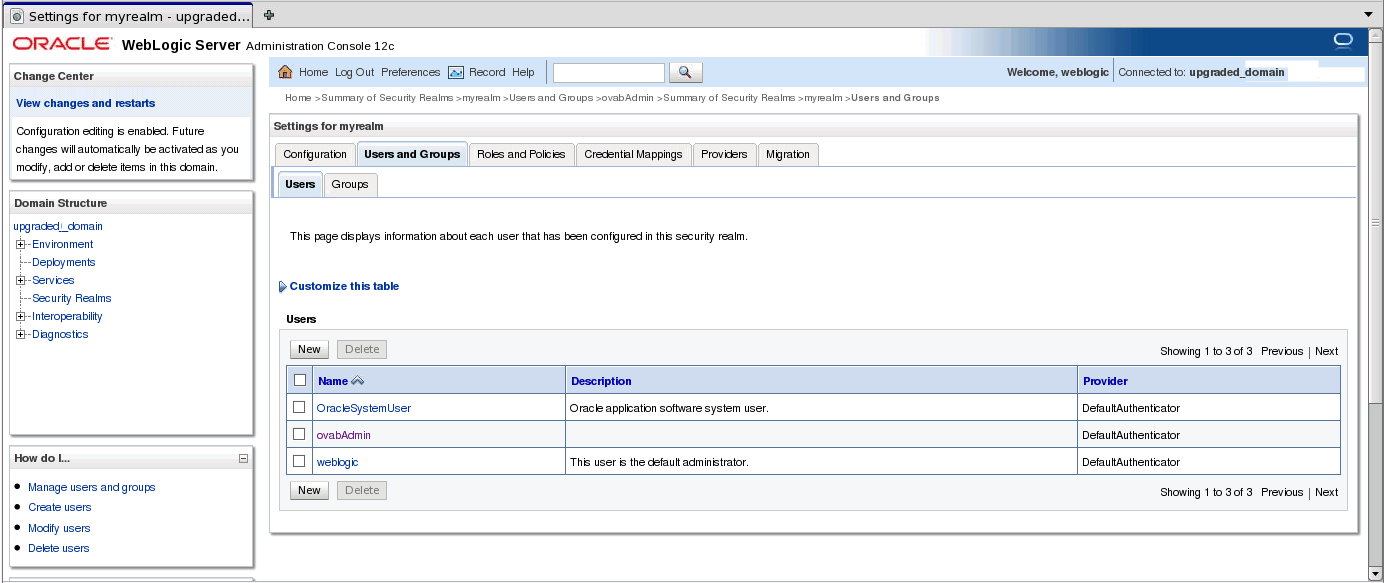
Description of the illustration deployer1.gif
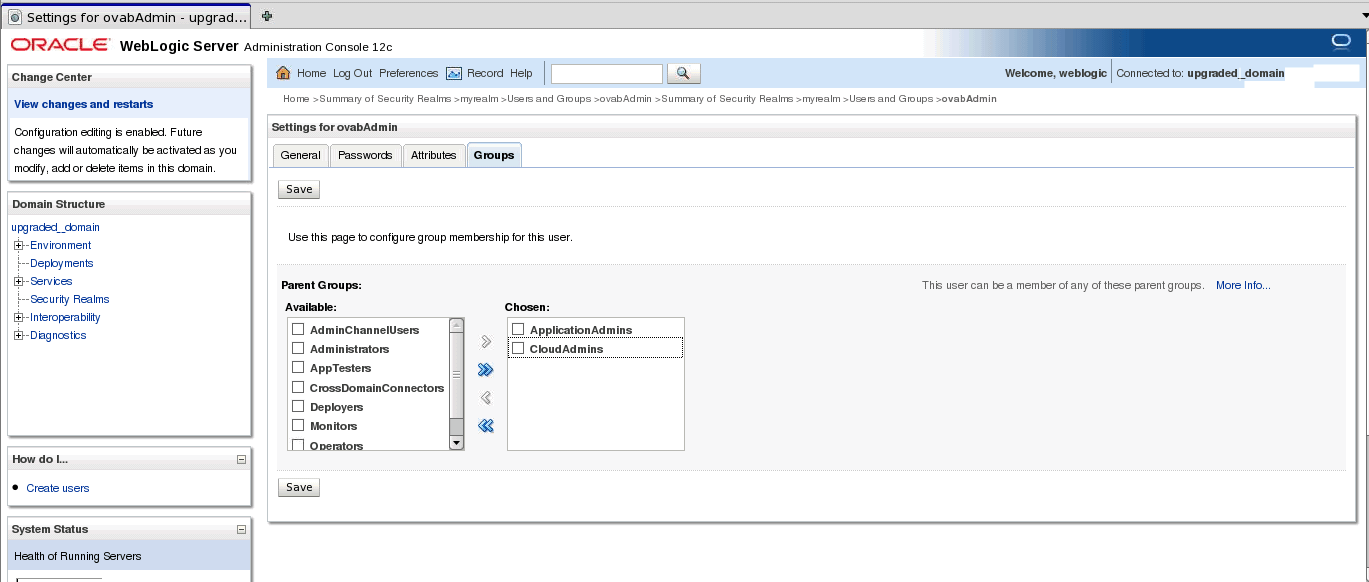
Description of the illustration deployer2.gif
-
Run the following commands as sanity tests from a 12c Studio install:
-
./abctl describeTargets -
./abctl describeTargetUsers -
./abctl describeRegistrations -
./abctl describeAssemblyArchives -
./abctl describeAssemblyInstances -
./abctl describeApplianceInstance
-