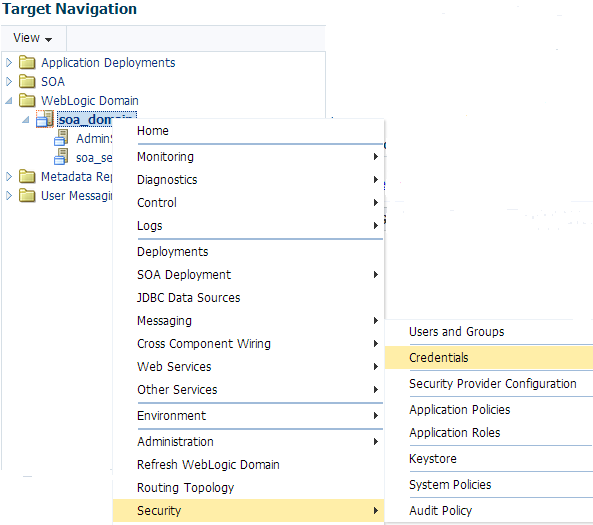Creating the CSF Map in Oracle Enterprise Manager Fusion Middleware Control
You must create the CSF map and configure the CSF key in Oracle Enterprise Manager Fusion Middleware Control before you can manage and monitor the adapter in an application during runtime. The same CSF key configuration details that you specify at design time in the Adapter Configuration Wizard must be specified in the credential store of the Oracle Weblogic Server domain on which to deploy the SOA composite application or Oracle Service Bus business service.