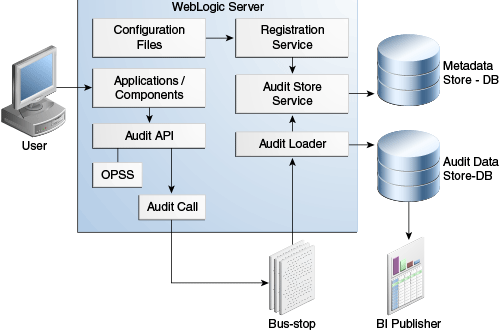13 Introduction to Oracle Fusion Middleware Audit Service
This chapter introduces the Audit Service in Oracle Fusion Middleware.
In Oracle Fusion Middleware, auditing provides a measure of accountability and answers the "who has done what and when" types of questions. This chapter contains the following topics:
-
Benefits and Features of the Oracle Fusion Middleware Audit Framework
-
Understanding Oracle Fusion Middleware Audit Framework Concepts
13.1 Benefits and Features of the Oracle Fusion Middleware Audit Framework
This section contains these topics:
13.1.1 What are the Objectives of Auditing?
With compliance becoming an integral part of any business requirement, audit support is also becoming a focus in enterprise deployments. Customers are looking for application vendors to provide out-of-the-box audit support. In addition, middleware customers who are deploying custom applications would like to centralize the auditing of their deployed applications wherever audit is appropriate.
IT organizations are looking for several key audit features driven by compliance, monitoring, and analytics requirements.
Compliance is obviously a major requirement in the enterprise. With regulations such as Sarbanes-Oxley (financial) and Health Insurance Portability and Accountability Act (healthcare), many customers must now be able to audit on identity information and user access on applications and devices. These include events like:
-
User profile change
-
Access rights changes
-
User access activity
-
Operational activities like starting and stopping applications, upgrades, and backups
This allows compliance officers to perform periodic reviews of compliance policies.
The audit data naturally provides a rich set of data for monitoring purpose. In addition to any log data and component metrics that are exposed, audit data can be used to create dashboards and to build Key Performance Indicators (KPIs) for alerts to monitor the health of the various systems on an ongoing basis.
Audit data can also be used in assessing the efficacy of controls through analysis on the audit data. The data can also be used for risk analysis. Based on historical data, a risk score can be calculated and assigned to any user. Any runtime evaluation of user access can include the various risk scores as additional criteria to protect access to the systems.
13.1.2 Understanding Today's Audit Challenges
To satisfy the audit requirements, IT organizations often battle with the deficiencies in audit support for their deployed applications. There is no reliable standard for:
-
Audit Record Generation
-
Audit Record Format and Storage
-
Audit Policy Definition
As a result, today's audit solutions suffer from a number of key drawbacks:
-
There is no centralized audit framework.
-
The quality of audit support is inconsistent from application to application.
-
Audit data is scattered across the enterprise.
-
Complex data correlation is required before any meaningful cross-component analysis can be conducted.
-
Audit policies and their configurations are also scattered.
These factors are costing IT organization considerable amount of time and resources to build and maintain any reasonable audit solutions. With the data scattered among individual silos, and the lack of consistency and centralization, the audit solutions also tend to be fragile with idiosyncrasies among applications from different vendors with their current audit capabilities.
13.1.3 About the Oracle Fusion Middleware Audit Framework
Oracle Fusion Middleware Audit Framework is designed to provide a centralized audit framework for the middleware family of products. The framework provides an audit service for the following:
-
Middleware Platform - This includes Java components such as Oracle Platform Security Services (OPSS) and Oracle Web Services. These components are leveraged by applications deployed on the middleware. Indirectly, all the deployed applications leveraging these Java components benefit from the auditing events that happen at the platform level.
-
Java EE applications - The objective is to provide a service for Java EE applications, including Oracle's own Java EE-based components. Java EE applications are able to create application-specific audit events.
-
System Components - For system components like Oracle HTTP Server, the audit service also provides an end-to-end structure similar to that for Java components, including an audit API for C/C++ based applications.
See Also:
Understanding Key Oracle Fusion Middleware Concepts in the Administering Oracle Fusion Middleware.13.2 Overview of Audit Features
Key features of the Oracle Fusion Middleware Audit Framework and audit service include:
-
A uniform system for administering audits across a range of Java components, system components, and applications
-
Extensive support for Java component auditing, which includes:
-
support for Oracle Platform Security Services auditing for non-audit-aware applications
-
the ability to search for audit data at any application level
-
-
Capturing authentication history/failures, authorization history, user management, and other common transaction data
-
Flexible audit policies
-
pre-seeded audit policies, capturing customers' most common audit events, are available for ease of configuration
-
tree-like policy structure simplifies policy setup
-
-
Ability to write your own reports based on the published audit schema. See Chapter 15, "Using Audit Analysis and Reporting" for details.
-
Audit record storage
Audit data store (database) and files (bus-stop) are available. Maintaining a common location for all audit records simplifies maintenance.
Using an audit data store lets you generate reports with Oracle Business Intelligence Publisher.
-
Common audit record format
Highlights of the audit trail include:
-
baseline attributes like outcome (status), event date-time, user, and so on
-
event-specific attributes like authentication method, source IP address, target user, resource, and so on
-
contextual attributes like the execution context ID (ECID), session ID, and others
-
-
Common mechanism for audit policy configuration
Oracle Fusion Middleware Audit Framework offers a unified method for configuring audit policies in the domain.
-
Leverages the Oracle Fusion Middleware infrastructure
-
is usable across Oracle Fusion Middleware components and services
-
integrates with Oracle Enterprise Manager Fusion Middleware Control for UI-based configuration and management
-
integrates with
wlstfor command-line, script-based configuration -
leverages the SPI infrastructure of Oracle Platform Security Services
-
-
Utilizes a dynamic metadata model to enable applications to integrate with the audit framework:
-
applications can register with the audit service at any time
-
simplifies the ability of applications to leverage the audit framework to define and log audit events
-
provides versioning of event definitions and enables audit clients to upgrade definitions independent of release cycles.
-
13.3 Understanding Oracle Fusion Middleware Audit Framework Concepts
This section introduces basic principles of the Oracle Fusion Middleware Audit Framework:
13.3.1 About the Audit Architecture
Figure 13-1 shows the architecture of the Oracle Fusion Middleware Audit Framework:
The figure illustrates essential elements of the architecture, including development and run-time services, the audit event flow, and key features, which are described in the subsequent section.
13.3.1.1 The Audit Service Model
At the heart of the framework is the audit service model, which like other OPSS services, provides a standards-based, integrated framework for Java EE and SE applications and Oracle components alike.
Used across Oracle Fusion Middleware, this model enables you to conveniently leverage the platform's audit features, and supports key requirements of the enterprise.
The audit service features a dynamic audit metadata model that allows audit clients to manage audit event definitions and make version changes independent of build and release cycles. Audit event definitions can be dynamically updated at redeployment.
The model supports all aspects of the application lifecycle from design to development to deployment.
Application Registration Service
A versatile registration service enables you to register your applications to the audit service:
-
declaratively; Java EE applications do so by packaging an XML configuration in ear files in the META-INF directory at deployment
See Also:
Section 23.4.1. -
programatically, by invoking the audit registration API
-
at the command line, through WLST commands
Seel Also:
"registerAudit" in the Oracle Fusion Middleware Infrastructure Security WLST Command Reference. -
through bundling of security artifacts in a product template
See Also:
Section 7.1
The audit service supports distributed environments with multiple servers, that is, an administration server and one or more managed servers. The audit service monitors the audit metadata store so changes in audit policy at one server are synchronized with the other servers without the need for any manual action.
Consider, for example, a distributed environment consisting of an administration server and three managed servers. A single security store that includes an audit metadata store supports all the servers. If you change audit policy at the administration server through Fusion Middleware Control, the changes are automatically propagated to synchronize with the remaining servers.
13.3.1.2 About the Audit APIs
Audit APIs are provided by the audit framework for any audit-aware components integrating with the Oracle Fusion Middleware Audit Framework. During runtime, applications may call these APIs to manage audit policies and to audit the necessary information about a particular event happening in the application code. The interface allows applications to specify event details such as username and other attributes needed to provide the context of the event being audited.
The audit framework provides these APIs:
-
audit service API
-
audit client API
-
audit administration service API
See Chapter 23 for details.
13.3.1.3 Understanding Run-time Support and Audit Event Flow
The process can be illustrated by looking at the actions taken in the framework when an auditable event (say, login) occurs within an application server instance:
Note:
The architecture shown in Figure 13-1 contains an audit data store; if your site did not configure an audit data store, the audit records reside in the bus-stop files.-
During application deployment or audit service start-up, a client such as a Java EE application or Oracle component registers with the audit service.
-
The service reads the application's pre-configured audit definition file and updates the metadata store with the audit definitions.
-
When a user accesses the component or application, an audit API function is called to audit the event.
-
The audit framework checks if events of this type, status, and with certain attributes need to be audited.
-
If so, the audit function is invoked to create the audit event structure and collect event information like the status, initiator, resource, ECID, and so on.
-
The event is stored on a local file in an intermediate location known as the bus-stop; each component has its own bus-stop.
-
If a database is configured for an audit store, the audit loader pulls the events from the bus-stops, uses the application's metadata to format the data, and moves the data to the audit store.
-
Reports can also be generated from the audit data. (See Chapter 15, "Using Audit Analysis and Reporting".)
Application Behavior in Case of Audit Failure
It is important to note that an application does not stop execution if it is unable to record an audit event for any reason.
13.3.2 Understanding Key Technical Concepts of Auditing
This section introduces key concepts in the Oracle Fusion Middleware Audit Framework.
The term "audit-aware" refers to components that are integrated with the Oracle Fusion Middleware Audit Framework so that audit policies can be configured and events can be audited for those components. Oracle HTTP Server is an example of an audit-aware component.
The audit metadata store contains audit event definitions for components and for applications integrated with the audit framework.
For details, see Section 13.3.3.
The audit data store contains audit event records. It is a database that contains a pre-defined Oracle Fusion Middleware Audit Framework schema, created by Repository Creation Utility (RCU). Once the audit data store is configured, the audit loader is aware of the store and uploads data to it periodically. The audit data in the store is expected to be cumulative and will grow over time. Ideally, this should not be an operational database used by any other applications - rather, it should be a standalone database used for audit purposes only.
The audit database can store audit events generated by Oracle components as well as user applications integrated with the audit framework.
Note:
The audit metadata store is separate from the audit data store.For details about the data store, see Section 13.3.4. For details about using RCU to create the audit schema, see Section 14.2.1.
Applications use audit definition files to specify to the audit service the auditing rules (events, filters, and so on) that will govern audit actions.
For details, see Section 13.5.
The Oracle Fusion Middleware Audit Framework provides a set of generic events for convenient mapping to application audit events. Some of these include common events such as authentication. The framework also allows applications to define application-specific events.
These event definitions and configurations are implemented as part of the audit service in Oracle Platform Security Services. Configurations can be updated through Enterprise Manager (UI) and WLST (command-line tool).
The Audit Loader is a module of the Oracle WebLogic Server instance and supports audit activity in that instance. When an audit data store is configured, audit loader is responsible for collecting the audit records for all components running in that instance and loading them to the data store.
For Java components, the audit loader is started as part of the container start-up.
System components can either register to the audit store (using the registerAudit() WLST command) to upload their events through the container audit loader, or use the command-line stand-alone audit loader.
See Also:
Section 14.2.4.2 for details about the stand-alone audit loader.An audit policy is a declaration of the type of events to be captured by the audit framework for a particular component. The audit policy can be defined at either the component level (so that it applies to a specific component such as Oracle HTTP Server), or the domain level (so that it applies to specified activity in the domain).
Oracle Fusion Middleware Audit Framework provides several pre-defined policy types:
-
None (audit is disabled for the component)
-
Low
-
Medium
-
High
-
Custom (implements filters to narrow the scope of audited events); applies at the component level only.
This refers to the component type to be audited; for example, Oracle HTTP Server is a source of auditable events during authentication.
For lists of the events that can be audited for each component, see Section C.1, "Audit Events".
The audit service model provides a standards-based, integrated framework for Java EE and SE applications to leverage audit features.
Bus-stops are local files containing audit data records before they are pushed to the audit data store. In the event that no audit data store is configured, audit data remains in these bus-stop files. The bus-stop files are simple text files that can be queried easily to look up specific audit events. When an audit data store is in place, the bus-stop acts as an intermediary between the component and the audit data store. The local files are periodically uploaded to the audit data store based on a configurable time interval.
A key advantage of the audit data store is that audit data from multiple components can be correlated and combined in reports, for example, authentication failures in all middleware components, instances and so on.
Certain audit events implement filters to control when the event is logged. For example, a successful login event for the Oracle Internet Directory component may be filtered for specific users.
For details, see Section 14.3, "Managing Audit Policies".
All audit configuration is managed through audit configuration MBeans. For Java components and applications, these MBeans are present in the domain administration server and the audit configuration is centrally managed. For system components, separate MBean instances are present for every component instance. Enterprise Manager UI and command-line tools manage Audit configuration using these MBeans.
Oracle Platform Security Services
Oracle Platform Security Services, a key component of Oracle Fusion Middleware, is the Oracle Fusion Middleware security implementation for Java features such as Java Authentication and Authorization Service (JAAS) and Java EE security.
For more information about OPSS, see Section 1.1, "What is Oracle Platform Security Services?".
13.3.3 About the Audit Metadata Store
About the Audit Metadata Store
The audit metadata store provides the storage for artifacts in the metadata model and contains component audit definitions, NLS translation entries, runtime policies, and database mapping tables.
Note:
The audit metadata store is separate from the audit data store, which contains the actual audit records.The audit metadata store supports several critical auditing functions:
-
The audit registration service:
-
creates, modifies, and deletes event definition entries
-
creates attribute database mappings to store audit data
-
-
The audit runtime service retrieves event definitions and runtime policies.
-
Audit MBean commands look up and modify component audit definitions and runtime policies.
Audit Metadata Store Requires Oracle Database
The audit framework requires Oracle Database as the storage for the metadata.
When a new application registers to the audit service, the following audit artifacts are stored in the audit store:
-
audit event definitions including custom attribute group, categories, events, and filter preset definitions
-
localized translation entries
-
custom attribute-database column mapping table
-
run-time audit policies
13.3.4 How Audit Data is Stored
As shown in Figure 13-1, audit data can reside in two types of storage:
-
bus-stop files for intermediate storage of audit data. Each component instance writes to its own bus-stop.
There is a separate bus-stop file for each component.
Bus-stop files are text-based and easy to query. For further details, see Section 13.3.1, "About the Audit Architecture"
-
permanent storage in a database; this is known as the audit data store.
If using a database, audit records generated by all components in all Oracle Fusion Middleware instances in the domain are written to the same store.
You can migrate from a file-based security store to a database store. This requires a specific configuration procedure. See Section 7.5.5 for details.
Advantages of Using a Database Store
Having the audit records in the bus-stop files has some practical limitations:
-
you cannot view domain-level audit data
-
reports are difficult to obtain
Thus, there are certain advantages to using a database audit data store:
-
You can write audit reports.
-
The database store centralizes records from all components in the domain, whereas the bus-stop stores audit records on a per-instance basis.
-
performance may be improved compared to file-based storage
Thus, a database is the default audit data store out-of-the-box.
13.3.5 About Audit Analytics
The Common Audit Framework enables audit data to be retrieved efficiently. You can use the audit schema details to create custom audit reports as needed.
For further details, see Section C.2
13.3.6 Understanding the Audit Lifecycle
For an administrator auditing into an environment consisting of Oracle Fusion Middleware components and applications, the key phases of implementing a functional audit system are as follows:
-
Understand the architecture of the Common Audit Framework.
For a review of the essential elements of the framework, the flow of actions, and the features of the audit service model, see Section 13.3.1.
-
Integrate applications with the audit framework.
For details about integration steps, see Section 23.2.
-
Create the audit definition files that describe your application's audit events and how they map to the audit schema.
For details on this topic, see Section 23.3.
-
Register the application with the audit service.
There are various ways to enable registration. For details, see Section 23.4.
-
Migrate audit information from test to production.
See Section 6.6.3.
-
Generate audit reports.
Descriptions of the tools and techniques of audit reporting appear in Chapter 15 and Appendix C.
13.4 About the Audit Metadata Model
The audit framework supports a metadata model which enables applications to specify their audit artifacts in a flexible manner. Applications can dynamically define attribute groups, categories, and events.
Topics include:
13.4.1 Naming Conventions for Audit Artifacts
The following naming restrictions apply to category, event and attribute names:
-
They must be in English only
-
They must be less than 26 characters
-
They can contain only the characters a through z, A through Z, and numbers 0 through 9
-
They must start with a letter.
13.4.2 About Attribute Groups
Attribute groups provide broad classification of audit attributes and consist of three types:
-
The common attribute group contains all the system attributes common to all applications, such as component type, system IP address, hostname, and others.
The IAU_COMMON database table contains attributes in this group.
-
Generic attribute groups contain attributes for audit application areas such as authentication and user provisioning.
-
Custom attribute groups are those defined by an application to meet its specific needs. Attributes in a custom group are limited to that component scope.
See Also:
Table C-5 for a list of common OPSS attributes.13.4.2.1 About Audit Attribute Data Types
Table 13-1 shows the supported attribute data types and the corresponding Java object types:
13.4.2.2 About Common Attribute Groups
The common attribute group is stored in the IAU_COMMON database table.
For details, see Table C-5.
13.4.2.3 About Generic Attribute Groups
A generic attribute group is defined with a namespace, a version number, and one or more attributes. This example defines an attribute group with namespace authorization and version 1.0:
<AuditConfig xmlns="http://xmlns.oracle.com/ias/audit/audit-2.0.xsd" >
<Attributes ns="authorization" version="1.0">
<Attribute displayName="CodeSource" maxLength="2048" name="CodeSource" type="string"/>
<Attribute displayName="Principals" maxLength="1024" name="Principals" type="string"/>
<Attribute displayName="InitiatorGUID" maxLength="1024" name="InitiatorGUID" type="string"/>
<Attribute displayName="Subject" maxLength="1024" name="Subject" type="string">
<HelpText>Used for subject in authorization</HelpText>
</Attribute>
</Attributes>
……
Your application can reference the CodeSource attribute like this:
<Attribute name="CodeSource" ns="authorization" version="1.0" />
Each generic attribute group is stored in a dedicated database table. The naming conventions are:
-
IAU_GENERIC_ATTRIBUTE_GROUP_NAMEfor table names -
IAU_ATTRIBUTE_NAMEfor table columns
For example, the attribute group authorization is stored in database table IAU_AUTHORIZATION with these columns:
-
IAU_CODESOURCEas string -
IAU_PRINCIPALSas string -
IAU_INITIATORGUIDas string
13.4.2.4 About Custom Attribute Groups
A custom attribute group is defined with a namespace, a version number, and one or more attributes.
Attributes consist of:
-
attribute name
-
data type
-
attribute-database column mapping order - This property specifies the order in which an attribute is mapped to a database column of a specific data type in the custom attribute table.
-
help text (optional)
-
maximum length
-
display name
-
size - This property denotes how many values of the same data type the attribute can have. The default size value is 1. A size greater than 1 denotes a multi-valued attribute which can have two or more values of the same data type. The multi-value attribute supports all data types except for binary.
This example defines attribute group Accounting with namespace accounting and version 1.0:
<Attributes ns="accounting" version="1.0">
<Attribute name="TransactionType" displayName="Transaction Type" type="string" order="1"/>
<Attribute name="AccountNumber" displayName="Account Number" type="int" order="2">
<HelpText>Account number.</HelpText>
</Attribute>
……
</Attributes>
The following example shows a multi-valued attribute named AccountBalance:
<Attribute order="3" displayName="AccountBalance" type="double" name="Balance" size="2" sinceVersion="1.1">
<MultiValues>
<MultiValueName displayName="Previous Balance" index="0">
<HelpText>the previous account balance</HelpText>
</MultiValueName>
<MultiValueName displayName="Current Balance" index="1"/>
</MultiValues>
</Attribute>
Custom attribute groups and attributes are stored in the IAU_CUSTOMn table, where n=1,2,3...
13.4.3 Understanding Event Categories and Events
An audit event category contains related events in a functional area. For example, a session category could contain login and logout events that are significant in a user session's lifecycle.
An event category does not itself define attributes. Instead, it references attributes in component and system attribute groups.
There are two types of event categories:
-
System Categories
-
Component and Application Categories
See Also:
Table C-1 for definitions of system categories and events.13.4.3.1 About System Categories and Events
A system category references common and generic attribute groups and contains audit events. System categories are the base set of component event categories and events. Applications can reference them directly, log audit events, and set filter preset definitions.
See Also:
Table C-1.The following example shows several elements of the metadata model:
-
common attribute group
-
generic attribute groups
identityandauthorization -
system category
UserSessionwith an attribute referencing to a common attribute AuthenticationMethod -
audit events such as UserLogin and UserLogout
<SystemComponent major="1" minor="0">
+<Attributes ns="common" version ="1.0"></Attributes>
+<Attributes ns="identity" version ="1.0"></Attributes>
+<Attributes ns="authorization" version ="1.0"></Attributes>
-<Events>
-<Category name="UserSession" displayName="User Sessions">
-<Attributes>
<Attribute name="AuthenticationMethod" ns="common" version ="1.0" />
</Attributes>
-<HelpText></HelpText>
-<Event name="UserLogin" displayName="User Logins" shortName="uLogin"></Event>
-<Event name="UserLogout" displayName="User Logouts" shortName="uLogout"
xdasName="terminateSession"></Event>
-<Event name="Authentication" displayName="Authentication"></Event>
-<Event name="InternalLogin" displayName="Internal Login" shortName="iLogin"
xdasName="CreateSession"></Event>
-<Event name="InternalLogout" displayName="Internal Logout" shortName="iLogout"
xdasName="terminateSession"></Event>
-<Event name="QuerySession" displayName="Query Session" shortName="qSession"></Event>
-<Event name="ModifySession" displayName="Modify Session" shortName="mSession"></Event>
</Category>
+<Category displayName="Authorization" name="Authorization"></Category>
+<Category displayName="ServiceManagement" name="ServiceManagement"></Category>
</Events>
</SystemComponent>
13.4.3.2 About Component/Application Categories
A component or application can extend system categories or define new component event categories. In this example, a transaction category references attributes AccountNumber, Date, and Amount from the accounting attribute group, and includes events 'purchase' and 'deposit':
<Category displayName="Transaction" name="Transaction">
<Attributes>
<Attribute name="AccountNumber" ns="accounting" version="1.0"/>
<Attribute name="Date" ns="accounting" version="1.0" />
<Attribute name="Amount" ns="accounting" version="1.0" />
</Attributes>
<Event displayName="purchase" name="purchase"/>
<Event displayName="deposit" name="deposit">
<HelpText>depositing funds.</HelpText>
</Event>
……
</Category>
You extend system categories by creating category references in your application audit definitions. List the system events that the system category includes, and add new attribute references and events to it.
In this example, a new category references a system category ServiceManagement with a new attribute reference ServiceTime, and a new event restartService:
<CategoryRef name="ServiceManagement" componentType="SystemComponent">
<Attributes>
<Attribute name="ServiceTime" ns="accounting" version="1.0" />
</Attributes>
<EventRef name="startService"/>
<EventRef name="stopService"/>
<Event displayName="restartService" name="restartService">
<HelpText>restart service</HelpText>
</Event>
</CategoryRef>
13.5 About Audit Definition Files
There are two types of definition files:
-
component_events.xml definition file
-
translation files
13.5.1 About the component_events.xml File
The component_events.xml file specifies the properties the audit service needs to log audit events, including:
-
basic properties
-
the component type, which is the property that applications use to register with the audit service and obtain runtime auditor instances
-
Major and minor version of the application.
-
-
at most one custom attribute group
-
event categories with attribute references and events
-
component level filter definitions
-
runtime policies, which include:
Here is an example component_events.xml file:
<?xml version="1.0"?>
<AuditConfig xmlns="http://xmlns.oracle.com/ias/audit/audit-2.0.xsd">
<AuditComponent componentType="ApplicationAudit" major="1" minor="0">
<Attributes ns="accounting" version="1.0">
<Attribute name="TransactionType" displayName="Transaction Type" type="string" order="1">
<HelpText>Transaction type.</HelpText>
</Attribute>
<Attribute name="AccountNumber" displayName="Account Number" type="int" order="2">
<HelpText>Account number.</HelpText>
</Attribute>
<Attribute name="Date" displayName="Date" type="dateTime" order="3"/>
<Attribute name="Amount" displayName="Amount" type="float" order="4">
<HelpText>Transaction amount.</HelpText>
</Attribute>
<Attribute name="Status" displayName="Account Status" type="string" order="5">
<HelpText>Account status.</HelpText>
</Attribute>
</Attributes>
<Events>
<Category displayName="Transaction" name="Transaction">
<Attributes>
<Attribute name="AccountNumber" ns="accounting" version="1.0" />
<Attribute name="Date" ns="accounting" version="1.0" />
<Attribute name="Amount" ns="accounting" version="1.0" />
</Attributes>
<Event displayName="purchase" name="purchase">
<HelpText>direct purchase.</HelpText>
</Event>
<Event displayName="deposit" name="deposit">
<HelpText>depositing funds.</HelpText>
</Event>
<Event displayName="withdrawing" name="withdrawing">
<HelpText>withdrawing funds.</HelpText>
</Event>
<Event displayName="payment" name="payment">
<HelpText>paying bills.</HelpText>
</Event>
</Category>
<Category displayName="Account" name="Account">
<Attributes>
<Attribute name="AccountNumber" ns="accounting" version="1.0" />
<Attribute name="Status" ns="accounting" version="1.0" />
</Attributes>
<Event displayName="open" name="open">
<HelpText>Open a new account.</HelpText>
</Event>
<Event displayName="close" name="close">
<HelpText>Close an account.</HelpText>
</Event>
<Event displayName="suspend" name="suspend">
<HelpText>Suspend an account.</HelpText>
</Event>
</Category>
</Events>
<FilterPresetDefinitions>
<FilterPresetDefinition displayName="Low" helpText="" name="Low">
<FilterCategory enabled="partial" name="Transaction">deposit.SUCCESSESONLY(HostId -eq "NorthEast"),withdrawing</FilterCategory>
<FilterCategory enabled="partial" name="Account">open.SUCCESSESONLY,close.FAILURESONLY</FilterCategory>
</FilterPresetDefinition>
<FilterPresetDefinition displayName="Medium" helpText="" name="Medium">
<FilterCategory enabled="partial" name="Transaction">deposit,withdrawing</FilterCategory>
<FilterCategory enabled="partial" name="Account">open,close</FilterCategory>
</FilterPresetDefinition>
<FilterPresetDefinition displayName="High" helpText="" name="High">
<FilterCategory enabled="partial" name="Transaction">deposit,withdrawing,payment</FilterCategory>
<FilterCategory enabled="true" name="Account"/>
</FilterPresetDefinition>
</FilterPresetDefinitions>
<Policy filterPreset="Low">
<CustomFilters>
<FilterCategory enabled="partial" name="Transaction">purchase</FilterCategory>
</CustomFilters>
</Policy>
</AuditComponent>
</AuditConfig>
Supplementing the properties described above is a set of runtime properties, which are created through Fusion Middleware Control, WLST commands, or by defaults set during registration. These properties include:
-
filterPreset - specifies the audit filter level
-
specialUsers - specifies the users to always audit
-
maxBusstopFileSize
For details about run-time policies, see Section 14.3
13.5.2 Overview of Translation Files
Translation files are used to display audit definition in different languages.
For details, see Section 23.3.2.
13.5.3 About Mapping and Versioning Rules
The registration service uses certain rules to create the audit metadata for the application. This metadata is used to maintain different versions of the audit definition, and to load audit data and generate reports.
13.5.3.1 What are Version Numbers?
Each audit definition must have a major and a minor version number, which are integers, for example, major = 1 minor=3. Any change to an audit event definition requires that the version ID be modified by changing the minor and/or major number.
Version numbers are used by the audit registration service to determine the compatibility of event definitions and attribute mappings between versions.
Note:
These version numbers have no relation to Oracle Fusion Middleware version numbers.Versioning for Oracle Components
When registering an Oracle component, the audit registration service checks if this is a first-time registration or an upgrade.
For a new registration, the service:
-
retrieves the component audit and translation information.
-
parses and validates the definition, and stores it in the audit metadata store.
-
generates the attribute-column mapping table, and saves this in the audit metadata store.
For upgrades, the current major and minor numbers for the component in the metadata store are compared to the new major and minor numbers to determine whether to proceed with the upgrade.
Versioning for JavaEE Applications
When modifying your application's audit definition, it is recommended that you set the major and minor numbers as follows:
-
Only increase the minor version number when making version-compatible changes, meaning changes in an audit definition such that the attribute database mapping table generated from the new audit definition should still work with the audit data created by the previous attribute database mapping table.
For example, suppose the current definition version is major=2 and minor=1. When adding a new event that does not affect the attribute database mapping table, you can change the minor version to 2 (minor=2), while the major version remains unchanged (major=2). Likewise, you can increase the minor version after adding a new attribute.
-
Increase major version number when making version changes where the new mapping table is incompatible with the previous table.
The change becomes effective after server restart.
13.5.3.2 About Custom Attribute to Database Column Mappings
When registering a new component or application, the registration service creates an attribute-to-database column mapping table from the component's custom attributes, and then saves this table to the audit metadata store.
Attribute-database mapping tables are required to ensure unique mappings between your application's attribute definitions and database columns. The audit loader uses mapping tables to load data into the audit store; the tables are also used to generate audit reports from custom database table IAU_CUSTOM.
Viewing Audit Definitions for your Component
You can use the WLST command createAuditDBView to create a database view of the audit definitions of your component.
For details about command syntax, see Appendix C, "Oracle Fusion Middleware Audit Framework Reference.".
Using the createAuditDBView command requires an understanding of how your component's attributes are mapped to database columns; see the discussion below for details.
Understanding the Mapping Table for your Component
A custom attribute-database column mapping has properties of attribute name, database column name, and data type.
Each custom attribute must have a mapping order number in its definition. Attributes with the same data type are mapped to the database column in the sequence of attribute mapping order. For example, if the definition file looks like this:
<Attributes ns="accounting" version="1.1"> <Attribute name="TransactionType" type="string" maxLength="0" displayName="Transaction Type" order="1"/> <Attribute name="AccountNumber" type="int" displayName="Account Number" order="2"> <Attribute name="Date" type="dateTime" displayName="Date" order="3"/> <Attribute name="Amount" type="float" displayName="Amount" order="4"/> <Attribute name="Status" type="string" maxLength="0" displayName="Account Status" order="5"/> <Attribute name="Balance" type="float" displayName="Account Balance" order="6"/> </Attributes>
then the mapping is as follows:
<AttributesMapping ns="accounting" tableName="IAU_CUSTOM" version="1.1"> <AttributeColumn attribute="TransactionType" column="IAU_STRING_001" datatype="string"/> <AttributeColumn attribute="AccountNumber" column="IAU_INT_001" datatype="int"/> <AttributeColumn attribute="Date" column="IAU_DATETIME_001" datatype="dateTime"/> <AttributeColumn attribute="Amount" column="IAU_FLOAT_001" datatype="float"/> <AttributeColumn attribute="Status" column="IAU_STRING_002" datatype="string"/> <AttributeColumn attribute="Balance" column="IAU_FLOAT_002" datatype="float"/> </AttributesMapping>
The version ID of the attribute-database column mapping table matches the version ID of the custom attribute group. This allows your application to maintain the backward compatibility of attribute mappings across audit definition versions. For more information about versioning, see Section 13.5.3.1.