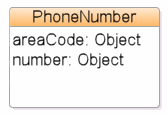4 Mapping Simple Values
This chapter includes the following sections:
4.1 Mapping Simple Values
This section demonstrates several ways to map simple Java values directly to XML text nodes.
4.1.1 Mapping to an Attribute
Given the XML schema in Example 4-1, Figure 4-1 illustrates an XML direct mapping to an attribute in a corresponding XML document.
<?xml version="1.0" encoding="UTF-8"?>
<xsd:schema xmlns:xsd="http://www.w3.org/2001/XMLSchema">
<xsd:element name="customer" type="customer-type"/>
<xsd:complexType name="customer-type">
<xsd:attribute name="id" type="xsd:integer"/>
</xsd:complexType>
</xsd:schema>
Figure 4-1 XML Direct Mapping to an Attribute
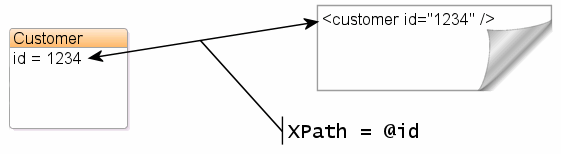
Description of "Figure 4-1 XML Direct Mapping to an Attribute"
Example 4-2 shows how to annotate your Java class to obtain this mapping with EclipseLink. All that is needed is the standard JAXB @XmlAttribute annotation.
Example 4-2 Using the @XmlAttribute Annotation
package example;
import javax.xml.bind.annotation.*;
@XmlRootElement
@XmlAccessorType(XmlAccessType.FIELD)
public class Customer {
@XmlAttribute
private Integer id;
...
}
Example 4-3 shows how to define your mapping information in EclipseLink's OXM metadata format.
4.1.2 Mapping to a Text Node
This section describes using an XML direct mapping when doing the following:
4.1.2.1 Mapping to a Text Node in a Simple Sequence
Given the XML schema in Example 4-4, Figure 4-2 illustrates an XML direct mapping to individual text nodes in a sequence in a corresponding XML document.
<?xml version="1.0" encoding="UTF-8"?>
<xsd:schema xmlns:xsd="http://www.w3.org/2001/XMLSchema">
<xsd:element name="customer" type="customer-type"/>
<xsd:complexType name="customer-type">
<xsd:sequence>
<xsd:element name="first-name" type="xsd:string"/>
<xsd:element name="last-name" type="xsd:string"/>
</xsd:sequence>
</xsd:complexType>
</xsd:schema>
Figure 4-2 XML Direct Mapping to Individual Text Nodes
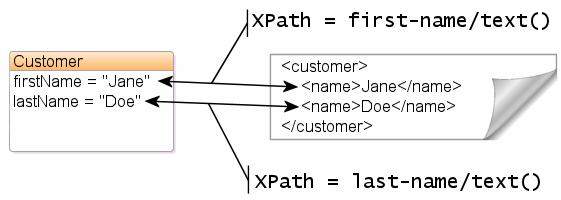
Description of "Figure 4-2 XML Direct Mapping to Individual Text Nodes"
Example 4-1 shows how to annotate your Java class to obtain this mapping with EclipseLink. Here, the standard JAXB @XmlElement annotation is used, with a customized element name.
Example 4-5 Using the @XmlElement Annotation
package example;
import javax.xml.bind.annotation.*;
@XmlRootElement
@XmlAccessorType(XmlAccessType.FIELD)
public class Customer {
@XmlElement(name="first-name")
private String firstName;
@XmlElement(name="last-name")
private String lastName;
...
}
In Example 4-5, we have explicitly specified the XML element names for the mapped attributes. This is an optional configuration – without an explicit name set, the XML element will simply match the Java attribute name; we would see <firstName>Jane</firstName> in XML. For more information on JAXB name-binding algorithms, see "Appendix D: Binding XML Names to Java Identifiers" of the Java Architecture for XML Binding (JAXB) Specification (http://jcp.org/en/jsr/detail?id=222).
Example 4-6 shows how to define your mapping information in EclipseLink's OXM metadata format. To specify a custom element name, the name attribute is used.
4.1.2.2 Mapping to a Text Node in a Sub-element
Given the XML schema in Example 4-7, Figure 4-3 illustrates an XML direct mapping to a text node in a subelement in a corresponding XML document.
<?xml version="1.0" encoding="UTF-8"?>
<xsd:schema xmlns:xsd="http://www.w3.org/2001/XMLSchema">
<xsd:element name="customer" type="customer-type"/>
<xsd:complexType name="customer-type">
<xsd:sequence>
<xsd:element name="personal-info">
<xsd:complexType>
<xsd:sequence>
<xsd:element name="first-name" type="xsd:string"/>
<xsd:element name="last-name" type="xsd:string"/>
<xsd:sequence>
</xsd:complexType>
</xsd:element>
</xsd:sequence>
</xsd:complexType>
</xsd:schema>
Figure 4-3 XML Direct Mapping to a Text Element in a Subnode
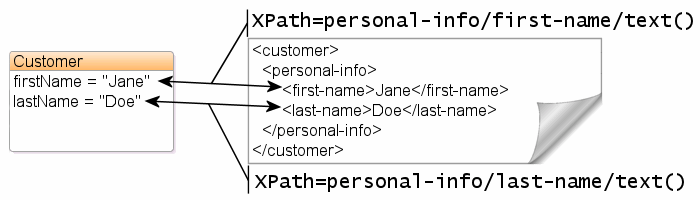
Description of "Figure 4-3 XML Direct Mapping to a Text Element in a Subnode"
Example 4-8 shows how to annotate your Java class to obtain this mapping with EclipseLink. Here, because we are going beyond a simple element name customization and are actually introducing new XML structure, EclipseLink's @XmlPath annotation is used.
Example 4-8 Using the @XmlPath Annotation
package example;
import javax.xml.bind.annotation.*;
import org.eclipse.persistence.oxm.annotations.*;
@XmlRootElement
@XmlAccessorType(XmlAccessType.FIELD)
public class Customer {
@XmlPath("personal-info/first-name/text()")
private String firstName;
@XmlPath("personal-info/last-name/text()")
private String lastName;
...
}
Example 4-9 shows how to define your mapping information in EclipseLink's OXM metadata format. Here, the customized XML path is defined in the xml-path attribute.
Example 4-9 Using the xml-path Attribute
...
<java-type name="Customer">
<xml-root-element name="customer"/>
<java-attributes>
<xml-element java-attribute="firstName" xml-path="personal-info/first-name/text()"/>
<xml-element java-attribute="lastName" xml-path="personal-info/last-name/text()"/>
</java-attributes>
</java-type>
...
4.1.2.3 Mapping to a Text Node by Position
Given the XML schema in Example 4-10, Figure 4-4 illustrates an XML direct mapping to a text node by position in a corresponding XML document.
Example 4-10 Sample XML Schema
<?xml version="1.0" encoding="UTF-8"?>
<xsd:schema xmlns:xsd="http://www.w3.org/2001/XMLSchema">
<xsd:element name="customer" type="customer-type"/>
<xsd:complexType name="customer-type">
<xsd:sequence>
<xsd:element name="name" type="xsd:string" maxOccurs="2"/>
</xsd:sequence>
</xsd:complexType>
</xsd:schema>
Figure 4-4 XML Direct Mapping to a Text Node
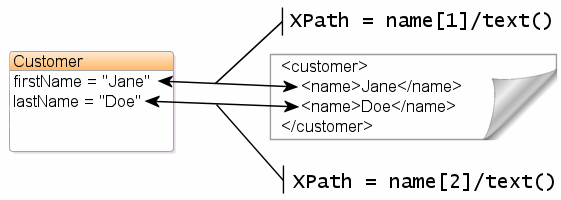
Description of "Figure 4-4 XML Direct Mapping to a Text Node"
Example 4-11 shows how to configure this mapping in Java. Again, for more complex XML path customization, EclipseLink's @XmlPath annotation is used.
Example 4-11 Using the @XmlPath Annotation
package example;
import javax.xml.bind.annotation.*;
import org.eclipse.persistence.oxm.annotations.*;
@XmlRootElement
@XmlAccessorType(XmlAccessType.FIELD)
public class Customer {
@XmlPath("name[1]/text()")
private String firstName;
@XmlPath("name[2]/text()")
private String lastName;
...
}
Example 4-12 shows how to define your mapping information in EclipseLink's OXM metadata format.
4.1.2.4 Mapping to a Simple Text Node
Given the XML schema in Example 4-13, Figure 4-5 illustrates an XML direct mapping to a simple text node in a corresponding XML document.
Example 4-13 Sample XML Schema
<?xml version="1.0" encoding="UTF-8"?> <xsd:schema xmlns:xsd="http://www.w3.org/2001/XMLSchema"> <xsd:element name="phone-number" type="xsd:string"/> </xsd:schema>
Figure 4-5 XML Direct Mapping to a Simple Text Node
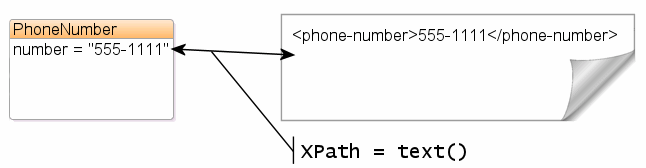
Description of "Figure 4-5 XML Direct Mapping to a Simple Text Node"
Example 4-14 shows how to annotate your Java class to obtain this mapping with EclipseLink. In this case, the @XmlValue annotation will be used.
Example 4-14 Using the @XmlValue Annotation
package example;
import javax.xml.bind.annotation.*;
@XmlRootElement(name="phone-number")
@XmlAccessorType(XmlAccessType.FIELD)
public class PhoneNumber {
@XmlValue
private String number;
...
}
Example 4-15 shows how to define your mapping information in EclipseLink's OXM metadata format.
4.1.3 Mapping to a Specified Schema Type
In most cases, EclipseLink can determine the target format in the XML document. However, there are cases where you must specify which one of a number of possible targets EclipseLink should use. For example, a java.util.Calendar could be marshalled to a schema date, time, or dateTime node, or a byte[] could be marshalled to a schema hexBinary or base64Binary node.
The XML schema in Example 4-16 and Figure 4-6 an XML direct mapping from a Calendar object in Java to a date field in XML.
Example 4-16 Sample XML Schema
<?xml version="1.0" encoding="UTF-8"?>
<xsd:schema xmlns:xsd="http://www.w3.org/2001/XMLSchema">
<xsd:element name="customer" type="customer-type"/>
<xsd:complexType name="customer-type">
<xsd:sequence>
<xsd:element name="hire-date" type="xsd:date"/>
</xsd:sequence>
</xsd:complexType>
</xsd:schema>
Figure 4-6 XML Direct Mapping to a Specific Schema Type
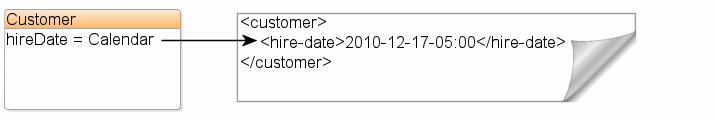
Description of "Figure 4-6 XML Direct Mapping to a Specific Schema Type"
Example 4-17 shows how to annotate your Java class to obtain this mapping with EclipseLink. Here, the @XmlSchemaType is used to specify the datatype that will appear in the marshalled XML.
Example 4-17 Using the @XmlSchemaType Annotation
package example;
import javax.xml.bind.annotation.*;
@XmlRootElement
@XmlAccessorType(XmlAccessType.FIELD)
public class Customer {
@XmlElement(name="hire-date")
@XmlSchemaType(name="date")
private Calendar hireDate;
...
}
Example 4-18 shows how to define your mapping information in EclipseLink's OXM metadata format.
Example 4-18 Defining the Mapping
...
<java-type name="Customer">
<xml-root-element name="customer"/>
<java-attributes>
<xml-element java-attribute="hireDate" name="hire-date">
<xml-schema-type name="date"/>
</xml-element>
</java-attributes>
</java-type>
...
4.1.3.1 Using Java Type Adapters
Example 4-19 and Figure 4-7 illustrate XML direct mappings to two different text nodes of different binary types.
Example 4-19 Sample XML Schema
<?xml version="1.0" encoding="UTF-8"?>
<xsd:schema xmlns:xsd="http://www.w3.org/2001/XMLSchema">
<xsd:element name="customer" type="customer-type"/>
<xsd:complexType name="customer-type">
<xsd:sequence>
<xsd:element name="resume" type="xsd:base64Binary"/>
<xsd:element name="picture" type="xsd:hexBinary"/>
</xsd:sequence>
</xsd:complexType>
</xsd:schema>
Figure 4-7 XML Direct Mappings to Different Text Nodes of Different Binary Types
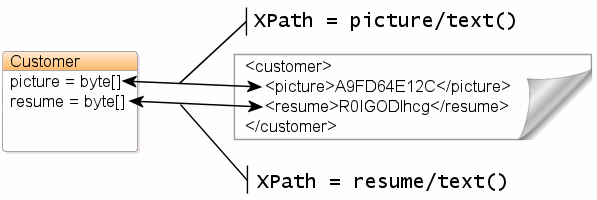
Description of "Figure 4-7 XML Direct Mappings to Different Text Nodes of Different Binary Types"
Example 4-20 shows how to annotate your Java class to obtain this mapping with EclipseLink. By default, JAXB will marshall byte[] to base64Binary, so nothing special is needed for the resume mapping. To map to a hexBinary field, the @XmlSchemaType annotation specifies the XML type, while @XmlJavaTypeAdapter specifies the adapter class that will be responsible for converting the value (in this case, the built-in JAXB HexBinaryAdapter).
Example 4-20 Using the @XmlSchemaType and @XmlJavaTypeAdapter Annotations
package example;
import javax.xml.bind.annotation.*;
@XmlRootElement
@XmlAccessorType(XmlAccessType.FIELD)
public class Customer {
private byte[] resume;
@XmlSchemaType(name="hexBinary")
@XmlJavaTypeAdapter(HexBinaryAdapter.class)
private byte[] picture;
...
}
Example 4-21 shows how to define your mapping information in EclipseLink's OXM metadata format.
Example 4-21 Defining the Mapping
...
<java-type name="Customer">
<xml-root-element name="customer"/>
<java-attributes>
<xml-element java-attribute="resume"/>
<xml-element java-attribute="picture">
<xml-schema-type name="hexBinary"/>
<xml-java-type-adapter value="javax.xml.bind.annotation.adapters.HexBinaryAdapter"/>
</xml-element>
</java-attributes>
</java-type>
...
4.1.4 Mapping with a Simple Type Translator
If the type of a node is not defined in your XML schema, you can configure an XML direct mapping to use the xsi:type attribute to provide type information.
Given the XML schema in Example 4-22, Figure 4-8 illustrates a Java class that can be mapped to a corresponding XML document.
Example 4-22 Sample XML Schema
<?xml version="1.0" encoding="UTF-8"?>
<xsd:schema xmlns:xsd="http://www.w3.org/2001/XMLSchema">
<xsd:element name="phone-number" type="phone-number-type"/>
<xsd:complexType name="phone-number-type">
<xsd:sequence>
<xsd:element name="area-code" type="anySimpleType"/>
<xsd:element name="number" type="anySimpleType"/>
</xsd:sequence>
</xsd:complexType>
</xsd:schema>
Figure 4-9 illustrates an XML direct mapping with a simple type translator in an XML document that conforms to the schema above.
Figure 4-9 XML Direct Mapping with Simple Type Translator
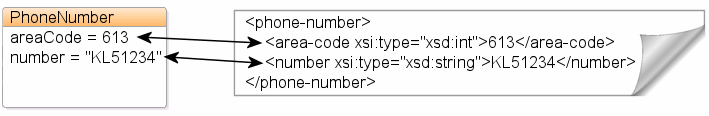
Description of "Figure 4-9 XML Direct Mapping with Simple Type Translator"
Example 4-23 shows how to annotate your Java class to obtain this mapping with EclipseLink.
package example;
import javax.xml.bind.annotation.*;
@XmlRootElement(name="phone-number")
public class PhoneNumber {
@XmlElement(name="area-code")
private Object areaCode;
private Object number;
...
}
Example 4-24 shows how to define your mapping information in EclipseLink's OXM metadata format.
4.2 Mapping Collections of Simple Values
This section demonstrates several ways to map a collection of simple Java values directly to XML text nodes.
4.2.1 Mapping to Text Nodes
Given the XML schema in Example 4-25, Figure 4-10 illustrates the mapping of a Java collection to elements in a corresponding XML document.
Example 4-25 Sample XML Schema
<?xml version="1.0" encoding="UTF-8"?>
<xsd:schema xmlns:xsd="http://www.w3.org/2001/XMLSchema">
<xsd:element name="customer" type="customer-type"/>
<xsd:complexType name="customer-type">
<xsd:sequence>
<xsd:element name="email-address" type="xsd:string" minOccurs="0" maxOccurs="unbounded"/>
</xsd:sequence>
</xsd:complexType>
</xsd:schema>
Figure 4-10 XML Direct Collection Mapping to Text Nodes
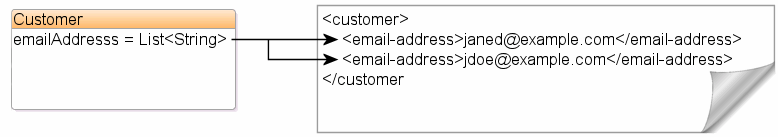
Description of "Figure 4-10 XML Direct Collection Mapping to Text Nodes"
Example 4-26 shows how to annotate your Java class to obtain this mapping with EclipseLink. All that is needed is the standard JAXB @XmlElement annotation.
Example 4-26 Using the @XmlElement Annotation
package example;
import javax.xml.bind.annotation.*;
@XmlRootElement
@XmlAccessorType(XmlAccessType.FIELD)
public class Customer {
@XmlElement(name="email-address")
private List<String> emailAddress;
...
}
Example 4-27 shows how to define your mapping information in EclipseLink's OXM metadata format.
4.2.2 Mapping to Text Nodes with a Grouping Element
Given the XML schema in Example 4-28, Figure 4-11 illustrates the mapping of a Java collection to elements in a corresponding XML document, using a grouping element to organize the elements of the collection.
Example 4-28 Sample XML Schema
<?xml version="1.0" encoding="UTF-8"?>
<xsd:schema xmlns:xsd="http://www.w3.org/2001/XMLSchema">
<xsd:element name="customer" type="customer-type"/>
<xsd:complexType name="customer-type">
<xsd:sequence>
<xsd:element name="email-address" type="xsd:string" minOccurs="0" maxOccurs="unbounded"/>
</xsd:sequence>
</xsd:complexType>
</xsd:schema>
Figure 4-11 XML Direct Collection Mapping to Text Nodes with a Grouping Element
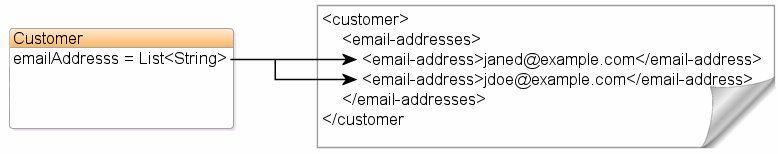
Description of "Figure 4-11 XML Direct Collection Mapping to Text Nodes with a Grouping Element"
Example 4-29 shows how to annotate your Java class to obtain this mapping with EclipseLink. We specify the grouping element with the @XmlElementWrapper annotation.
Example 4-29 Using the @XmlElementWrapper Annotation
package example;
import javax.xml.bind.annotation.*;
@XmlRootElement
@XmlAccessorType(XmlAccessType.FIELD)
public class Customer {
@XmlElement(name="email-address")
@XmlElementWrapper(name="email-addresses")
private List<String> emailAddresses;
...
}
Example 4-30 shows how to define your mapping information in EclipseLink's OXM metadata format.
4.2.3 Mapping to a List Element
Given the XML schema in Example 4-31, Figure 4-12 illustrates a mapping to an xsd:list type in a corresponding XML document. Using this mapping, you can represent the collection of simple Java objects as a String of white space delimited tokens in XML. Here, the tasks list contains three entries: Design, Code and Test.
Example 4-31 Sample XML Schema
<?xml version="1.0" encoding="UTF-8"?>
<xsd:schema xmlns:xsd="http://www.w3.org/2001/XMLSchema">
<xsd:element name="employee" type="employee-type"/>
<xsd:complexType name="employee-type">
<xsd:sequence>
<xsd:element name="tasks" type="tasks-type"/>
</xsd:sequence>
</xsd:complexType>
<xsd:simpleType name="tasks-type">
<xsd:list itemType="xsd:string"/>
</xsd:simpleType>
</xsd:schema>
Figure 4-12 XML Direct Mapping to a List Field
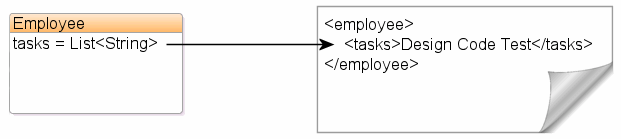
Description of "Figure 4-12 XML Direct Mapping to a List Field"
Example 4-32 shows how to annotate your Java class to obtain this mapping with EclipseLink.
Example 4-32 Using the @XmlList Annotation
package example;
import javax.xml.bind.annotation.*;
@XmlRootElement
@XmlAccessorType(XmlAccessType.FIELD)
public class Employee {
@XmlList
private List<String> tasks;
...
}
Example 4-33 shows how to define your mapping information in EclipseLink's OXM metadata format.
4.2.4 Mapping a Collection of XmlAttributes or XmlValues
@XmlList can also be used in conjunction with @XmlAttribute or @XmlValue, as shown in Example 4-34. The collection will be represented as a space-separated string in the attribute.
package example;
import javax.xml.bind.annotation.*;
@XmlRootElement
@XmlAccessorType(XmlAccessType.FIELD)
public class Customer {
@XmlAttribute
@XmlList
private List<Integer> ids;
...
}
package example;
import javax.xml.bind.annotation.*;
@XmlRootElement(name="phone-numbers")
@XmlAccessorType(XmlAccessType.FIELD)
public class PhoneNumbers {
@XmlValue
@XmlList
private List<String> numbers;
...
}
Example 4-35 EclipseLink OXM Metadata
...
<java-type name="Customer">
<xml-root-element name="customer"/>
<java-attributes>
<xml-attribute java-attribute="ids" xml-list="true"/>
</java-attributes>
</java-type>
...
...
<java-type name="PhoneNumbers">
<xml-root-element name="phone-numbers"/>
<java-attributes>
<xml-value java-attribute="numbers" xml-list="true"/>
</java-attributes>
</java-type>
...
4.3 Multiple Mappings for a Single Property
Standard JAXB can have at most one mapping per Java field. Since EclipseLink MOXy 2.3, multiple mappings can be created for a single property using OXM metadata, with the caveat that at most one mapping will be readable (the rest will be "write-only").
4.3.1 Example
This example will use the following Java class:
Example 4-37 Sample Java Class
package example;
import javax.xml.bind.annotation.*;
@XmlRootElement
@XmlAccessorType(XmlAccessType.FIELD)
public class CustomQuoteRequest {
private int requestId;
private String currencyPairCode;
}
Example 4-38 shows how to define multiple mappings for the currencyPairCode in EclipseLink's OXM metadata format. Note that the second mapping has specified write-only="true".
Example 4-38 Sample XML Schema
...
<java-type name="CustomQuoteRequest">
<xml-root-element/>
<java-attributes>
<xml-element java-attribute="requestId" name="id"/>
<xml-attribute java-attribute="currencyPairCode" xml-path="req/info/instrmt/@sym"/>
<xml-attribute java-attribute="currencyPairCode" xml-path="req/info/leg/token/@sym" write-only="true"/>
</java-attributes>
</java-type>
...
4.4 Mapping Enums
Java enums can be mapped to XML using the @XmlEnum and @XmlEnumValue annotations.
4.4.1 Mapping Enums using Constant Names
The following schema demonstrates an XML enumeration:
Example 4-40 Sample XML Schema
<xs:simpleType name="CustomerType">
<xs:restriction base="xs:string"/>
<xs:enumeration value="PROMO_CUSTOMER"/>
<xs:enumeration value="NEW_CUSTOMER"/>
<xs:enumeration value="VIP"/>
<xs:enumeration value="NORMAL"/>
</xs:restriction>
</xs:simpleType>
If your enum constant names themselves are sufficient for the XML representation, you can simply use the @XmlEnum annotation:
Example 4-41 Using the @XmlEnum Annotation
package example;
import javax.xml.bind.annotation.*;
@XmlRootElement
@XmlAccessorType(XmlAccessType.FIELD)
public class Customer {
private CustomerType type = CustomerType.NEW_CUSTOMER;
@XmlEnum(String.class)
private enum CustomerType { PROMO_CUSTOMER, NEW_CUSTOMER, VIP, NORMAL }
...
}
Example 4-42 shows how to define this mapping in EclipseLink OXM Metadata:
Example 4-42 Sample XML Mapping
...
<xml-enums>
<xml-enum java-enum="CustomerType" value="java.lang.String">
<xml-enum-value java-enum-value="PROMO_CUSTOMER">PROMO_CUSTOMER</xml-enum-value>
<xml-enum-value java-enum-value="NEW_CUSTOMER">NEW_CUSTOMER</xml-enum-value>
<xml-enum-value java-enum-value="VIP">VIP</xml-enum-value>
<xml-enum-value java-enum-value="NORMAL">NORMAL</xml-enum-value>
</xml-enum>
</xml-enums>
<java-types>
<java-type name="Customer">
<xml-root-element name="customer"/>
<java-attributes>
<xml-element java-attribute="type" type="CustomerType"/>
</java-attributes>
</java-type>
</java-types>
...
When marshalled to XML, a Customer would look like this:
<customer> <type>NEW_CUSTOMER</type> </customer>
4.4.2 Mapping Enums to Custom XML Values
Given the following XML schema enumeration:
Example 4-43 Sample XML Schema
<xs:simpleType name="CustomerType">
<xs:restriction base="xs:int">
<xs:enumeration value="1"/>
<xs:enumeration value="2"/>
<xs:enumeration value="3"/>
<xs:enumeration value="4"/>
</xs:restriction>
</xs:simpleType>
To model this in Java, the @XmlEnumValue annotation is used to provide an XML value for each enum constant:
Example 4-44 Using the @XmlEnumValue Annotation
package example;
import javax.xml.bind.annotation.*;
@XmlRootElement
@XmlAccessorType(XmlAccessType.FIELD)
public class Customer {
private CustomerType type = CustomerType.NEW_CUSTOMER;
@XmlEnum(Integer.class)
private enum CustomerType {
@XmlEnumValue("1") PROMO_CUSTOMER,
@XmlEnumValue("2") NEW_CUSTOMER,
@XmlEnumValue("3") VIP,
@XmlEnumValue("4") NORMAL;
...
}
Example 4-45 shows how to define this mapping in EclipseLink OXM Metadata:
Example 4-45 Sample XML Mapping
...
<xml-enums>
<xml-enum java-enum="CustomerType" value="java.lang.Integer">
<xml-enum-value java-enum-value="PROMO_CUSTOMER">1</xml-enum-value>
<xml-enum-value java-enum-value="NEW_CUSTOMER">2</xml-enum-value>
<xml-enum-value java-enum-value="VIP">3</xml-enum-value>
<xml-enum-value java-enum-value="NORMAL">4</xml-enum-value>
</xml-enum>
</xml-enums>
<java-types>
<java-type name="Customer">
<xml-root-element name="customer"/>
<java-attributes>
<xml-element java-attribute="type" type="CustomerType"/>
</java-attributes>
</java-type>
</java-types>
...
When marshalled to XML, a new Customer would look like this:
<customer> <type>2</type> </customer>