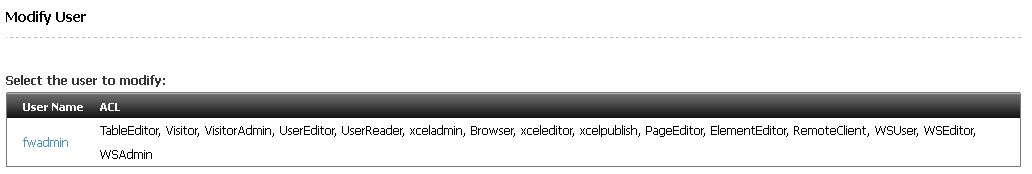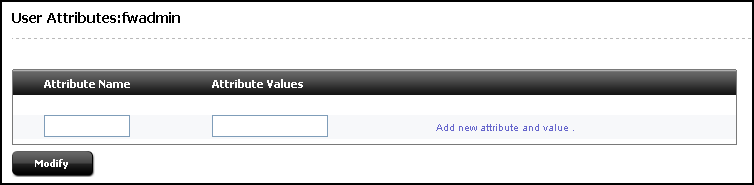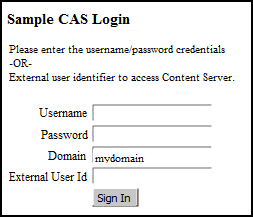63 Introducing Customizable Single Sign-On Facility in WEM Framework
WEM Framework’s authentication includes a customization layer called the Oracle Customizable Single Sign-On (CSSO) facility. You can use the CSSO facility’s authentication extensions to create a custom SSO solution, without directly modifying the CAS configuration. When you implement the login behavior, the Spring configuration injects these extensions into the CAS configuration.
Topics:
63.1 About Customizing Login Behavior for the WEM Framework
You need to extend the CSSO facility’s pre-packaged classes to implement a custom SSO solution. The CSSO facility’s default Spring configuration file identifies the classes to Spring for instantiation.
When you customize WEM SSO, you can use a different login screen, add credentials other than a user name/password pair, or use an external authentication authority to authenticate WebCenter Sites users. A custom SSO implementation consists of:
-
Three Java classes (which extend the default classes)
-
A configuration file that exposes the new classes to the framework
The default CSSO classes defer all credential discovery and authentication to the standard WEM SSO implementation. These classes are instantiated by the customdefaultWEMSSObean.xml Spring configuration file. Extending the default CSSO classes enables you to define methods which specify the behavior of your custom SSO solution. For example, you can create a different authentication for browser access, REST, or thick client authentication or both. When you extend the default CSSO classes, you must create a custom Spring configuration file that identifies the custom classes and exposes them to the WEM Framework.
The CSSO facility provides a complete SSO sample (including Java source files) that replaces the default WEM login behavior with custom login behavior. The sample SSO implementation demonstrates two different types of authentication: user name/password pair (with an additional domain field) and external user identifier. The external identifier maps a user authenticated by an external authentication authority to a WebCenter Sites system user.
The rest of this chapter provides information about the default components of the CSSO facility and instructions on implementing a custom SSO solution. To see an example of a custom SSO solution, the end of this chapter provides information about the CSSO sample, and instructions for running the sample.
63.2 About Components of the Default CSSO Implementation
Your starting point for customizing your SSO implementation is the default components of the CSSO facility. These components are the default classes that you extend to create your SSO solution and a Spring configuration file that instantiates these classes.
The com.fatwire.wem.sso.cas.custom.basis package (shown in the table below) contains the default classes that are included in the CSSO facility. The default Spring configuration file (customdefaultWEMSSObeans.xml) instantiates these classes to implement the default WEM login behavior.
Note:
The CSSO facility provides a complete SSO sample that replaces the default WEM login behavior with custom login behavior. See Running the CSSO Sample Implementation.
Table 63-1 com.fatwire.wem.sso.cas.custom.basis
| Class | Description |
|---|---|
|
|
Implements the |
|
|
Provides access to the properties that are set in the default Spring configuration file. You can extend this class when additional properties are required for a custom SSO implementation. |
|
|
Provides a standard set of credential values for custom authentication. You can extend this class when additional attributes are needed for a custom SSO implementation. |
The com.fatwire.wem.sso.cas.custom.interfaces package (shown in the table below) defines the custom authentication interfaces.
Table 63-2 com.fatwire.wem.sso.cas.custom.interfaces
| Class | Description |
|---|---|
|
|
Defines the interfaces that must be implemented by any custom SSO solution. |
|
|
Defines the interfaces that must be implemented to encode and decode a custom REST authentication token that is not user name/password based. |
63.3 Configuring and Deploying Custom SSO Behavior
You begin configuring and deploying your custom SSO by extending the CSSO facility’s default classes. Then, you identify the new Java classes to Spring by creating a custom Spring configuration file. This file instantiates the classes, exposing them to the CSSO framework.
To configure and deploy custom SSO behavior:
-
Extend the default CSSO classes:
CustomAuthenticator.java,CustomConfiguration.java, andCustomCredentials.java(contained within thecom.fatwire.wem.sso.cas.custom.basispackage):-
Create Java classes that extend the default CSSO classes.
-
Package the Java classes you created in a
jarfile, then place thejarfile in the classpath of the CAS servlet (incas/WEB-INF/lib).
For more information, see About Extending the Default CSSO Classes.
-
-
Set the
usernameandpasswordproperties in thecustomResolverCredential.xmlfile, located in thespring-configurationfolder (incas/WEB-INF). For instructions, see Settings Resolver Credentials. -
Identify your new Java classes to Spring for instantiation:
-
Create a Spring configuration file that contains all the custom class names and properties for your SSO implementation.
-
Place the custom Spring configuration file in the
spring-configurationfolder (incas/WEB-INF/). -
Remove the
.xmlextension from the default Spring configuration file (customDefaultWEMSSObeans.xml).
For more information, see About Identifying Your Java Classes to Spring for Instantiation.
-
-
If an external authentication authority is used to authenticate a user, map the external user identifier to the appropriate WebCenter Sites system user name, unique identifier, and ACLs. For instructions, see Mapping External User Identifiers to WebCenter Sites Credentials.
-
Restart the CAS web application. For more information, see Restarting the CAS Web Application.
The rest of this section provides detailed information for the steps outlined above.
63.3.1 About Extending the Default CSSO Classes
An SSO implementation is a set of called methods that are specified in the default CSSO classes CustomAuthenticator.java, CustomConfiguration.java, and CustomCredentials.java. To replace the default WEM login behavior with custom behavior, you must create Java classes that extend the default CSSO classes. By extending the CSSO classes, the methods specified in the default CSSO classes are replaced by the methods specified in the custom classes for the functionality you want to change.
The three classes (located in the com.fatwire.wem.sso.cas.custom.basis package) that must be extended to implement a custom SSO solution are:
-
CustomConfiguration.java: Provides access to the externally defined properties that are specified in the default Spring configuration file. By default, this class exists only as a placeholder for injecting properties into the SSO configuration from the Spring configuration file. Extend this class to include additional properties, such as URLs or other configuration information, that are specific to your custom SSO implementation.
-
CustomCredentials.java: Provides a standard set of credential values for custom authentication. This class is built and populated by the
web-flowhandler or the custom REST authenticator. By default, this class defines the standardUsernamePasswordCredentialsobject (provided by CAS), which collects all information required to complete user authentication in the following properties;username,userId, andcurrentACL. The values of these properties populate the attributes map used by the authenticator (CustomAuthenticator.java), to perform the actual user authentication.Extend this class to require additional credentials for your custom SSO solution. For an example of how this class passes user information to the authenticator to complete user authentication, refer to the code of the sample CSSO class
SampleCredentials.java(located in theMisc/Samples/WEM/Samples/CustomizableSSO/libfolder). -
CustomAuthenticator.java: Implements the
CustomAuthenticationinterface. This class controls the behavior of the login sequence and handles authentication requests. By default, it returns to the WEM Framework to complete the authentication by displaying the standard WEM login form.Note:
The default
CustomAuthenticator.javaclass is the most important class because it contains all the authentication methods for an SSO implementation.All authentication decisions and CAS web-flow actions are directed to this class for action. CAS web-flow performs several steps, one of which invokes the
performLoginActionmethod. This method displays a login form or communicates with an external authentication authority.This class also defines the static method
callCsResolverPagewhich maps an external user to a WebCenter Sites user. If your custom SSO implementation uses an external authentication authority to authenticate users, thecallCsResolverPagemethod must define the unique name for the CSSO authenticator. For more information, see Mapping External User Identifiers to WebCenter Sites Credentials.The following is a complete interface description of the methods this class implements:
static final int SUCCESS = 0; static final int GOTOWEM = 1; static final int FAILURE = 2; static final int REDIRECT = 3; static final int ERROR = 4; static final int REPEAT = 5; /** * Called from UserAuthentication handler to check for alternate * credentials and validate appropriately. * @param userCredentials * @return */ public int authenticate(com.fatwire.wem.sso.cas.custom.basis.CustomCredentials userCredentials); /** * Called from CSAuthenticationHandler to check for REST user * credentials and validate appropriately. */ public int authenticateRest(UsernamePasswordCredentials restCredentials); /** * Called from CSAuthenticationHandler to check is username/password * combination is detected. */ public boolean checkRestCredentials(String token); /** * Called from CSAttributeDAO to check for encoded credentials and * if so then return the correct username for DAO processing. * @param username * @return */ public String resolveRestUsername(String username); /** * Called from LoginViewAction to handle login view processing. This * method allows the calling of internal CAS methods. * @param context * @param userAuthentication * @param centralAuthenticationService * @return */ public int performLoginAction(RequestContext context, CustomAuthentication userAuthentication, CentralAuthenticationService centralAuthenticationService); /** * Called from casLogoutView to perform sign in cleanup * @param request * @param response */ public void performLogoutAction(HttpServletRequest request, HttpServletResponse response);
63.3.2 Settings Resolver Credentials
The customResolverCredentials.xml file, located in the spring-configuration folder (in cas/WEB-INF), defines the resolver credentials externally, so the credentials are encrypted independent from the custom SSO bean definitions. If an external authentication authority is used to authenticate users, you must set the username and password properties in the customResolverCredential.xml file and then reference this file in the Spring configuration file. (See About Creating a Spring Configuration File.)
To set resolver credentials:
63.3.3 About Identifying Your Java Classes to Spring for Instantiation
All customization settings for an SSO implementation are specified in a single Spring configuration file, located in the spring-configuration folder (in cas/WEB-INF).
This section includes the following topics:
63.3.3.1 About Creating a Spring Configuration File
The classes and properties for the default SSO implementation are defined by the Spring configuration file customDefaultWEMSSObeans.xml, which is located in the spring-configuration folder (in cas/WEB-INF). When customizing CSSO, either create a new Spring configuration file or customize the classes and properties referenced in the default Spring configuration file. The rest of this section focuses on the second option.
The default Spring configuration file contains several bean identifiers that reference the classes and properties required for the default SSO implementation. The customUserConfiguration bean references the CustomConfiguration.java class and the customUserAuthenticator bean references the CustomAuthenticator.java class. These classes are instantiated by the Spring configuration file, which uses them to create the persistent objects for the SSO implementation's authentication process. To create a custom SSO solution, you must reference your custom Java classes within these beans.
Note:
The CustomCredentials.java class is not referenced by the Spring configuration file. Instead, you provide the code that instantiates this object in the performLoginAction method, defined in the default CSSO CustomAuthenticator.java class. This method creates a custom credentials object for every login request and passes it into CAS for authentication.
The customUserConfiguration bean also identifies the configuration properties which supply system information to the default SSO implementation. These properties are set with values of the environment on which you are deploying the SSO implementation. When you customize the Spring configuration file, you must modify the values of the properties to match the custom SSO implementation's environment, or include additional properties required by the custom SSO implementation.
Extending the CustomConfiguration.java class enables you to define additional properties in the Spring configuration file's customUserConfiguration bean. For example, if you created a JSP file that provides a custom login form for your SSO implementation, create a property that specifies the location of the JSP file by extending the CustomConfiguration.java class.
The rest of this section analyzes the classes and properties that are referenced in the default Spring configuration file (customDefaultWEMSSObean.xml).
The Default Spring Configuration File
<?xml version="1.0" encoding="UTF-8" ?>
<beans xmlns="http://www.springframework.org/schema/beans"
xmlns:xsi="http://www.w3.org/2001/XMLSchema-instance"
xmlns:flow="http://www.springframework.org/schema/webflow-config"
xmlns:p="http://www.springframework.org/schema/p"
xsi:schemaLocation="http://www.springframework.org/schema/beans http://www.springframework.org/schema/beans/spring-beans-2.0.xsd
http://www.springframework.org/schema/webflow-config http://www.springframework.org/schema/webflow-config/spring-webflow-config-1.0.xsd">
<!-- Custom SSO Bean definitions. This file defines either the default CAS/SSO configuration or a special user implementation. No other CAS configuration files are modified for a custom implementation -->
<!-- This file defines the resolver credentials externally so the credentials can be encrypted independent from the custom SSO bean definitions -->
<import resource="customResolverCredential.xml" />
<!-- This bean is never modified. It defines the web-flow controller which always passes control into the custom authenticator -->
<bean id="customUserLoginAction" class="com.fatwire.wem.sso.cas.web.CustomLoginViewAction"
p:centralAuthenticationService-ref="centralAuthenticationService"
p:customAuthentication-ref="customUserAuthenticator" />
<!-- This bean is usually not modified. Override it when there needs to be a custom encoding for information passed between the web-flow and any external component -->
<bean id="customRestCoder" class="com.fatwire.wem.sso.cas.custom.basis.CustomRestTokenCoding" />
<!-- Modify this bean with a custom configuration implementation class when additional parameters are needed for a custom implementation -->
<bean id="customUserConfiguration" class="com.fatwire.wem.sso.cas.custom.basis.CustomConfiguration"
p:casLoginUrl="@CSConnectPrefix@://@hostname@:@portnumber@/cas/login"
p:resolverUrl="@CSConnectPrefix@://@hostname@:@portnumber@/@context-path@/custom/customCsResolver.jsp" p:resolverCredential-ref="resolverCredential" p:traceFlag="false" />
<!-- Modify this bean with a customAuthentication class for a custom implementation. -->
<bean id="customUserAuthenticator" class="com.fatwire.wem.sso.cas.custom.basis.CustomAuthenticator"
p:customConfiguration-ref="customUserConfiguration"
p:customRestCoder-ref="customRestCoder" />
</beans>
Analyzing the Default Spring Configuration File
-
The
customResolverCredentials.xmlfile in which you specified the resolver credentials externally is imported. See Settings Resolver Credentials. -
The
customUserConfigurationbean, which references the default CSSOcustomConfiguration.javaclass. See About Extending the Default CSSO Classes. -
The
resolverURLproperty and thetraceflagproperty are referenced.-
resolverURL: If an external authentication authority is used to authenticate a user, this property must specify the full URL to thecustomCsResolverpage, located on WebCenter Sites. ThecustomCsResolverpage obtains a user's external identifier and queries the WebCenter Sites database to retrieve the user's WebCenter Sites credentials. The domain and port number specified in this property must be modified if the values specified are different from the WebCenter Sites installation.See Mapping External User Identifiers to WebCenter Sites Credentials.
-
traceflag: This property specifies whether the trace log, which provides information about the custom SSO layer, is enabled. This property can be set to eithertrueorfalse.
-
-
The
customUserAuthenticatorbean references the default CSSOCustomAuthenticator.javaclass. See About Extending the Default CSSO Classes.
63.3.3.2 About Placing Your Spring Configuration File
The default Spring configuration file, which specifies the classes and properties for the default WEM login behavior, is located in the spring-configuration folder (in cas/WEB-INF). Placing your own file into the same location requires deactivating the default file (by removing or changing the file's .xml extension). This is because Spring loads all Spring configuration files contained in the spring-configuration folder (in cas/WEB-INF) and merges those files into a single configuration. As both the custom and the default files specify the same bean identifiers, only one of the files can be recognized by the Spring configuration. Duplicate bean identifiers result in initialization failure.
Note:
Avoid deleting customDefaultWEMSSObeans.xml. Instead, remove or change the file's .xml extension. This way you can restore the file to return to using the default WEM login screen.
63.3.4 Mapping External User Identifiers to WebCenter Sites Credentials
The CSSO facility enables you to use an external authentication authority to authenticate WebCenter Sites users. When the external authentication authority validates the user's credentials, it associates a unique external identifier with that user. To complete WEM authentication, the user's external identifier must be mapped to the corresponding WebCenter Sites system user name, unique identifier, and ACLs by using the method callCsResolverPage (defined as a static method in the default CSSO class CustomAuthenticator.java).
To map an external identifier to a WebCenter Sites system user, ensure you have set the external authentication properties in the customResolverCredentials.xml file (see Settings Resolver Credentials). To implement mapping from an external identifier to the appropriate WebCenter Sites system credentials, do the following:
To implement mapping:
-
Define a unique CSSO authenticator name for the external authentication authority of your custom SSO implementation in the
callCsResolverPagemethod (defined in your extendedCustomAuthenticator.javaclass).For example, the following
callCsResolverPagemethod (defined in the Sample CSSO classSampleAutheticator.java) definessamplessoas the unique authenticator name:Map<String,String>csTokens=callCsResolverPage(externalUserId, "samplesso") -
Access the Admin interface as a general administrator (for example,
fwadmin/xceladmin). -
Under the Admin node, expand the User Access Management node and double-click User.
-
Select the user whose external identifier you want to map to WebCenter Sites credentials:
-
In the Enter User Name field, enter the name of the user.
-
In the Select Operation section, select the Modify User Attributes option.
-
Click OK.
The Modify User form opens.
-
-
In the User Name column, click the name of the user whose external identifier you want to map to WebCenter Sites credentials.
The User Attribute form opens.
-
In the form, fill in the fields:
-
In the Attribute Name field, enter the unique CSSO authenticator name (the name used to identify the external authentication authority). This name must match the unique name of the CSSO authenticator defined in the
callCsResolverPagemethod (in step 1). -
In the Attribute Values field, enter the user's external identifier provided by the external authentication authority.
-
-
Click Modify to store the new attribute and value in the WebCenter Sites
SystemUserAttrdatabase table. -
Repeat steps 3 through 7 for all users associated with an external identifier.
Analysis of the Mapping Process
When the callCsResolverPage method is called to map an external identifier to a WebCenter Sites system user, it defines the unique CSSO authenticator name for your custom SSO implementation. The method uses the external identifier and the unique CSSO authenticator name to map the external user to the WebCenter Sites system user. This map contains the following items, which are placed in the associated properties of the CustomCredentials object:
-
username: The user's WebCenter Sites user name. -
currentUser: The user's WebCenter Sites unique identifier. -
currentACL: The user's ACLs.
The CustomCredentials object passes the username, currentUser, and currentACL values to the authenticate method, defined in the CustomAuthenticator.java class. The authenticate method uses these values to build the response map, which identifies the WebCenter Sites user.
63.3.5 Restarting the CAS Web Application
-
To deploy your custom SSO implementation, restart the CAS web application.
Once CAS has been restarted, it uses the classes defined in the custom Spring configuration file, located in the
spring-configurationfolder (incas/WEB-INF) to provide the custom login behavior.
63.4 Running the CSSO Sample Implementation
Try out CSSO’s sample SSO implementation (including Java source files) to replace the default WEM login behavior with custom login behavior. This sample includes the standard user name and password fields, an additional field for a user to specify a domain name, and a field for an external user identifier. You will find two different types of authentication in this implementation, user name/password pair (with an additional domain field) and user authentication through an external authentication authority.
Note:
The CSSO sample does not enforce any validation rules that apply to the fields on the login form. Fields are not checked for completeness and incorrect values are not reported. If authentication fails, the form is re-displayed without comment. When implementing this form in a production environment, ensure that all rules are enforced with suitable diagnostic messages if an error occurs.
For information about all the sample components included in the CSSO facility, see Sample CSSO Components.
To run the sample SSO implementation:
-
Deploy the
customizable-sso-1.0.jar(Misc/Samples/WEM Samples/CustomizableSSO) by placing it in the CAS classpath (cas/WEB-INF/libfolder). This file contains the sample CSSO classes.For more information about the sample classes, see Sample CSSO Classes.
-
Create a
fatwirefolder in the CAS web application context folder. Copy theSampleLoginform.jspfile into thefatwirefolder. -
Identify the classes contained in the
customizable-sso-1.0.jarfile to Spring for instantiation:-
Copy the
customSampleSSObeans.xmlconfiguration file into thespring-configurationfolder. -
Modify the properties in the
customSampleSSObeans.xmlfile to match your operation environment. -
Remove the
.xmlextension from thecustomDefaultWEMSSObeans.xmlconfiguration file's name, located in thespring-configurationfolder.
For more information about the sample Spring configuration file, see Sample Spring Configuration File.
-
-
To use the external identifier credentials to validate users, define the mapping relationship between the external user identifier and the user's WebCenter Sites system credentials by adding the appropriate entry to the
SystemUserAttrtable.For instructions, see Mapping External User Identifiers to WebCenter Sites Credentials.
-
Restart the CAS web application.
The sample login form opens, as shown in Figure 63-3.
63.4.1 Sample CSSO Classes
The CSSO sample contains three Java classes which extend the default CSSO classes, providing the methods for the sample SSO implementation's login behavior:
-
SampleConfiguration.java: This class extends the default CSSO
CustomConfiguration.javaclass to include a domain property (sampleDomain) which will be validated by an external authentication authority when a user provides a value for this field on the login form. ThesampleDomainproperty is injected into the CSSO configuration by Spring.This class also includes the
sampleFormURLproperty which defines the sample login form that is called to retrieve a user's credentials. Standard and custom properties for this class are supplied through the sample Spring configuration file. -
SampleCredentials.java: This class extends the default CSSO
CustomCredentials.javaclass and collects all information required to complete user authentication. TheSampleAuthenticatorclass uses theUsernamePasswordCredentialsobject when a user supplies a user name and password on the login form. If a user supplies an external identifier on the login form instead of user name and password credentials, theSampleCredentialsobject is created to provide that information to the authenticator (in this example, sample SSO classSampleAuthenticator.java).In CAS, the type of credentials object that is created controls which authenticator is used (either standard or custom). If user name and password credentials are supplied on the login form, the standard WEM user name and password authenticator is used automatically. If an external identifier is supplied on the login form, the custom authenticator is called to authenticate the
SampleCredentialsobject. -
SampleAuthenticator.java: This class extends the default CSSO
CustomAuthenticator.javaclass and contains all the authentication methods that are called by the CSSO framework. When the sample is deployed, all authentication decisions and web-flow actions, during CAS authentication, are directed to this class for action.The
performLoginActionmethod (extended by this class) displays the sample login form. When a user submits his credentials on the form, CAS returns to this method to process the input fields. Depending on the credentials that require verification, the method creates either aUsernamePasswordCredentialsobject or aSampleCredentialsobject, populated with the user's assigned credentials. The credentials object is then inserted into the CAS context (provided by CAS) and a TGT is requested. The TGT request triggers authentication of the credentials object. If authentication is denied, a ticket exception results in the login form being redisplayed. If the authentication is successful, the next action in the web-flow occurs. For example, acquire a ticket, append the ticket to the original service URL (the WebCenter Sites URL), and redirect back to the original service.There are two authentication methods in this class. One handles authentication using
SampleCredentialsand the other authenticates REST requests, which are usually user name/password based. The sample introduces thesampleDomainvalue as a new value to be authenticated. In this case, theperformLoginActionmethod encodes the user name, password, andsampleDomainvalues provided by the user and passes the encoded values to theUsernamePasswordCredentialsobject. The default WEM authentication handler detects thesampleDomainvalue and passes that credential to theauthenticationRestmethod. This method decodes thesampleDomainvalue from the other values and verifies that the correct domain has been specified. Authentication fails if the value is incorrect. If the value is correct, this method encodes the user name and password back into the credentials object, and the default WEM authentication handler validates the user name and password.
63.4.2 Sample Spring Configuration File
The classes and properties for the sample SSO implementation are defined by the sample Spring configuration file customSampleSSObeans.xml (located in Misc/Samples/WEM Samples/CustomizableSSO/src/main/webapp/WEB-INF/spring-configuration).
This section includes the following topics:
63.4.2.1 Analysis of the Sample Spring Configuration File
The sample Spring configuration file contains the same bean identifiers as the default Spring configuration file. However, the property values are modified to implement the sample login behavior. For example, the customUserConfiguration bean references the SampleConfiguration.java class and the customUserAuthenticator bean references the SampleAuthenticator.java class.
The customUserConfiguration bean also identifies the configuration properties which supply system information to the sample SSO implementation. For example, since the SampleLoginForm.jsp file provides the browser form that is used by the sample to obtain a user's credentials, the SampleConfiguration.java class is extended to include the sampleFormURL property. This property specifies the full URL of the login page for the sample SSO implementation. The domain name and port number match the CAS server installation, and the path points to where this page was placed during set up.
The following is the sample Spring configuration file's code. For more information about the properties referenced by this file, see Analyzing the Default Spring Configuration File in About Creating a Spring Configuration File.
The Sample Spring Configuration File
<?xml version="1.0" encoding="UTF-8"?>
<beans xmlns="http://www.springframework.org/schema/beans"
xmlns:xsi="http://www.w3.org/2001/XMLSchema-instance"
xmlns:flow="http://www.springframework.org/schema/webflow-config"
xmlns:p="http://www.springframework.org/schema/p"
xsi:schemaLocation="http://www.springframework.org/schema/beans
http://www.springframework.org/schema/beans/spring-beans-2.0.xsd http://www.springframework.org/schema/webflow-config http://www.springframework.org/schema/webflow-config/spring-webflow-config-1.0.xsd">
<!-- Custom SSO Bean definitions. This file defines either the default CAS/SSO configuration or a special user implementation. No other CAS configuration files are modified for a custom implementation -->
<!-- This file defines the resolver credentials externally so the credentials can
be encrypted independent from the custom SSO bean definitions -->
<import resource="customResolverCredential.xml" />
<!-- This bean is never modified. It defines the web-flow controller which always
passes control into the custom authenticator -->
<bean id="customUserLoginAction" class="com.fatwire.wem.sso.cas.web.CustomLoginViewAction"
p:centralAuthenticationService-ref="centralAuthenticationService"
p:customAuthentication-ref="customUserAuthenticator"
/>
<!-- This bean is usually not modified. Override it when there needs to be a
custom encoding for information passed between the web-flow and any external
component -->
<bean id="customRestCoder" class="com.fatwire.wem.sso.cas.custom.basis.
CustomRestTokenCoding"
/>
<!-- Modify this bean with a custom configuration class when additional parameters are needed for a custom implementation -->
<bean id="customUserConfiguration" class="com.fatwire.wem.sso.cas.sample.SampleConfiguration"
p:casLoginUrl="http://localhost:8080/cas/login"
p:resolverUrl="http://localhost:8080/cs/custom/customCsResolver.jsp"
p:resolverCredential-ref="resolverCredential"
p:traceFlag="false"
p:sampleDomain="mydomain"
p:sampleFormUrl="http://localhost:8080/cas/fatwire/SampleLoginForm.jsp"
/>
<!-- Modify this bean with a customAuthentication class for a custom implementation. -->
<bean id="customUserAuthenticator" class="com.fatwire.wem.sso.cas.sample.SampleAuthenticator"
p:customConfiguration-ref="customUserConfiguration"
p:customRestCoder-ref="customRestCoder"
/>
</beans>
63.4.2.2 Placing the Sample Spring Configuration File
To instantiate the sample classes, place the sample Spring configuration file in the spring-configuration folder (in cas/WEB-INF) and remove the .xml extension from the default Spring configuration file.
For more information, see About Placing Your Spring Configuration File.
63.4.3 Sample CSSO Components
The sample CSSO implementation's components are located in the /WEM Samples/CustomizableSSO folder. The folders described in the table below are included with the sample CSSO implementation.
Table 63-3 Sample CSSO Components
| Folder | Description |
|---|---|
|
|
Contains the |
|
|
Contains all the third-party |
|
|
Contains Word documents that explain the individual source components and operations of the sample implementation. Note: We recommend reviewing these documents before viewing the sample's source code. |
|
|
The root folder for the Java source files. |
|
|
Contains |
|
|
Contains the sample Spring configuration file Note: Save a copy of the |