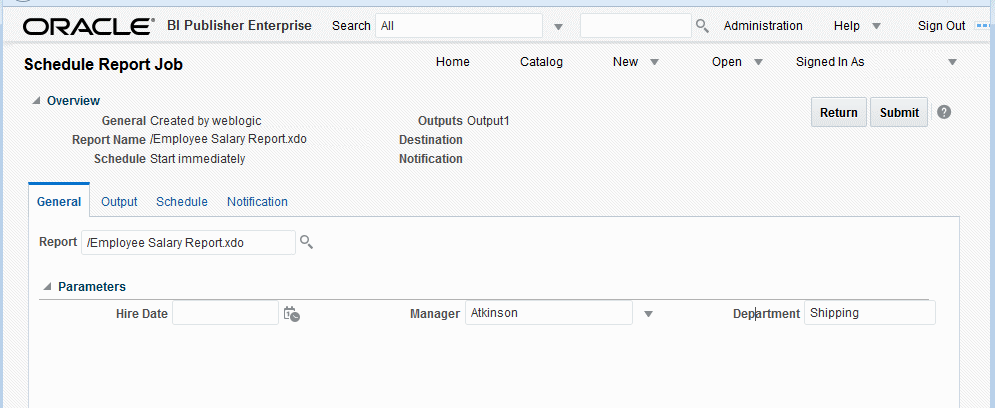Setting General Options
Use the General tab to enter the general information in the table for a report job.
The General tab is shown in the figure below:
Enter the following general information for the report job:
| Field | Description |
|---|---|
| Report |
If you accessed the Schedule page from the report, this field displays the report path and name. If you accessed the Schedule page from the Create region or the global header, click Choose to browse for and select the report to schedule. |
| Parameters |
Any parameters defined for the report are displayed. Enter the values for this job. For parameters that allow text entry, separate multiple values with a comma. For date parameters, you can use an expression to increment the date for each run. For more information, see Incrementing Date Parameters. |