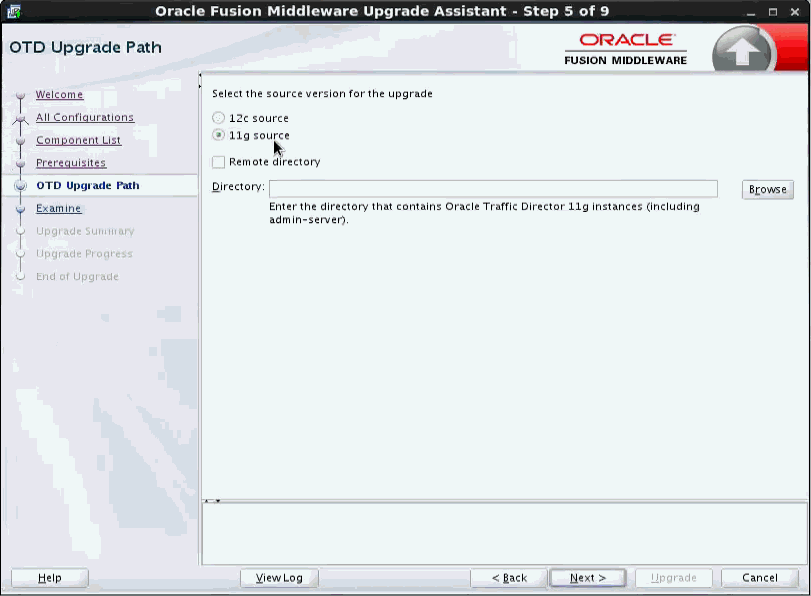4 Upgrading Oracle Traffic Director to 12c (12.2.1.1.0)
This chapter describes how to upgrade Oracle Traffic Director to 12c (12.2.1.1.0) using Oracle Fusion Middleware Upgrade Assistant.
The following topics are covered:
Note:
For information about upgrading from Oracle Traffic Director 11g to 12c (12.2.1), see Upgrading from Oracle Traffic Director 11g to 12c (12.2.1).4.1 Upgrading to Oracle Traffic Director 12c (12.2.1.1.0)
Oracle Fusion Middleware Upgrade Assistant supports an out-of-place upgrade to 12c (12.2.1.1.0) for the following Oracle Traffic Director 11g releases:
-
Oracle Traffic Director FMW 11g Release 1 (11.1.1.7.0)
-
Oracle Traffic Director FMW 11g Release 1 (11.1.1.9.0)
Oracle Fusion Middleware Upgrade Assistant supports an in-place upgrade to 12c (12.2.1.1.0) for the following Oracle Traffic Director releases:
-
Oracle Traffic Director FMW 12c Release 2 (12.2.1)
The following topics describe how to upgrade Oracle Traffic Director to 12.2.1.1:
4.1.1 Preparing for Upgrading to Oracle Traffic Director 12c (12.2.1.1.0)
Before you upgrade to Oracle Traffic Director 12c (12.2.1.1.0), follow these steps:
-
Ensure that 12.2.1.1.0 binaries are installed in a new
MW_HOME. A valid WebLogic Server domain extended with OTD and dependant JRF templates must also be created at the target location.Note:
For more information, see Configuring the WebLogic Server Domain for Oracle Traffic Director in Administering Oracle Traffic Director. -
Shutdown the source (11g or 12.2.1) environment.
-
Shutdown the target 12.2.1.1.0 environment.
Notes:
-
If Oracle Traffic Director 11g and 12c installations are on different hosts/machines (for example 11g on OEL5 and 12c on OEL6), then the user has to do one of the following:
-
In the Upgrade Assistant, when you select '11g source' as the source version for the upgrade, specify the remote directory path for Oracle Traffic Director 11g instances. See Section 4.1.3, "Upgrading the Component Configurations".
-
Remotely copy
ORACLE_HOMEandINSTANCE_HOMEdirectories from 11g host to 12c preserving the same path as it was on 11g host.For example, on 12c host:
# scp -r <11g host>:/otd/oracle_home /otd/oracle_home# scp -r <11g host>:/otd/instance_home /otd/instance_home -
Mount 11g
ORACLE_HOMEandINSTANCE_HOMEpaths on 12c host preserving the same path as it was on 11g host.For example, on 12c host:
# mount <11g host>:/otd/oracle_home on /otd/oracle_home# mount <11g host>:/otd/instance_home on /otd/instance_home
-
-
Oracle Traffic Director 11g
INSTANCE_HOMEmust have read permissions for the user running Upgrade Assistant to access the configurations within 11g Administration Server config-store. -
Upgrading across different platforms is not supported. For example, you cannot upgrade Oracle Traffic Director from a Linux to Solaris environment.
-
4.1.2 Running the Upgrade Assistant
To start the upgrade process, run the Oracle Fusion Middleware Upgrade Assistant (the ua.bat/ua script) located in the ORACLE_HOME/oracle_common/upgrade/bin directory.
For more information, see Starting the Upgrade Assistant section in Upgrading with the Upgrade Assistant.
4.1.3 Upgrading the Component Configurations
When you run the Upgrade Assistant to upgrade the Oracle Traffic Director component configurations, consider the following points based on the Oracle Traffic Director domain.
Standalone domain upgrade:
-
Specify the location of the 12.2.1.1.0 target domain for the upgraded Oracle Traffic Director configurations
Collocated domain upgrade:
-
Specify the location of the 12.2.1.1.0 target domain for the upgraded Oracle Traffic Director configurations
-
Specify the starting point for an upgrade. The options are '12c source' and '11g source' as shown in Figure 4-1.
If the starting point is 11g source:
-
Specify the 11g Oracle Traffic Director Instance Home where instances are located.
-
For each Oracle Traffic Director configuration, specify the NSS DB password for internal token, if one exists.
-
4.1.4 Verifying the Component Configurations Upgrade
To verify that the Oracle Traffic Director domain component configurations upgrade was successful, ensure that the following changes are done for each Oracle Traffic Director configuration.
For Oracle Traffic Director 11g Configuration:
-
The 11g configuration files are copied to the 12.2.1.1.0 domain under
DOMAIN_HOME/config/fmwconfig/components/OTD/directory. -
The configuration elements in
server.xmlfile are modified. -
The 11g
server.xmlelements which are not supported in 12.2.1.1.0 are removed. -
The 11g
obj.confparameters which are not supported in 12.2.1.1.0 are removed. -
Certificate configurations from the NSS database are moved to KSS and to Oracle wallet for Oracle Traffic Director runtime consumption.
-
The version in
server.xmlof config-store is modified to 12.2.1.1.
For Oracle Traffic Director 12c Configuration:
-
The version in
server.xmlof config-store is modified to 12.2.1.1. -
The value of
ORACLE_HOMEin the scripts and in theobj.conffile are updated as the newORACLE_HOMEfor local Oracle Traffic Directory instances.
4.2 Post-Upgrade Tasks
Review the following list of post-upgrade tasks you might have to perform after upgrading to Oracle Traffic Director 12c (12.2.1.1.0):
-
Oracle Traffic Director system component instances must be created post-upgrade by targeting the system component configurations to machines using Fusion Middleware Control or WLST. For more information, see Managing Instances in Administering Oracle Traffic Director.
-
Creation of instances and failover groups is a deployment task. These steps are best handled outside upgrade as post-upgrade steps. For more information about the deployment topology and configuring failover groups, see Configuring Oracle Traffic Director for High Availability in Administering Oracle Traffic Director.
-
Any references in the Oracle Traffic Director configuration files to the paths outside of
INSTANCE_HOMEandORACLE_HOMEmay not be accessible post upgrade. This should be configured manually.