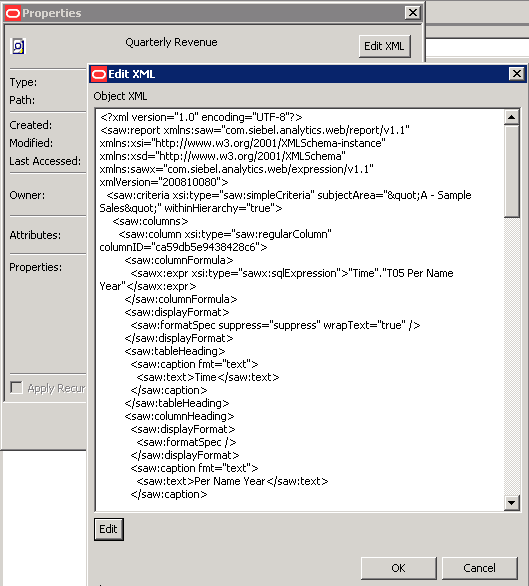Viewing and Editing Catalog Objects in XML
Catalog Manager provides the ability to view and to edit the XML description of catalog objects such as analyses, dashboards, filters, and so on.
While viewing the XML code is acceptable, editing the code is not recommended.
Caution:
If you edit the XML code, then you change the representation of the object in the catalog. Editing the XML code for catalog objects in any directory is not recommended and can produce unexpected results.If you want to edit the XML for an analysis, then use the information in Examining the Logical SQL Statements for Analysesin User's Guide for Oracle Business Intelligence Enterprise Edition.
-
In Catalog Manager, open the catalog.
-
Navigate to the object.
-
Right-click the object in the Name column and select Properties.
-
Click Edit XML.
-
When you have finished viewing the XML definition, click Cancel.
-
Click OK in the Properties dialog.
The illustration shows sample XML code in Catalog Manager for an object.
To edit the XML description of an object, which is not recommended: