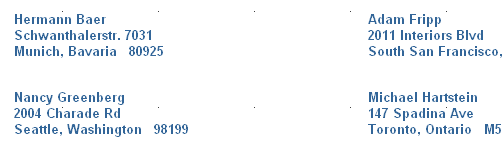6 Building a Mailing Label Report
In this chapter, you will learn about mailing label reports, one of the standard report styles. By following the steps in this chapter, you can generate the report output shown in Figure 6-1.
-
A mailing label report consists of data displayed in a format suitable for use as address labels on envelopes. The labels can be printed in one or many columns, and can begin at any position.
-
In a mailing label report, you can combine data from the database with static text to create addresses, and print them out as mailing labels for envelopes.
-
Mailing labels can be created using simple, one-query reports with a mailing label layout style.
To fetch the data for a mailing label report, all you need to do is create a query to select it.
-
Oracle Reports provides a default mailing label layout in which the fields are positioned so that each field is directly below the preceding field. Field labels are not printed.
-
You will use the Report Wizard to create a simple mailing label report. The Report Wizard provides you with a formatting page, where you can choose the layout of each mailing label.
-
You will use the Vertical Spacing field, located in the Property Inspector for the repeating frame, to control the amount of blank space between each mailing label. The default spacing between repeating frames may not be sufficient, and you may want to specify that space be inserted between mailing labels in the layout so that they are correctly positioned when printing them onto labels.
As you build this example report, you will:
-
Use the Report Wizard to Create a Mailing Label Report and use Query Builder to write a single query that selects all of the columns for this report. You do not need to create any other data objects; Oracle Reports will create all other necessary data objects by default.
-
Add Vertical Spacing using the Vertical Spacing property to add space between each record in your mailing label report
To see a sample mailing label report, open the examples folder named mailinglabel, then open the Oracle Reports example report named mailinglabel.rdf. For details on how to open it, see "Accessing the Example Reports" in the Preface.